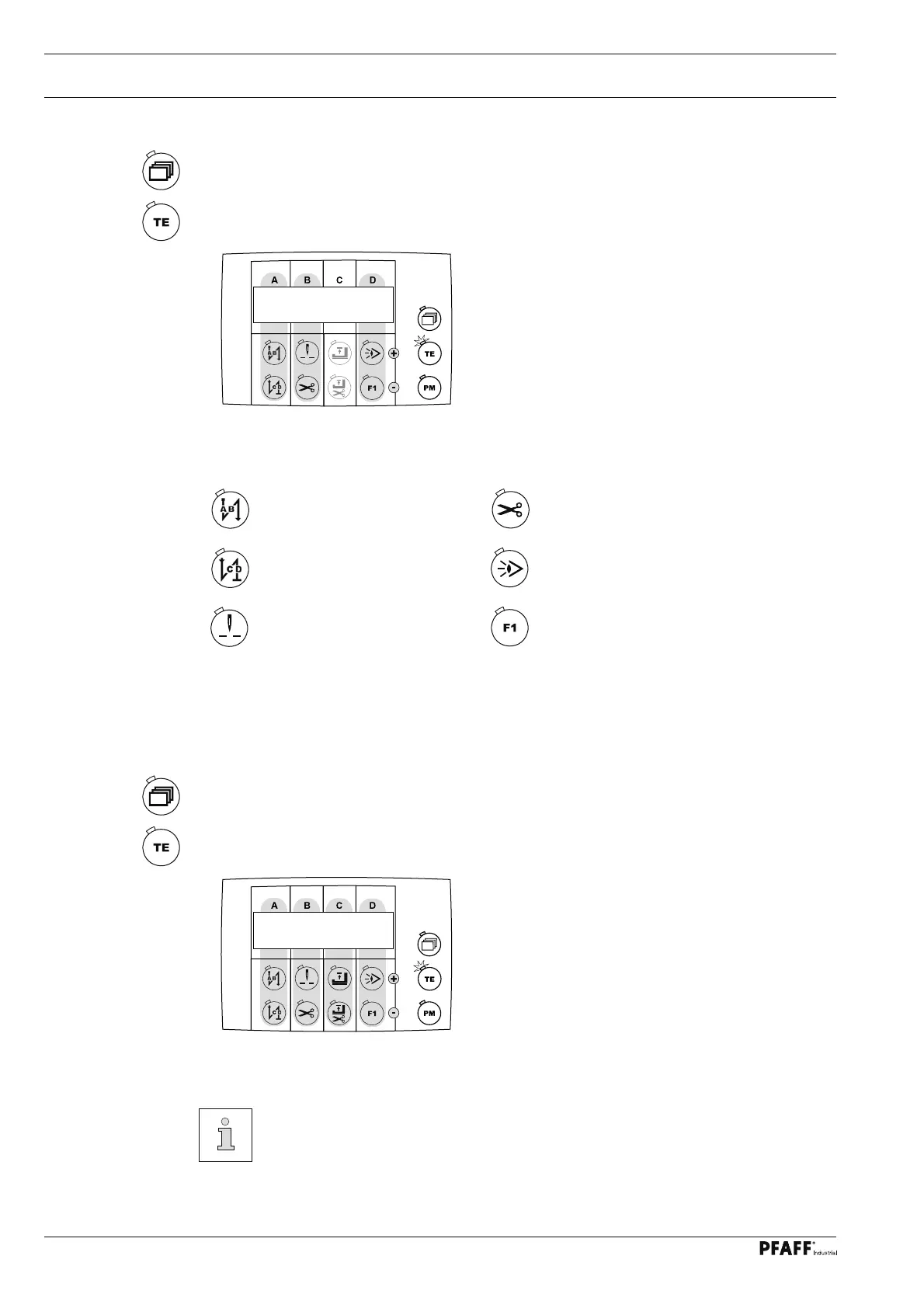Sewing
20
8.01.03 Selecting the parameter input
● Call up the display diagram for the parameters (if necessary, press the key several times).
● Switch on the "TE / input" function (LED is illuminated).
111a 8
The fi rst parameter with the corresponding set value is shown on the display.
The parameter selection and the alteration of the value can be carried out as follows:
Selecting the hundred fi -
gure of the parameter (A+)
Selecting the ten and unit fi gure of the
parameter (B-)
Selecting the hundred fi -
gure of the parameter (A-)
Increase the set value of the
parameter (D+)
Selecting the ten and unit
fi gure of the parameter (B+)
Reduce the set fi gure of the
parameter (D-)
● Select the parameter and alter the set value, see Chapter 9.03 Parameter input.
8.01.04 Selecting the maximum speed
● Call up the display diagram for the speed (if necessary, press the key several times).
● Switch on the "TE / input" function (LED is illuminated).
4000
When the machine stops, the maximum speed is displayed and can be altered with the
function keys in hundred steps.
When the value for parameter "605" is set at "1", the actual machine speed
appears on the display after sewing starts.
