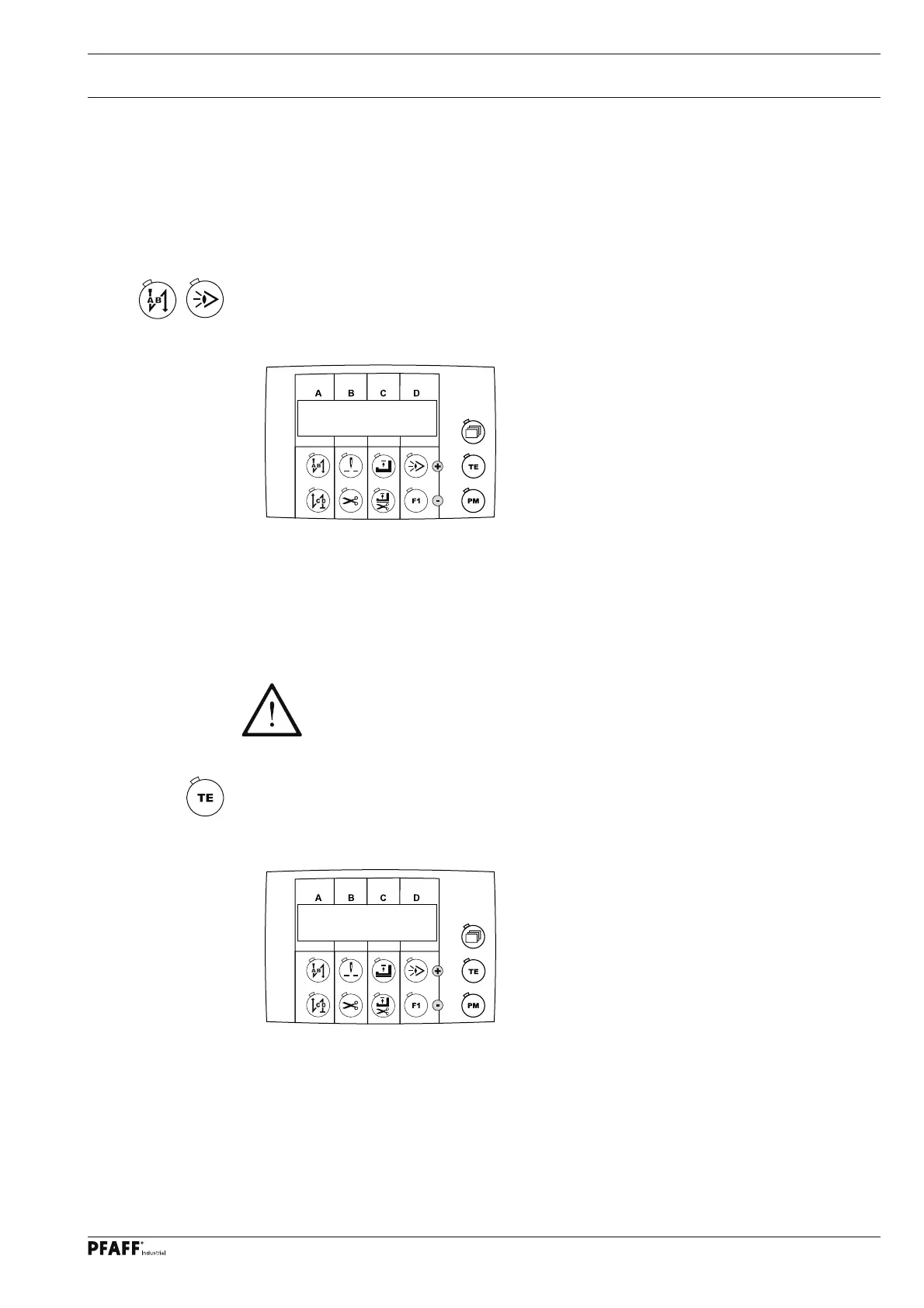Service functions
63
10 Service functions
10
.01 Resetting the control unit
10
.01.01 Calling up the reset function
● Switch off the machine.
● Press and hold the "start bartack" and "sewing with light barrier" function keys simultane-
ously and switch on the machine. Continue pressing the function keys until the following
display appears on the screen.
The reset function offers three different reset possibilities:
- Parameter Reset, see Chapter 10.01.02 Resetting the set parameter values
- Seam Program Reset, see Chapter 10.01.03 Deleting all seam programs
- Cold start, see Chapter 10.01.04 Cold start
Danger of unintentional data loss!
After operating the corresponding function key, the selected reset is carried
out without further check.
● If the "TE / input" selection key is pressed, the machine switches back to its previous sta-
tus, without carrying out a reset.
The following display appears on the screen for a short time.
No Reset
1 2 3
