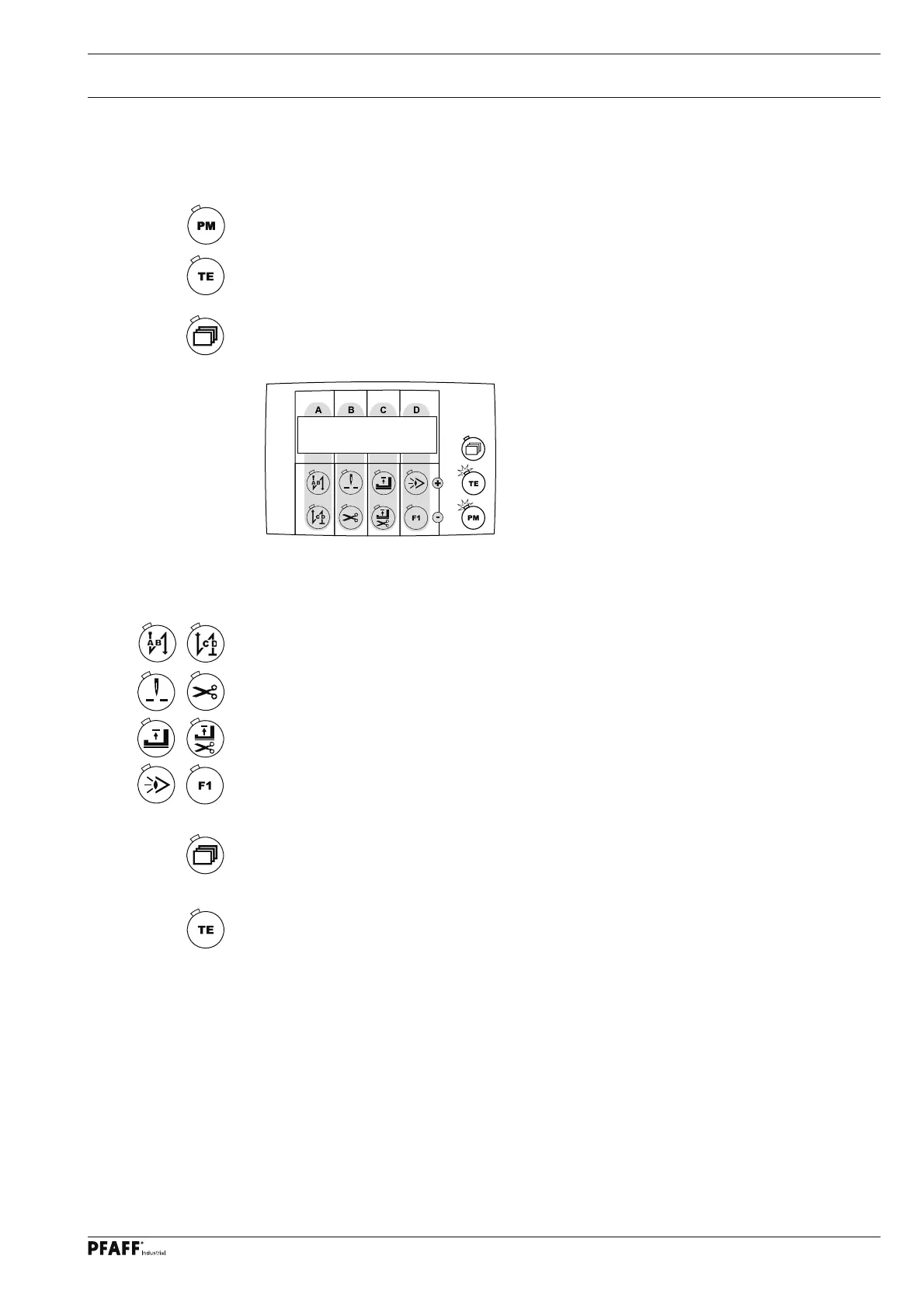Input
33
9.01.03 Entering bartack stitches
● Switch on the machine.
● Select programmed sewing function by pressing the "PM" key (LED on the selection key
is illuminated).
● Switch on the "TE / input" function (LED is illuminated).
● Press the selection key until the display for entering the bartack stitches appears on the
screen.
● Select the desired number of stitches for each case with the corresponding function
keys.
Number of forward stitches for the start bartack (setting range A)
Number of reverse stitches for the start bartack (setting range B)
Number of reverse stitches for the end bartack (setting range C)
Number of forward stitches for the end bartack (setting range D)
● If necessary select further set values
or
● "Switch off the "TE / input" function (LED is off).
3 3 3 3
