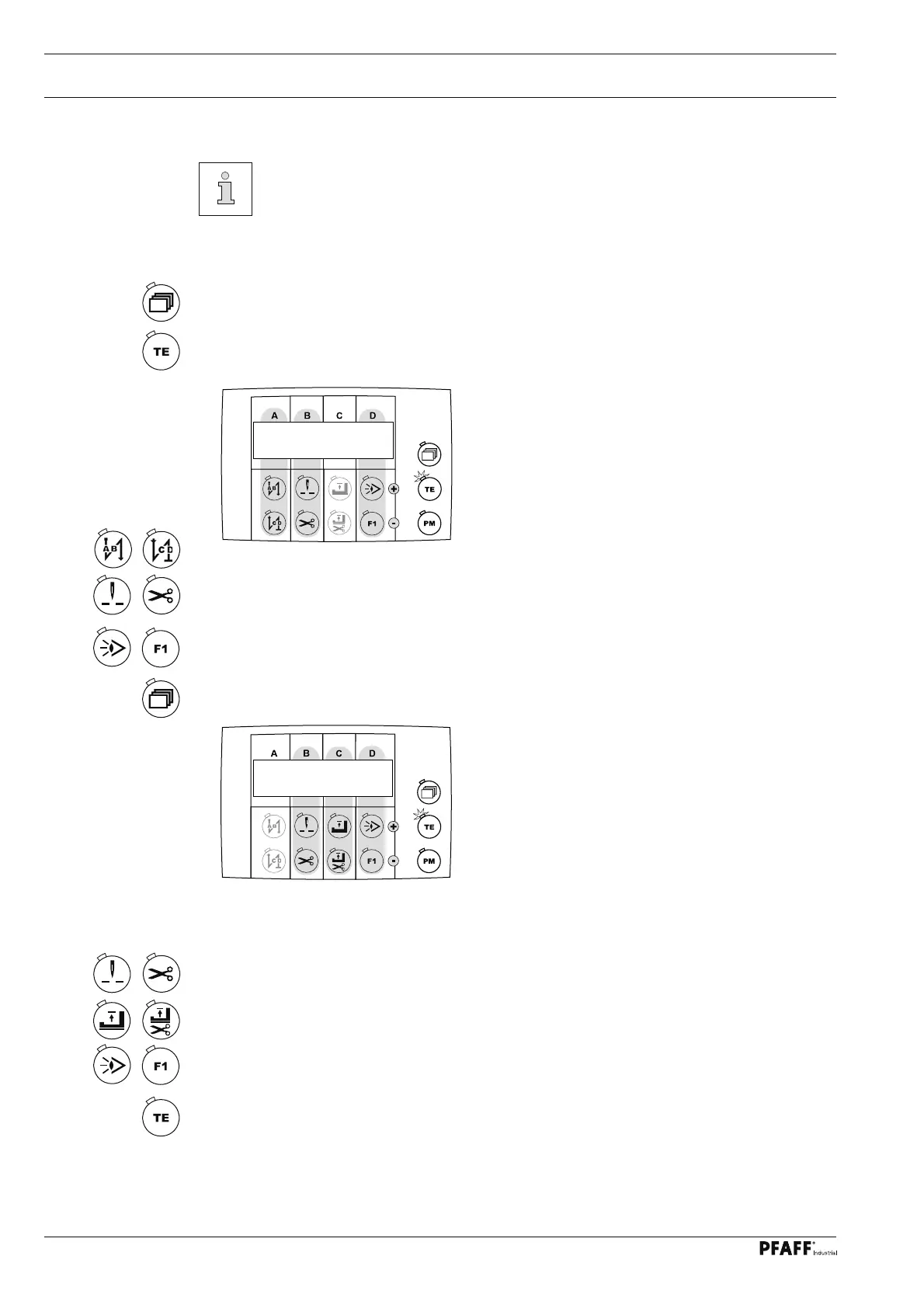Sewing
28
8.04 Bobbin thread monitor
The adjustment of the bobbin thread monitor is carried out with parameters
"660", "727" and "760" (760 only on P74 ED-L), see Chapter 9.03 Parameter
input.
● Switch on the machine.
● Call up the display diagram for the parameters (if necessary, press key several times).
● Switch on the "TE / input" function (LED is illuminated).
111a 8
● Select parameter "660".
● Enter set value "2".
● With the scroll function call up the following display diagram ("TM" = Thread Monitor)
TM: 1000
● Press the corresponding function keys to set the number of stitches, which can be sewn
with a fi lled bobbin.
Function keys for selecting the thousand fi gure of the parameter..
Function keys for selecting the hundred fi gure of the parameter.
Function keys for selecting the ten fi gure of the parameter.
● Switch off the "TE / input" function (LED is off).
