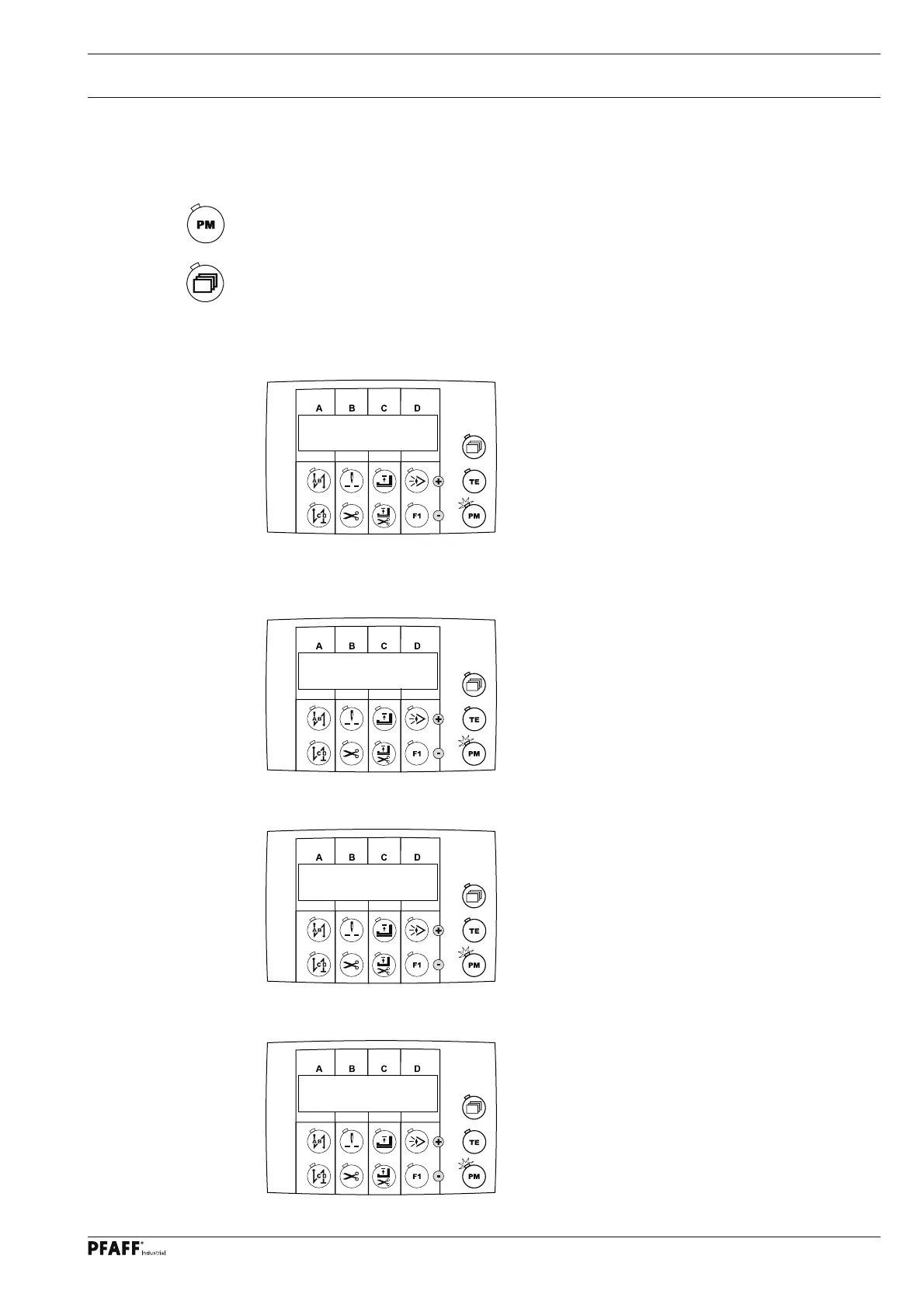Sewing
21
8.02 Programmed sewing
● Switch on the machine.
● Select programmed sewing (LED in the selection key is illuminated) by pressing the
"PM" key.
● By pressing the "scroll" key it is possible to choose one of the following display
diagrams:
Seam program number, seam segment number and number of seam segment
stitches
3 3 3 3
Start and end tacks
1 1 10
Seam program speed, seam program number of next program and number of
seam segments
1000 0 5
Seam program number, seam segment and special function
1 1 I I 00
