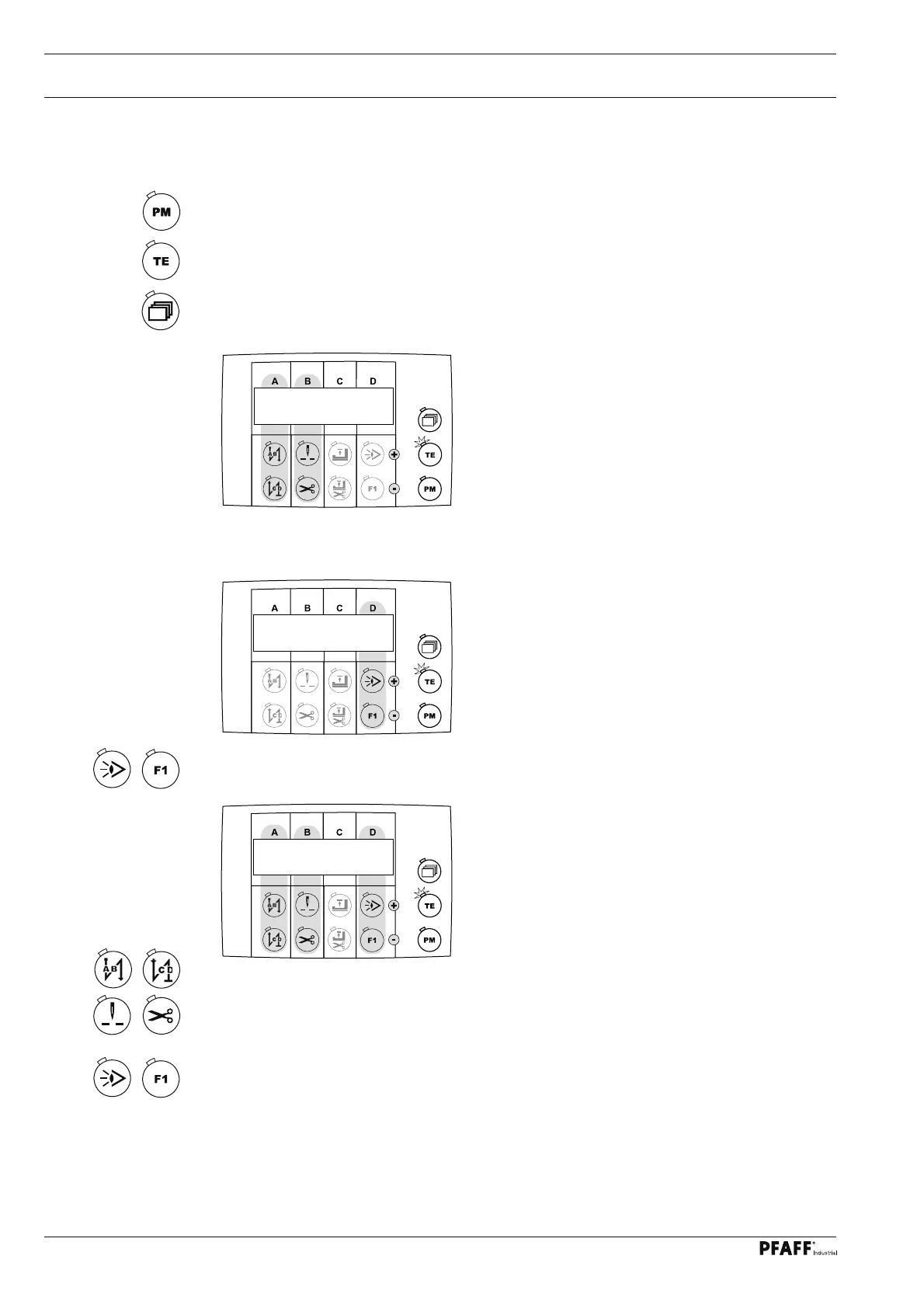Service functions
72
10.05 Hardware test for the EcoDrive P74 ED-L
● Switch on the machine.
● Select the manual sewing mode by pressing the "PM" key (LED in the selection key is off).
● Switch on the "TE / input" function (LED is illuminated).
● Press the selection key until the parameter input function appears on the screen.
● Select parameter "798" by pressing the corresponding function keys.
● Select service level "C" by pressing the corresponding function keys.
● Select parameter "797" by pressing the corresponding function keys.
● Set the set value at "1" by pressing the corresponding function keys. The fi rst test block
showing the inputs appears on the display.
798a 0
798c 11
797c 1
