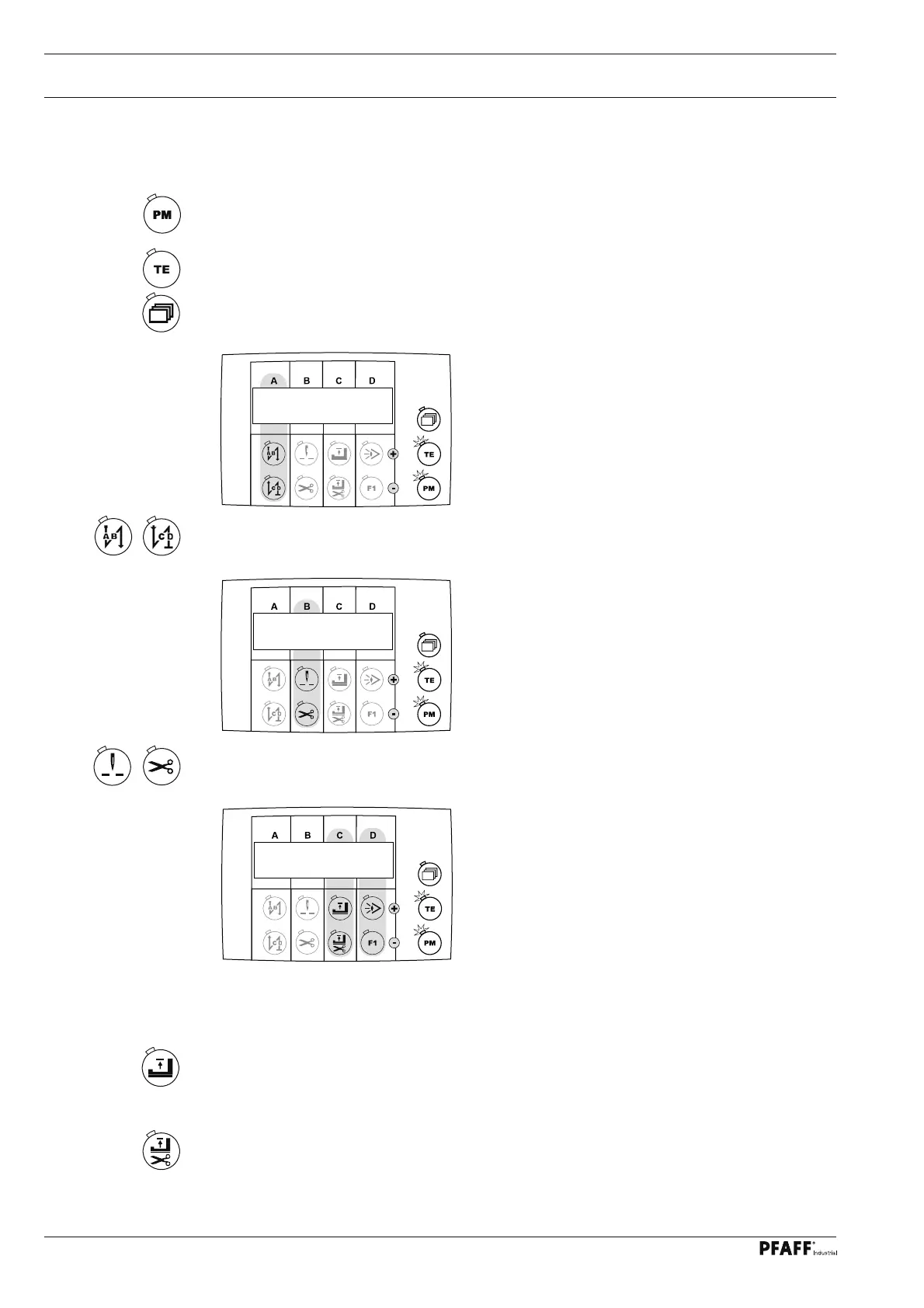Input
34
● Allocate the desired special functions with the following function keys for the selected
seam segment (setting range C + D).
Switching the "stop at end of seam" function on/off (I = on; 0 = off)
If the function is switched on, the machine stops automatically at the end of the selected
seam segment.
Switching the "constant speed" function on/off (I = on; 0 = off)
If the function is switched on, the selected seam segment is sewn constantly at the se-
lected speed. If the function is switched off, the appropriate pedal setting is used for the
adjustment until the set speed is reached.
9.01.04 Entering special functions
● Switch on the machine.
● Select programmed sewing function by pressing the "PM" key (LED on the selection key
is illuminated).
● Switch on the "TE / input" function (LED is illuminated).
● Press the selection key until the display for entering special functions appears on the
screen.
● If necessary, select the desired seam program with the corresponding function keys
(setting range A).
● If necessary, select the desired seam segment with the corresponding function keys
(setting range B).
1 1 I I 00
1 1 I I 00
1 1 I I 00
