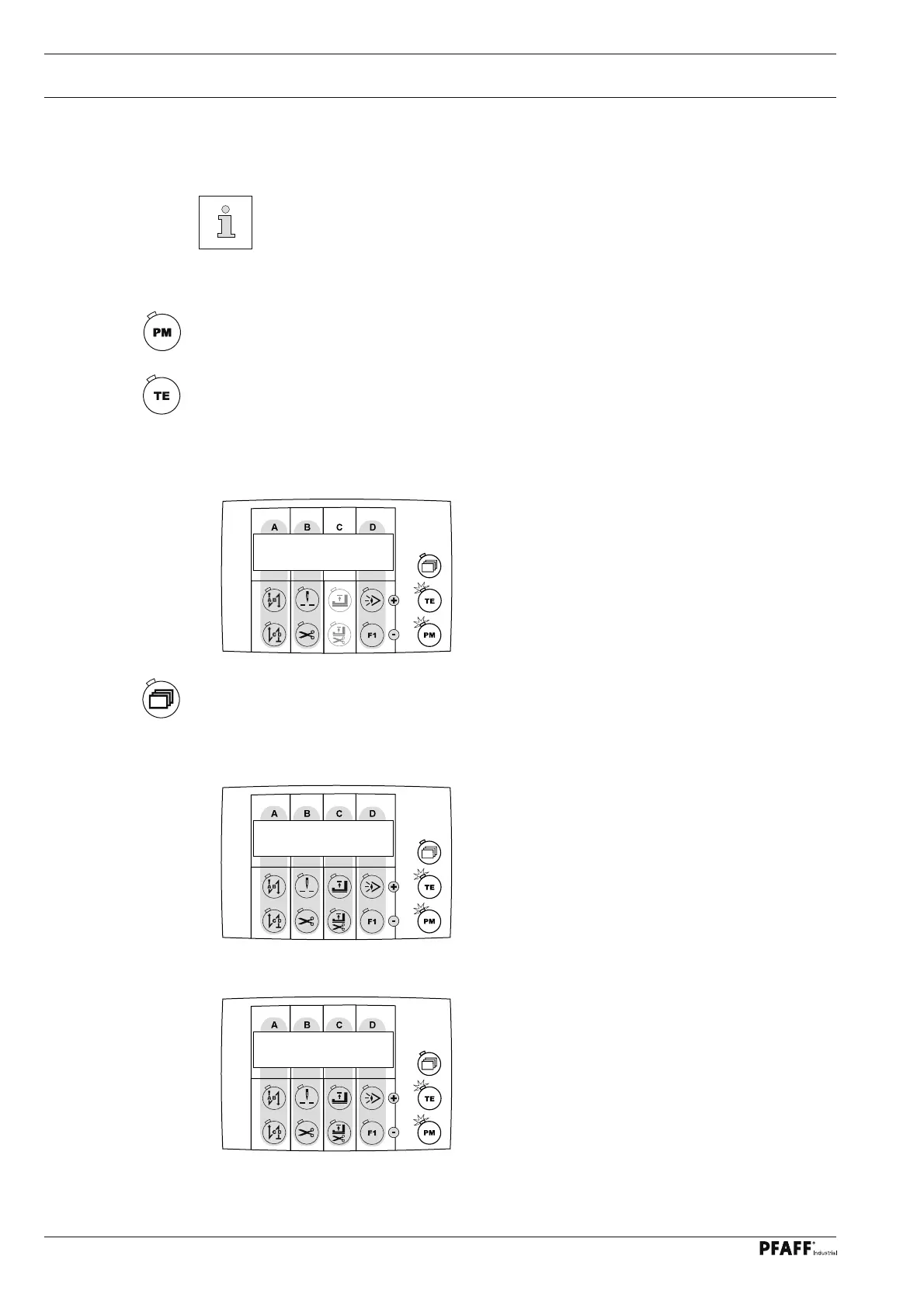Input
30
9 Input
9
.01 Seam programming
The display diagrams shown below serve as an example for the corresponding
input possibilities. The set values described on the machine may differ from
these.
● Switch on the machine.
● Select programmed sewing function by pressing the "PM" key (LED on the selection key
is illuminated).
● Switch on the "TE / input" function (LED is illuminated).
The set values for seam program number, seam segment number and number of seam
segment stitches appear on the display.
● Further set values can be called up as follows by pressing the selection key "scroll":
Seam program speed, seam program number of next program and number of
seam segments
1000 1 5
3 3 3 3
1 1 10
Start and end bartacks
