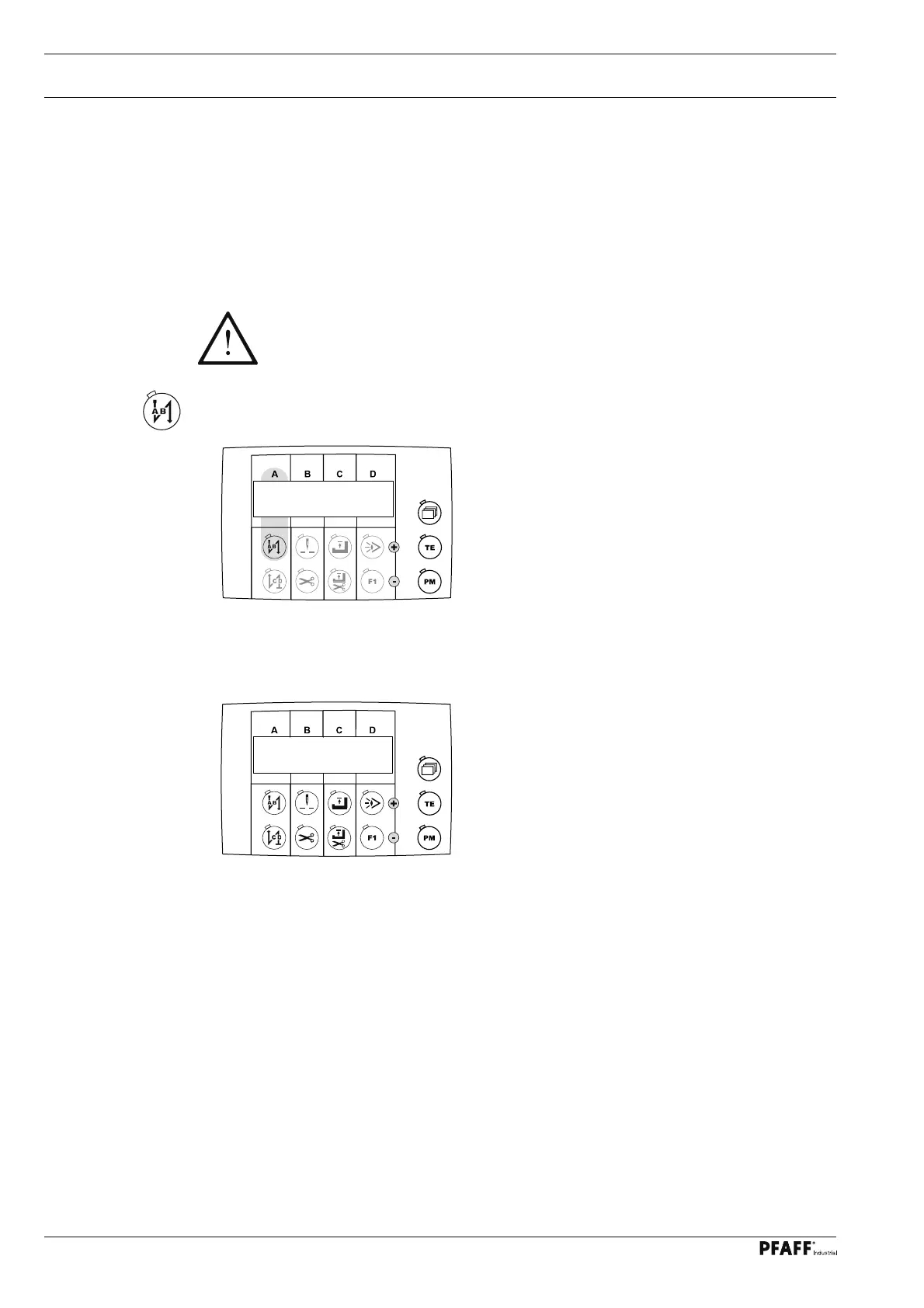Service functions
64
10.01.02 Resetting the set parameter values
With this function all set values, with the exception of the specially marked parameters,
are set back to their default value (status at time of delivery), see Chapter 9.03.03 List of
parameters.
● Call up the reset function, see Chapter 10.01.01 Calling up the reset function.
Danger of unintentional data loss!
After operating the corresponding function key, the selected reset is carried
out without further check.
● Reset the set parameter values by pressing the corresponding function key.
The set parameter values are reset. The following display appears on the screen for a
short time.
After the operation is completed, the previous machine status is called up again
automatically.
1 2 3
ParReset
