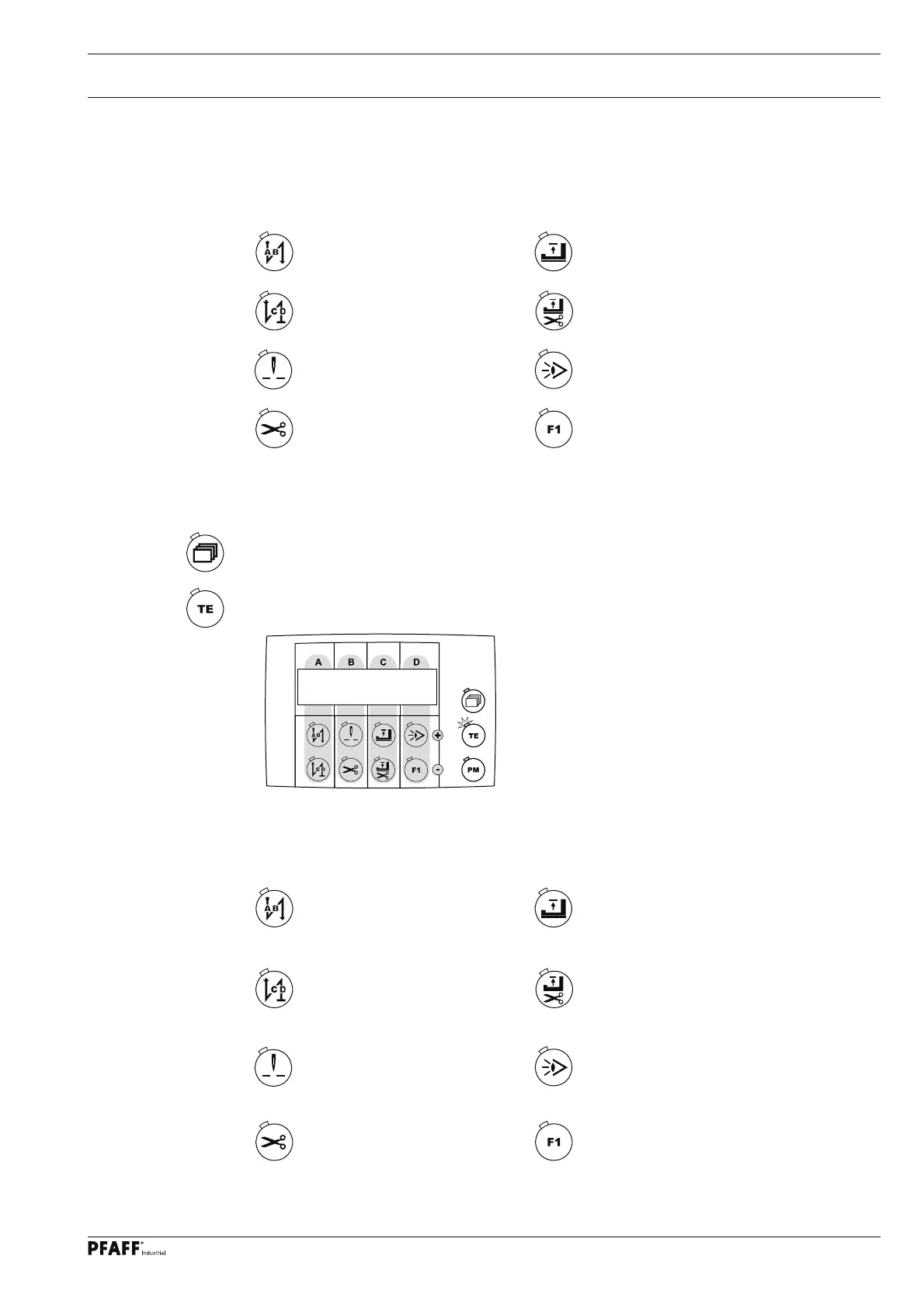Sewing
19
8.01.01 Switching the sewing functions on / off
● When the "TE / input" selection key is switched off, the sewing functions for manual
sewing can be switched on or off. If a function is activated, the LED in the corresponding
key is illuminated:
Start tacks on/off
Foot position raised after sewing
stops on/off
End tacks on/off
Foot position raised at end of seam
sector on/off
Needle position raised
on/off
Light barrier on/off
Thread trimming on/off Function on/off
8.01.02 Altering the number of bartacks
● Call up the display diagram for the start and end bartacks
(if necessary, press key several times).
● Switch on the "TE / input" function (LED is illuminated).
3 3 3 3
The number of bartack stitches are shown on the display, which can be altered as follows
when the machine has stopped:
Increase the number of
forwards stitches for start
bartack (A+)
Increase the number of reverse
stitches for the end bartack (C+)
Reduce the number of
forwards stitches for start
bartack (A-)
Reduce the number of reverse
stitches for the end bartack (C-)
Increase the number of
reverse stitches for start
bartack (B+)
Increase the number of forward
stitches for the end bartack (D+)
Reduce the number of
reverse stitches for start
bartack (B-)
Reduce the number of forward
stitches for the end bartack (D-)
● Enter the set values for the start and end bartacks.
