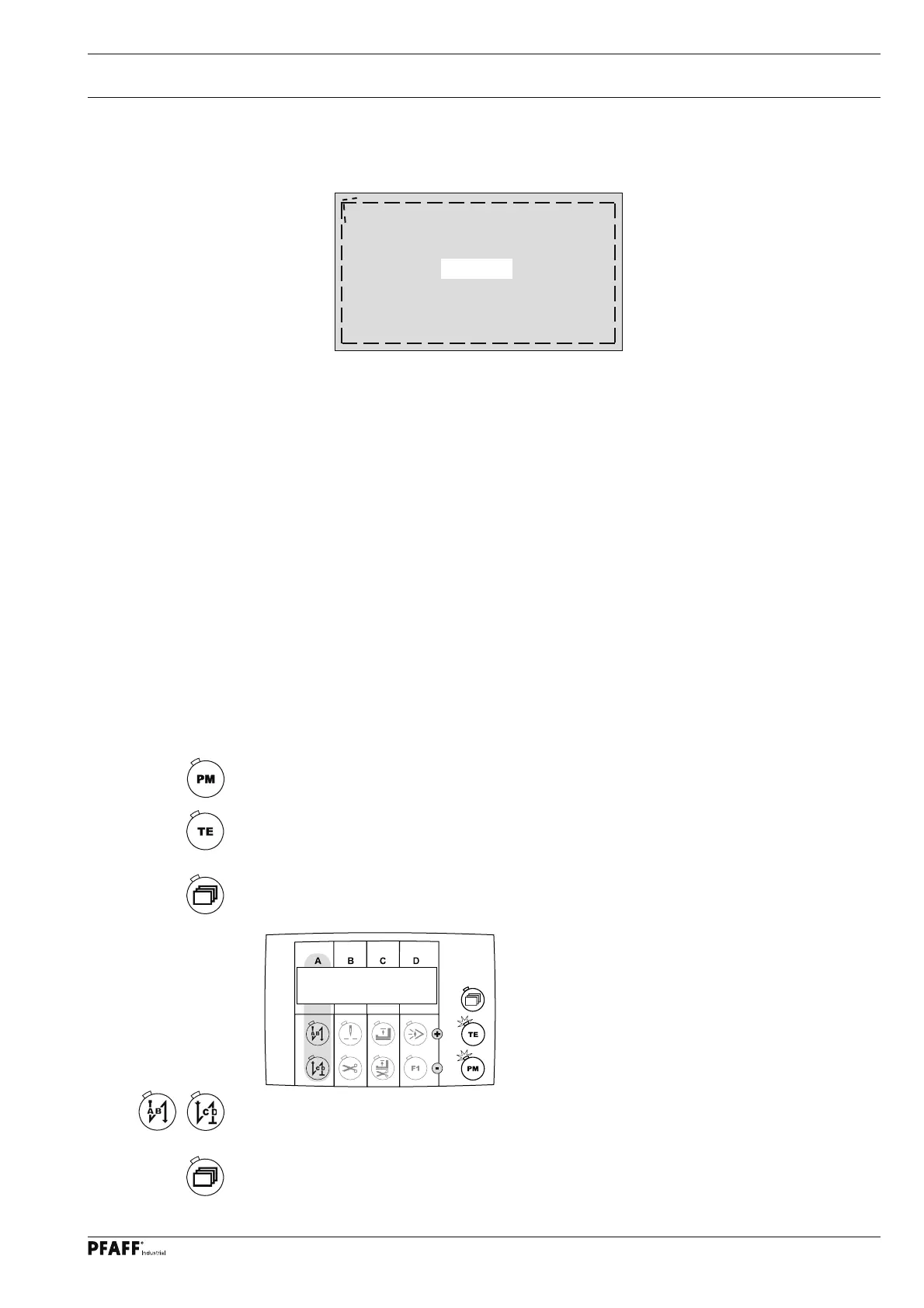Input
37
9.02 Example of how to enter a seam program
Seam segment 4
Seam segment 3
Seam segment 2
Seam segment 1
Program 1
Example: Attaching a label
- Program number: 1
- Speed: 1500 min-1
- Seam segment 1
with 20 stitches, start bartack, programmed stop and raise sewing foot at end of seam
- Seam segment 2
with 10 stitches, programmed stop and raise sewing foot at end of seam
- Seam segment 3
with 20 stitches, programmed stop and raise sewing foot at end of seam
- Seam segment 4
with 10 stitches, end bartack, programmed stop and raise sewing foot at end of seam and
thread trimming
● Switch on the machine.
● Select programmed sewing function by pressing the "PM" key (LED on the selection key
is illuminated).
● Switch on the "TE / input" function (LED is illuminated).
● Press the selection key until the seam program number appears on the display together
with the seam segment number and the number of seam segment stitches.
● Select the seam program number "1" with the corresponding function keys.
● Press the selection key until the display for entering the bartack stitches appears on
the screen.
1 1 10
