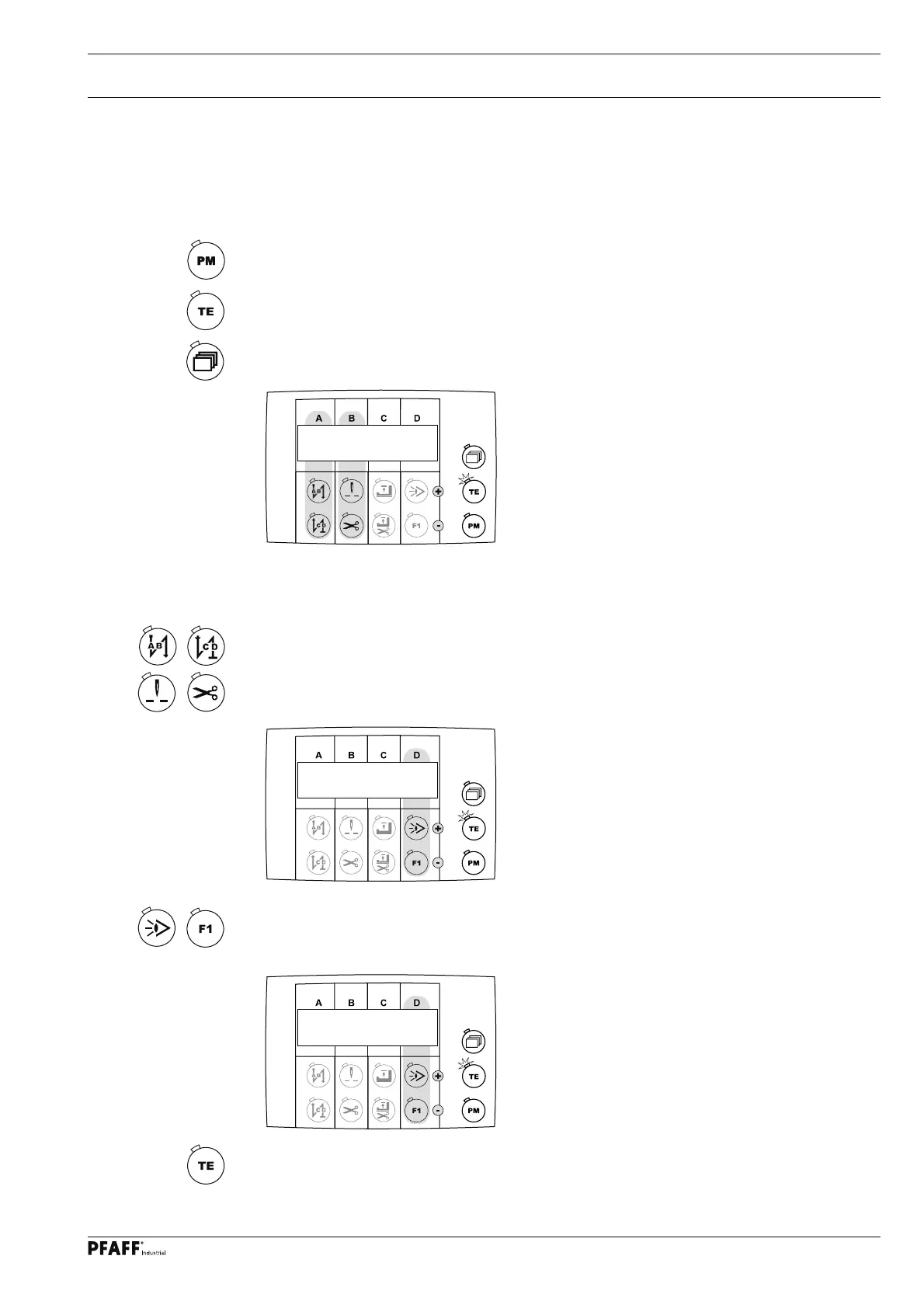Input
43
9.03 Parameter input
9
.03.01 Example of how to enter the parameters
● Switch on the machine.
● Select the manual sewing mode by pressing the "PM" key (LED in the selection key is
off).
● Switch on the "TE / input" function (LED is illuminated).
● Press the selection key until the following display appears on the screen.
● Select the desired parameter, e.g. "605" Speed display on/off, by pressing the
corresponding function keys.
Function keys for selecting the hundred fi gure of the parameter
Function keys for selecting the ten and unit fi gures of the parameter
● Press the corresponding function keys to alter the set value as desired, e.g. "1" for speed
display or "0" for no speed display.
● "Switch off the "TE / input" function (LED is off).
111a 8
605a OFF
605a ON
