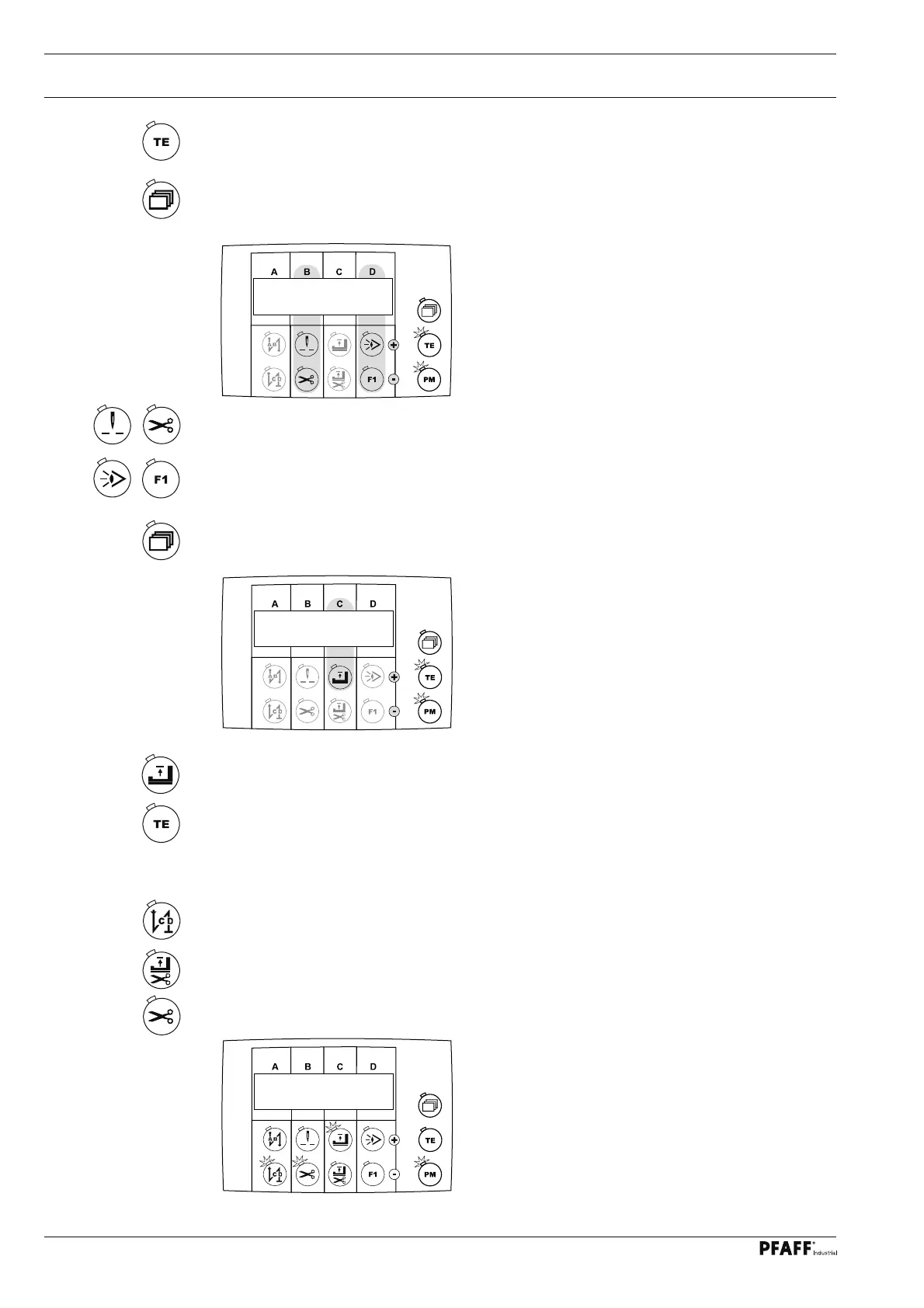Input
42
● Using the corresponding function keys, call up seam segment "4".
● Enter the number of seam segment stitches ("10") for seam segment "4" with the
corresponding function keys.
● Press the selection key until the display for entering the special functions appears on
the screen.
● Using the corresponding function key, switch on the "stop at end of seam" function
(I = on; 0 = off).
● "Switch off the "TE / input" function (LED is off).
● Enter the sewing functions for the seam sector "4":
Switch on end bartack (LED is illuminated)
Switch on the "foot position raised after sewing stops" function (LED is illuminated)
Switch on the thread trimming function ((LED is illuminated)
● Switch the "TE / input" function on again ((LED is illuminated).
● Press the selection key until the display for the seam program number appears on the
screen together with the seam segment number and the number of seam segment stit-
ches.
1 4 10
1 4 I I 00
1 4 I I 00
