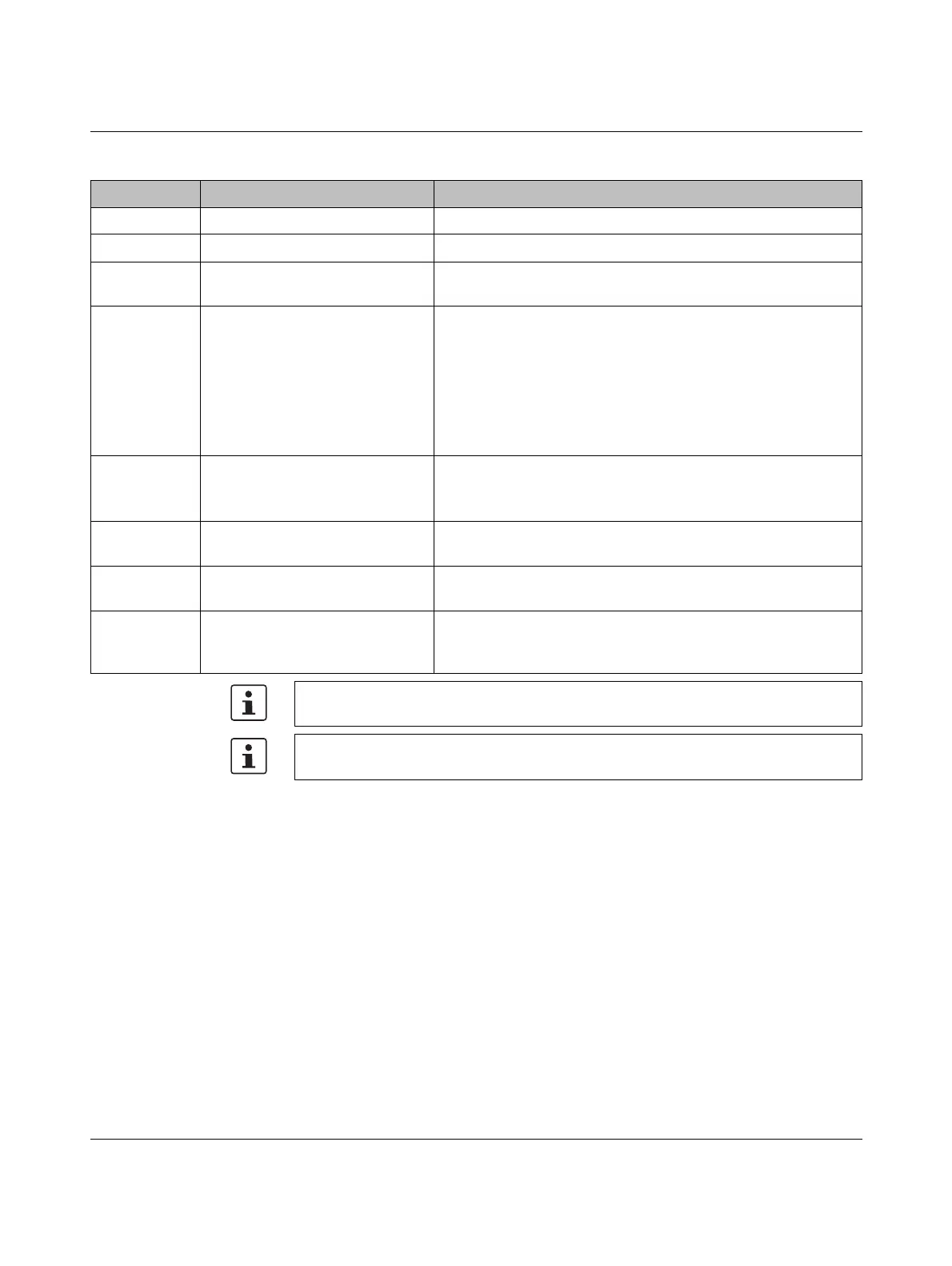FL MGUARD GT/GT
105656_en_05 PHOENIX CONTACT 169
In the event of an error:
Display Meaning Remedy
41 RAM test error – Perform a voltage reset
42 Flash test error – Perform a voltage reset
07 Error when executing the rollout
script
– Check the rollout script for errors
17 Firmware transfer via TFTP or
Xmodem failed (display changes
from “03” to “17”)
– Check the physical connection.
– Establish a point-to-point connection.
– Make sure that the file (with the specified file name) exists and
is in the correct directory.
– Check the IP address of the TFTP server.
– Activate the TFTP server.
– Repeat the download.
19 File transfer was completed suc-
cessfully, but the file is not a valid
firmware version for the device
– Provide a valid firmware version with the previously specified
file name.
– Repeat the download.
30 Device temperature too high or too
low
– The device has left the temperature range set in the web inter-
face.
49 SFP module not supported or faulty – Replace the SFP module with a supported and/or fully function-
al SFP module
HC This MEM PLUG is not compatible
with the device, e.g., a wireless ID
plug or an MRP master
– Use a suitable MEM PLUG
The points under “Remedy” are recommendations; they do not all have to be carried out
for every error.
For all other message codes that are not listed here, please contact Phoenix Contact.
