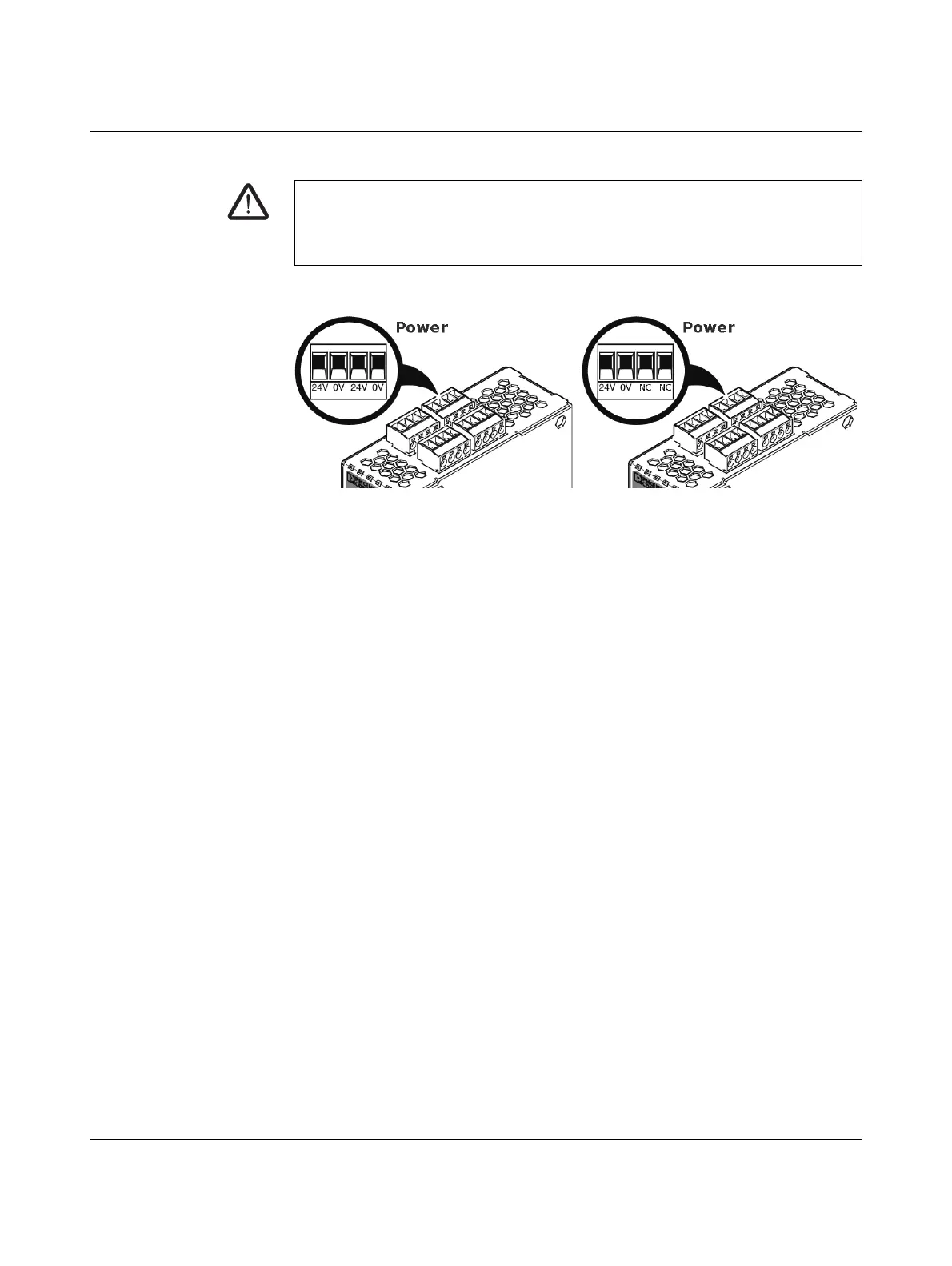FL MGUARD RS4004/RS2005
105656_en_05 PHOENIX CONTACT 43
2.3.4 Connecting the supply voltage
The supply voltage is connected via a plug-in screw terminal block, which is located on the
top of the device.
Figure 2-4 Connecting the supply voltage
Instead of the designation 24V/24V the designation US1/US2 is also used.
The FL MGUARD RS4004 has a redundant supply voltage. If you only connect one supply
voltage, you will get an error message.
• Remove the plug-in screw terminal blocks for the power supply and the service con-
tacts.
• Do not connect the service contacts to an external voltage source.
• Wire the supply voltage lines with the corresponding screw terminal block 24V/24V (re-
sp. US1/US2) of the device. Tighten the screws on the screw terminal blocks with
0.5...0.8Nm.
• Insert the screw terminal blocks into the intended sockets on the top of the device (see
Figure 2-4).
Status LED P1 lights up green when the supply voltage has been connected properly. On
the FL MGUARD RS4004, the status indicator P2 also lights up if there is a redundant sup-
ply voltage connection.
The device boots the firmware. Status STAT LED flashes green. The device is ready for op-
eration as soon as the Ethernet socket LEDs light up. Additionally, status LEDs P1/P2 light
up green and the status STAT LED flashes green at heartbeat.
Redundant voltage supply (FL MGUARD RS4004)
A redundant supply voltage can be connected. Both inputs are isolated. The load is not dis-
tributed. With a redundant supply, the power supply unit with the higher output voltage sup-
plies the FL MGUARD RS4004 alone. The supply voltage is electrically isolated from the
housing.
If the supply voltage is not redundant, the FL MGUARD RS4004 indicates the failure of the
supply voltage via the signal contact. This message can be prevented by feeding the supply
voltage via both inputs 24V/24V (resp. US1/US2)) or by installing an appropriate wire jump-
er between connections 24V and 24V (resp. US1 and US2).
WARNING: The FL MGUARD RS4000/RS2000 is designed for operation with a DC volt-
age of 11 V DC ... 36 V DC/SELV, 1.5 A, maximum.
Therefore, only SELV circuits with voltage limitations according to EN 60950-1 may be
connected to the supply connections and the signal contact.
FL MGUARD RS4004
FL MGUARD RS2005
