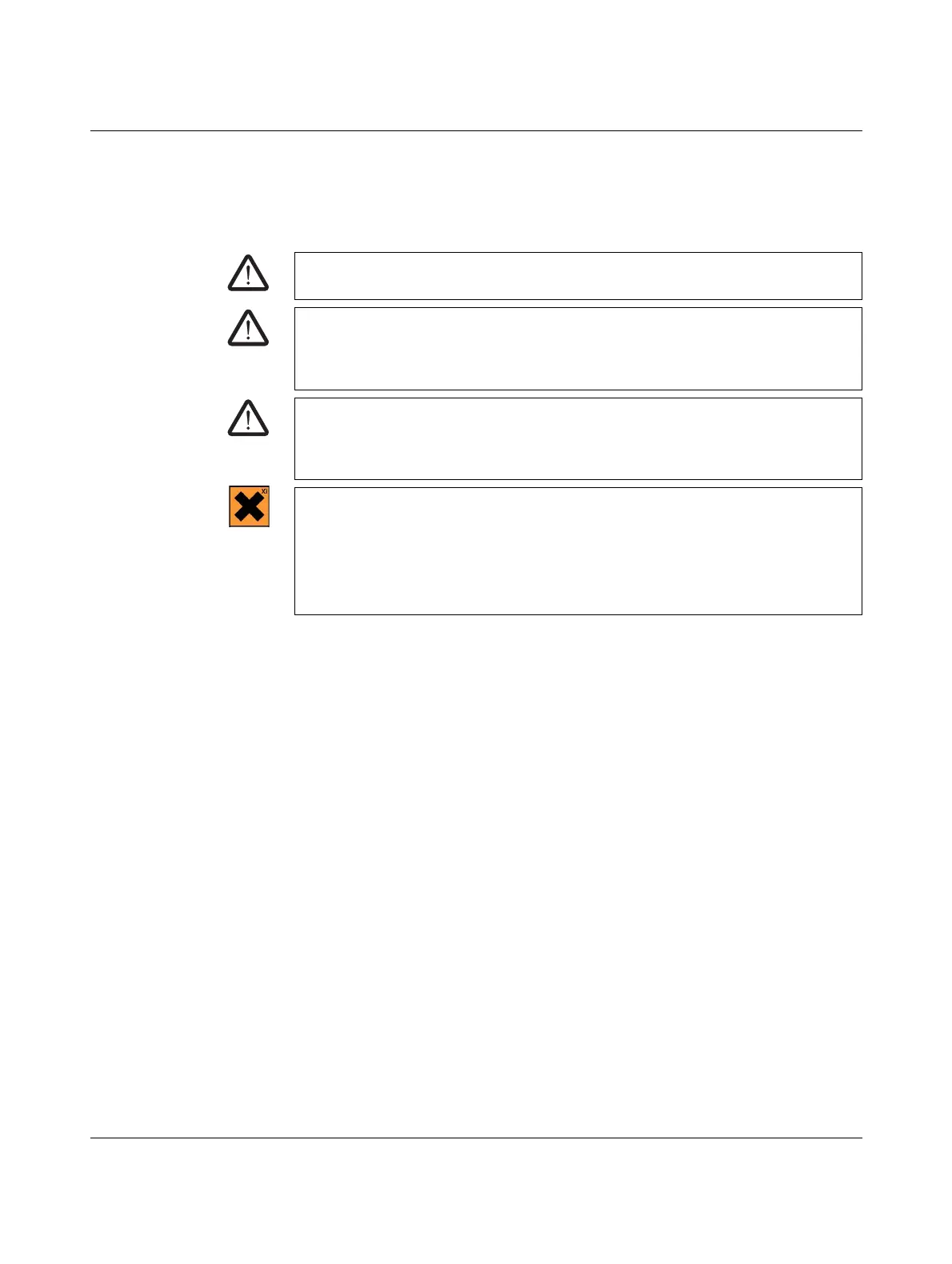BLUEMARK LED
1-2
PHOENIX CONTACT 103933_en_01
1.3 Please observe the following notes
1.3.1 Dangers to health
WARNING: Danger - mains voltage
Never open the printer forcibly and do not carry out any repairs yourself.
WARNING: Danger due to incorrect operation
Normally, the printer may only be opened via the menu. Prior to opening, it must be
ensured that the UV Unit is switched off and has cooled down, and that the fluid valves are
closed. Otherwise UV light, heat or moving parts could pose a danger to health.
WARNING: Danger of crushing
There are moving parts inside the printer. Never operate the BLUEMARK LED without its
cover in place and do not attempt to access the inside of the device through the device
openings during operation.
Irritation due to the fluid
The fluid that is used contains substances which can cause irritation and inflammation of
the skin, eyes, and respiratory system.
Do not inhale vapor and avoid contact with the skin and eyes.
If your skin comes into direct contact with the fluid, wash the affected area thoroughly with
water and soap.
