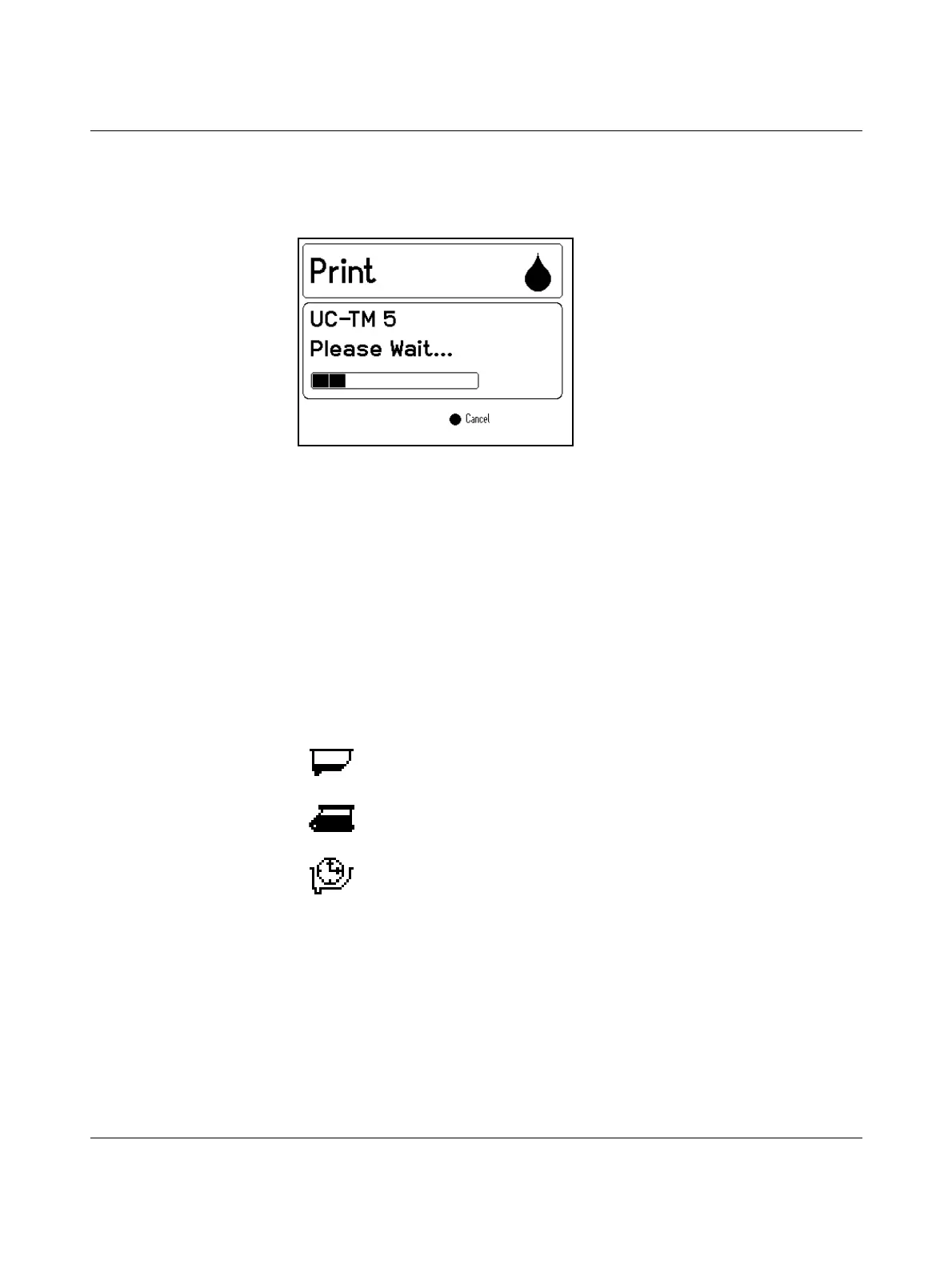Printing sheets and setting up the printer
103933_en_01 PHOENIX CONTACT 3-5
3.4 User interface description
3.4.1 Display
Figure 3-6 Example of the display
The display contrast can be adjusted to your requirements (see page 3-10).
The display is split into two areas.
1 During printing, the top part shows the operating status of the printer.
When making settings in the menu, the higher-level menu item is shown.
2 During printing, the sheet type (if this is supported by the application) and information
about operation appear in the middle. During operation, the selected menu item is
shown here.
Reminder that a cartridge will soon need to be changed
The following icons appear next to "Ready" in the display once the relevant message
(e.g., "Fluid Cartridge Nearly Empty") has been acknowledged.
Replacement Fluid and Cleaning Cartridge set: BLUEMARK FLUID-CARTRIDGE,
Order No. 5147421
This icon indicates that the Fluid Cartridge is almost empty. Obtain a new
Fluid Cartridge.
This icon indicates that the Cleaning Cartridge is almost full. Obtain a new
Cleaning Cartridge.
This icon first appears 30 days before the durability of the Fluid Cartridge
is set to expire. Obtain a new Fluid Cartridge.
