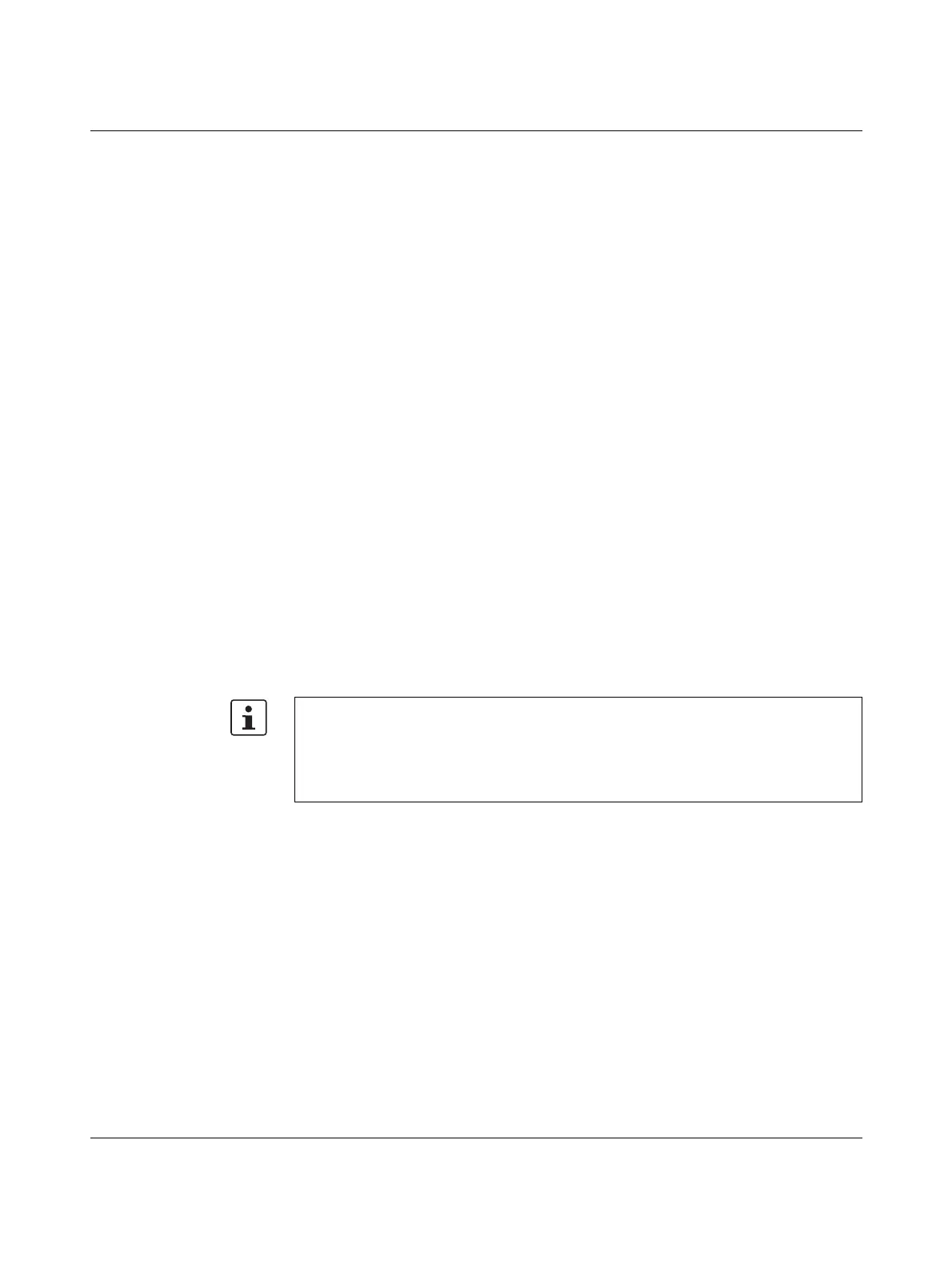BLUEMARK LED
2-12
PHOENIX CONTACT 103933_en_01
2.5.4 Bluetooth connection
The printer has a Bluetooth interface, which enables wireless data transmission. For the
technical data for the Bluetooth interface, please refer to page A-1.
Basics of wireless printing via Bluetooth
With Bluetooth technology for wireless communication, devices such as printers and
computers can communicate with one another via radio waves in the 2.400 GHz band over
distances of up to 100 m.
For Bluetooth compatibility, the BLUEMARK LED has an integrated Bluetooth wireless
module.
Unlike infrared communication, Bluetooth technology does not require a direct line of sight
between the transmitter and receiver.
Only one computer The printer can only establish a wireless Bluetooth connection with one computer. The
printer ignores all other computers that attempt to establish a connection. These computers
must wait until the original connection has been terminated. Only then can they establish a
new connection.
Bluetooth detection Detection refers to the process where a Bluetooth-compatible device detects other
Bluetooth-compatible devices within range.
If a device has detected the printer, it displays the Bluetooth device name of the printer. For
the BLUEMARK LED this is BLUEMARK_xxxx. xxxx represents an internal code, which
differentiates between several BLUEMARK LED printers. The Bluetooth device name can
be read via the menu (see page 2-15).
The detection method varies according to the type of Bluetooth software used.
Installation on the PC
If your PC has an internal Bluetooth wireless module, refer to the user manual for your
computer for information about the Bluetooth function of the PC.
If your PC does not have an internal Bluetooth wireless module, you must use a Bluetooth
PC card or an adapter in order to use Bluetooth technology.
Setting up the BLUEMARK LED
Requirements Prior to driver installation, the following points must be met:
– The transportation safeguard has been removed.
– The dummy Fluid Cartridge has been replaced with a normal Fluid Cartridge.
– The BLUEMARK LED is installed in a suitable location.
– The BLUEMARK LED is connected to the power supply and switched on.
– A Bluetooth interface is installed on your PC and a virtual interface (COM port) has been
set up here.
In order to use the printer, the PC must be equipped with Bluetooth technology.
It is important that the "Secure connection" checkbox is not activated in the Bluetooth
interface properties on your PC.
Prior to printer installation, the Bluetooth interface must be installed and a virtual interface
(COM port) set up here.
