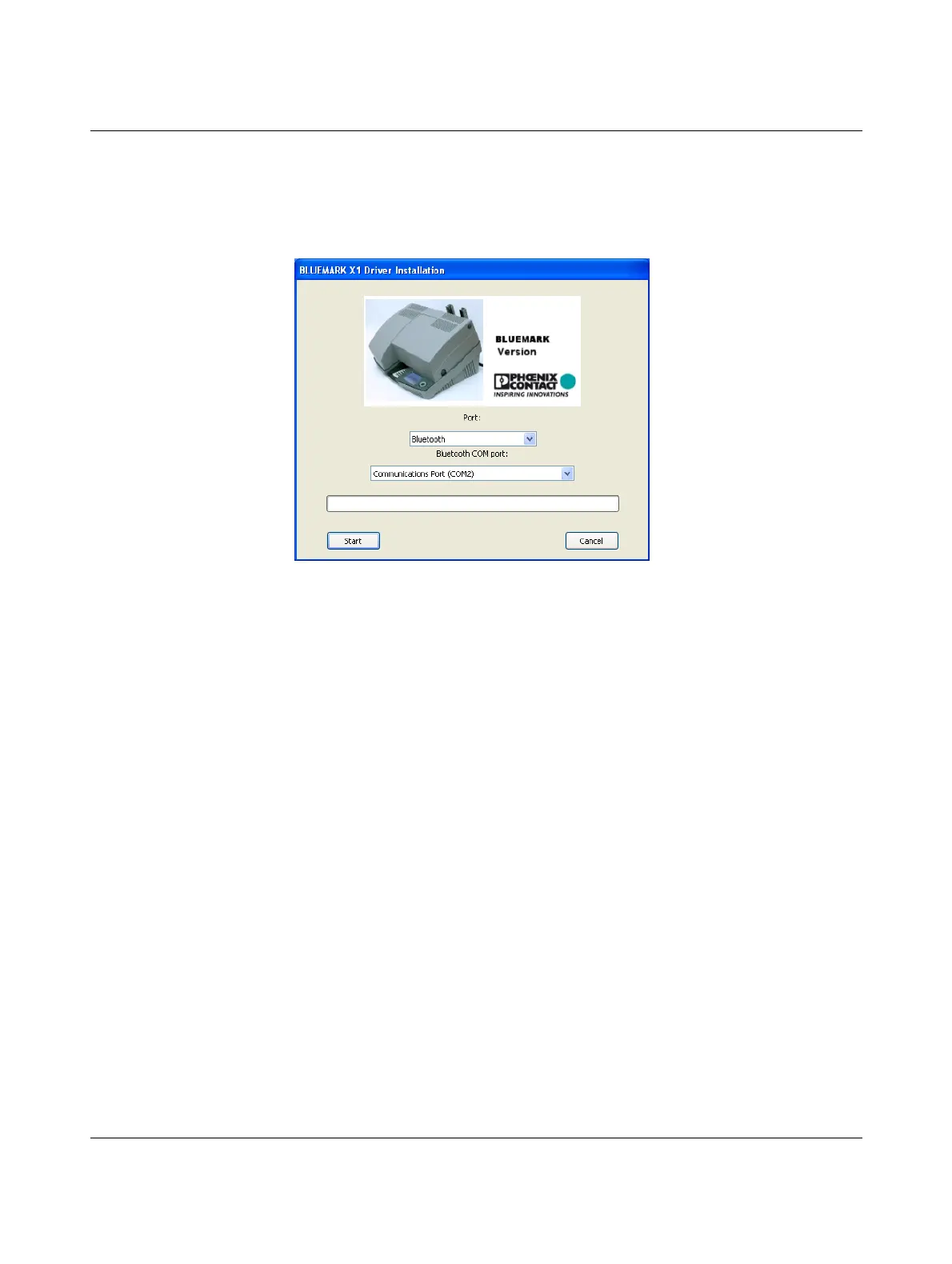Setting up and connecting the printer
103933_en_01 PHOENIX CONTACT 2-13
Start driver installation with the supplied installation program, which uninstalls any existing
older BLUEMARK LED drivers and copies the new drivers.
• Insert the supplied CD-ROM and start the
"[Drive]:\Bluemark Installer\setup.exe" file.
The following window appears:
Figure 2-12 BLUEMARK LED Driver Installation (Bluetooth)
• Select "Bluetooth" from the drop-down menu.
• Select your Bluetooth interface under "Bluetooth COM port" (COM2 in the example).
• Click on "Start".
• If installation has been completed successfully, a message is displayed. Confirm this
message with "OK".
The printer and the printer driver are installed and the printer is ready to operate.
