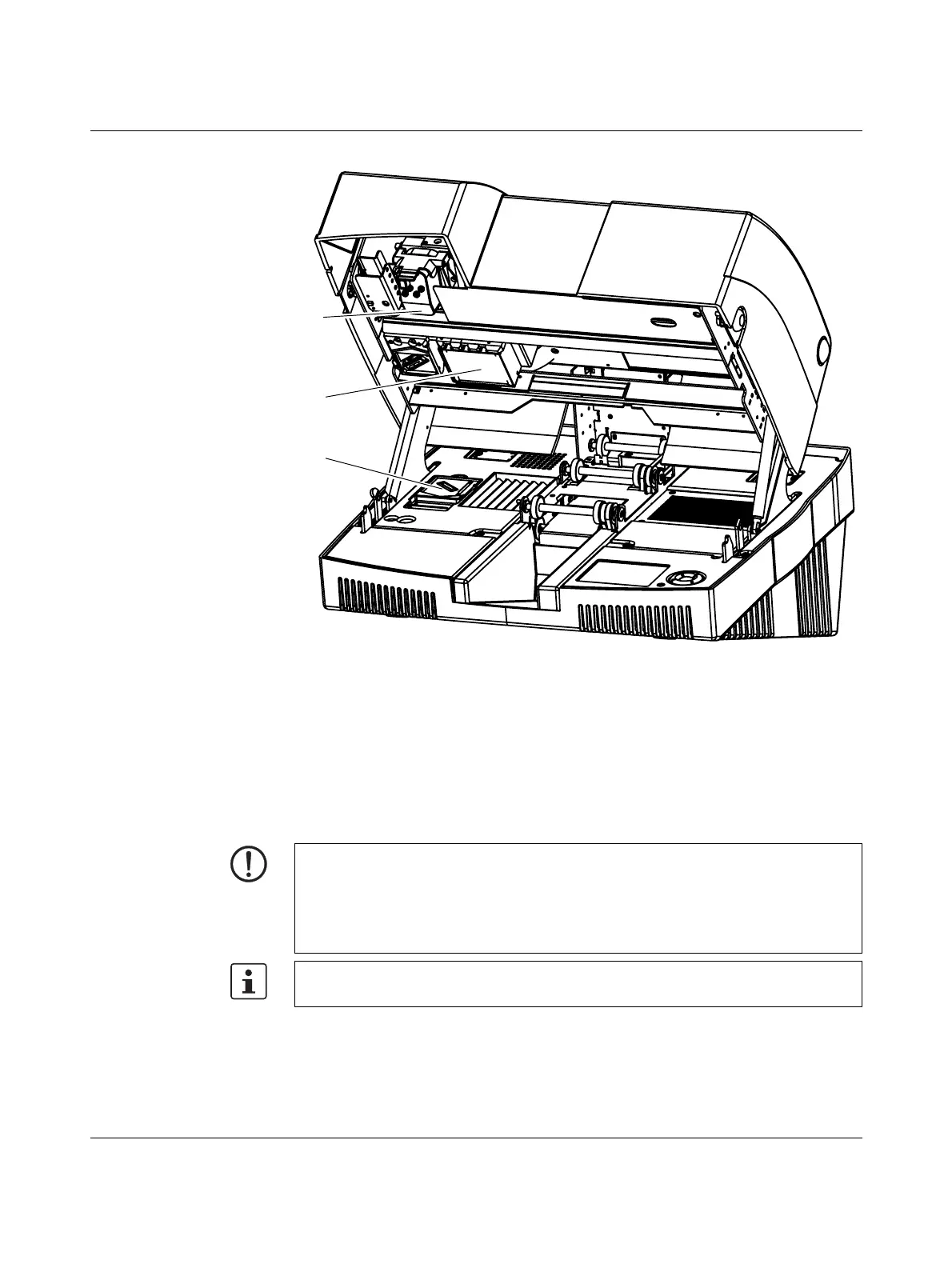Setting up and connecting the printer
103933_en_01 PHOENIX CONTACT 2-5
Figure 2-5 View inside
1 Fluid Cartridge
2 UV Unit
3 Cleaning Cartridge
2.4 Setting up the printer
• Unpack the printer and set it up in a suitable location on a solid and level surface.
2
3
1
NOTE: Set up the printer in a clean, dry location.
The following are not suitable:
– Damp or dusty locations
– Locations exposed to high levels of heat, direct sunlight or low temperatures
(operating range: 5°C to 35°C)
To ensure excellent print quality, the device must be set up on a completely level surface.
