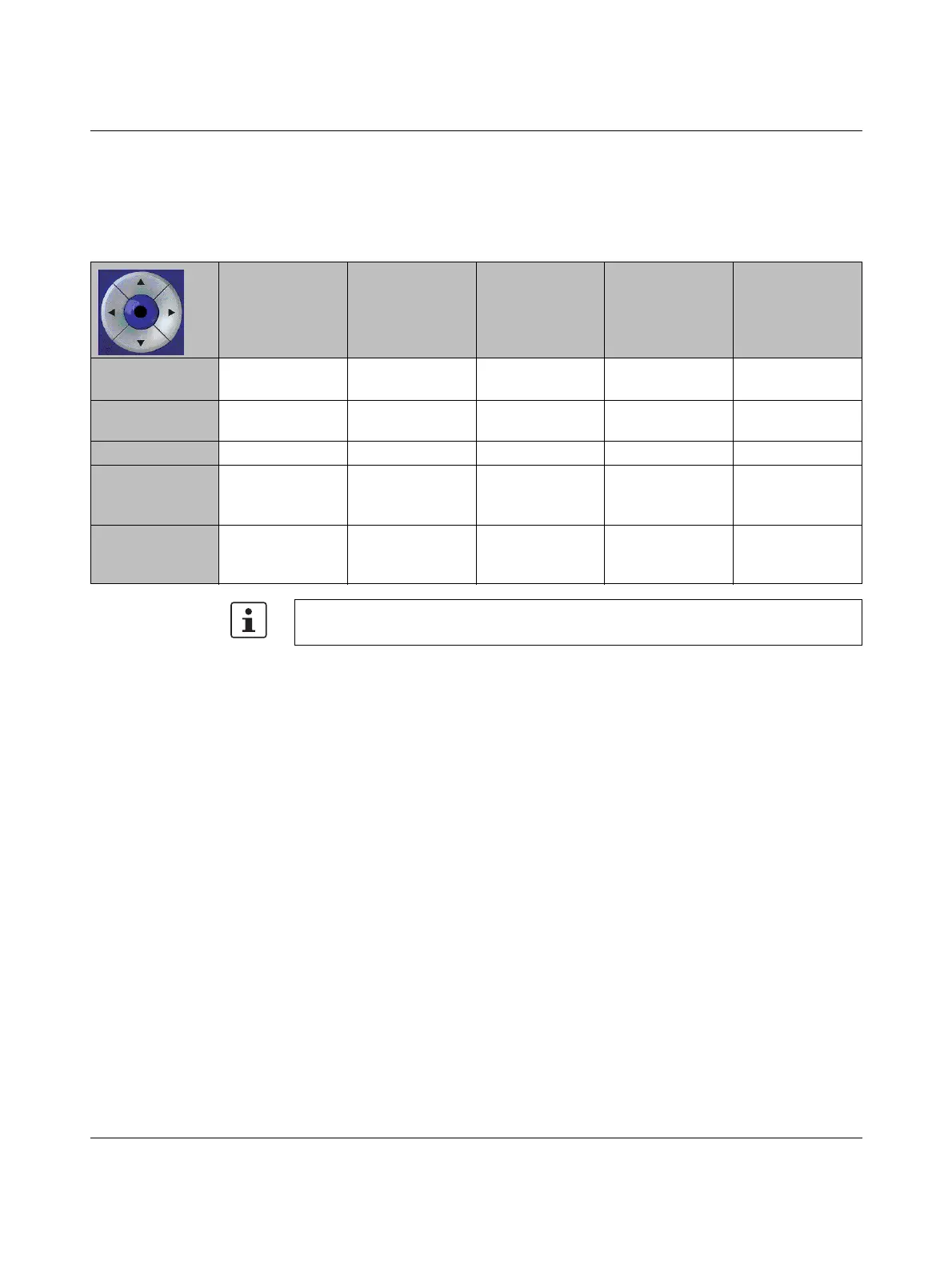BLUEMARK LED
3-6
PHOENIX CONTACT 103933_en_01
3.4.2 Keypad functions
The keypad is used for navigation in the menu in conjunction with the display. The keys
have the following function:
Table 3-1 Keypad assignment
c e f d •
Menu Scroll up
Go back to
previous menu
Call main menu Scroll down Apply/enter
Menu:
Input mask
Increase value Move cursor left Move cursor right Decrease value Apply value
Print – Cancel print job – – Pause print job
Ready –
Repeat last
printout
Call main menu
and cancel active
print job
––
Error –
Go back to main
menu and cancel
print job
Additional
information about
the error
–
Go back to main
menu
Use the e key to exit the settings menu without saving changes. Changes are only saved
using the
• key.
