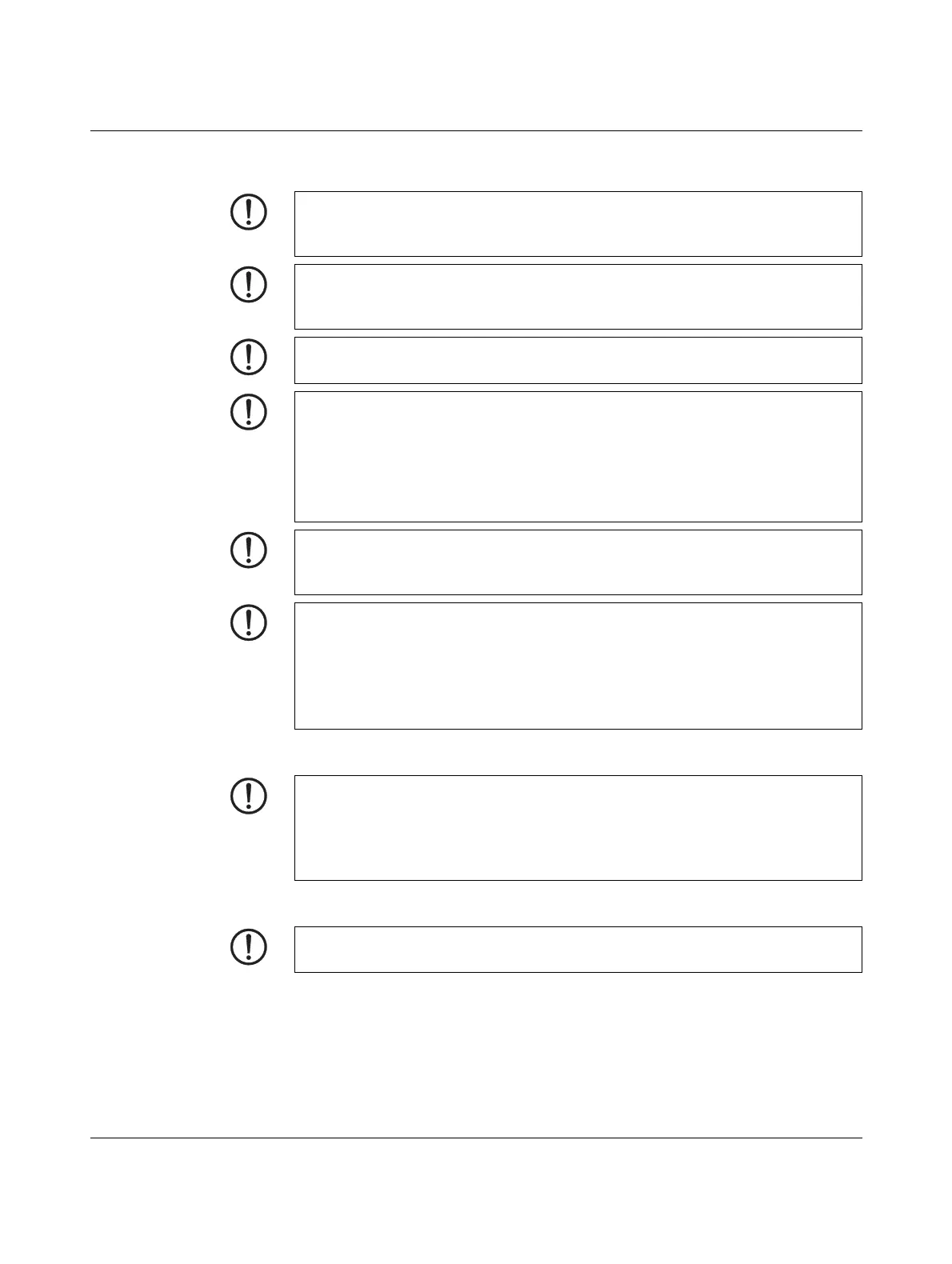Safety and the environment
103933_en_01 PHOENIX CONTACT 1-3
1.3.2 Risk of damage to the device
Notes on use
Notes on storage
NOTE: Damage to the device: Observe the capacity
Observe the maximum capacity when loading sheets. If too many sheets are loaded, the
transport module may be unable to start up and this can result in damage to the printer.
NOTE: Do not touch printhead
Make sure that you do not touch the printhead. This can damage the printhead or
adversely affect the print image quality.
NOTE: Do not touch surface of UV Unit
Make sure that you do not touch the surface of the UV Unit. This can damage the UV Unit.
NOTE: Notes on power supply connection
The BLUEMARK LED is designed for power supplies with an AC mains voltage of 100 V
to 240 V. Only connect the BLUEMARK LED to sockets with a ground conductor contact.
Only connect the BLUEMARK LED to devices that have a SELV.
Before establishing or disconnecting connections, switch off all affected devices
(computer, printer, accessories).
NOTE: Protect the BLUEMARK LED against moisture
Only operate the BLUEMARK LED in a dry environment and do not expose it to any
moisture (splash water, mist, etc.).
NOTE: Always secure the printer prior to transport
If you want to transport the printer, secure the printhead first so that it is not damaged.
You will also need to replace the Fluid Cartridge with an empty dummy Fluid Cartridge.
Ensure that the Cleaning-Cartridge is inserted
. Otherwise, fluid can leak from the printhead
and contaminate the printer or render it unusable.
Use the original packaging when transporting or sending the printer over long distances.
NOTE: Limited durability of the fluid
The UV-hardening fluid has limited durability. Once the expiry date is reached, the
Fluid Cartridge must be changed. The printer will notify you that the durability period is
about to expire (see page 3-5).
The Fluid Cartridge is designed for single use and cannot be refilled.
NOTE: For optimum durability, store the Fluid Cartridge at 0°C ... 20°C.
