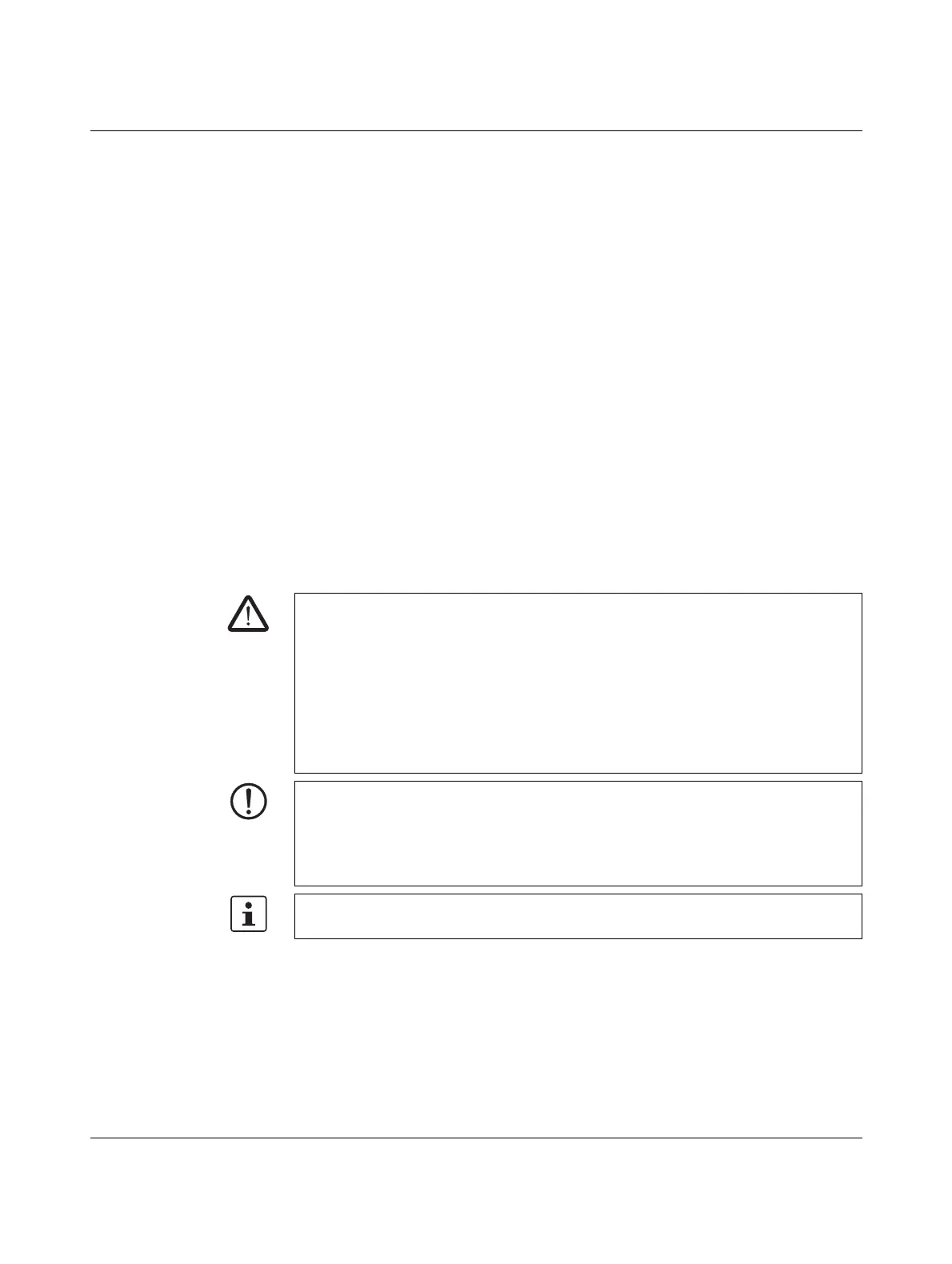Safety and the environment
103933_en_01 PHOENIX CONTACT 1-1
1 Safety and the environment
1.1 Description of the BLUEMARK LED
The BLUEMARK LED is a UV printer for labeling marking elements used in the field of
electrical engineering. These include in particular plastic injection-molded parts and plastic
plates. The printing method is based on a printhead with a UV Unit for hardening the fluid.
The printer is controlled via a PC. A printer driver for Windows XP, Windows 2000,
Windows Vista and Windows 7 is supplied with the printer.
CLIP PROJECT advanced special planning and marking software from Phoenix Contact is
also supplied as standard with the printer. In addition, the sheets can be labeled using
popular Microsoft Office products.
1.2 Intended use
The BLUEMARK LED is a state-of-the-art device which complies with the recognized
safety-related rules and regulations. Despite this, danger to the user or third parties could
arise and the BLUEMARK LED or other property could be damaged while operating the
device.
WARNING: Danger to health due to incorrect usage
The BLUEMARK LED may only be used while in proper working order and for the intended
purpose. Users must act safely and must comply with the operating instructions. Errors, in
particular those which affect safety, must be removed immediately.
Unauthorized modifications, which exceed the scope of replacing the Fluid Cartridge or
Cleaning Cartridge, and changes to the BLUEMARK LED are not permitted for reasons of
safety.
Only carry out the actions described in these operating instructions. Other tasks may only
be performed by trained personnel or service engineers.
NOTE: The BLUEMARK LED is solely intended to print suitable media approved by
Phoenix Contact.
Only print on media with complete rows, as missing rows can damage the printhead.
In addition, only use consumables from Phoenix Contact. For the order numbers of the
Fluid Cartridge and Cleaning Cartridge, please refer to page A-2.
Intended use includes observing the operating instructions.
