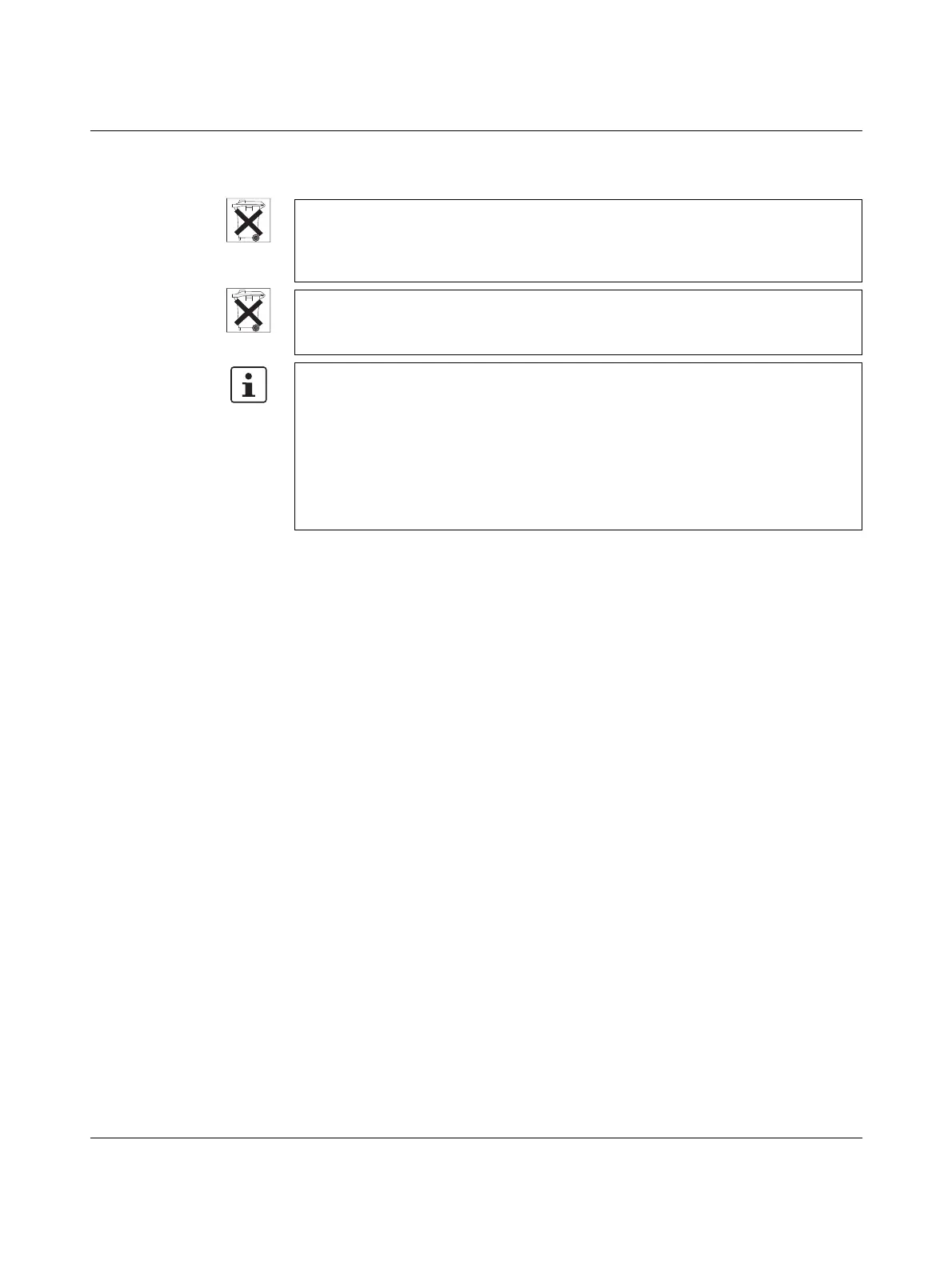BLUEMARK LED
1-4
PHOENIX CONTACT 103933_en_01
1.4 Notes on disposal
Dispose of the Fluid Cartridge correctly
Empty Fluid Cartridges can be disposed of with domestic waste. Used Fluid Cartridges
that are not empty must be disposed of as hazardous waste, in the same way as ink
residue, for example. Please observe the local regulations.
Dispose of the Cleaning Cartridge correctly
The Cleaning Cartridge must be disposed of as hazardous waste, in the same way as ink
residue, for example. Please observe the local regulations.
Dispose of used devices correctly
The BLUEMARK printer contains valuable recyclable materials, which should be utilized
after the useful life (lifecycle) of the printer has ended.
The PCB of the BLUEMARK is equipped with a lithium battery. Please dispose this battery
according to the local regulations.
Please support us in this and contact your Phoenix Contact sales office to determine the
best way of returning the old device. Phoenix Contact will then handle the necessary
recycling and disposal measures.
