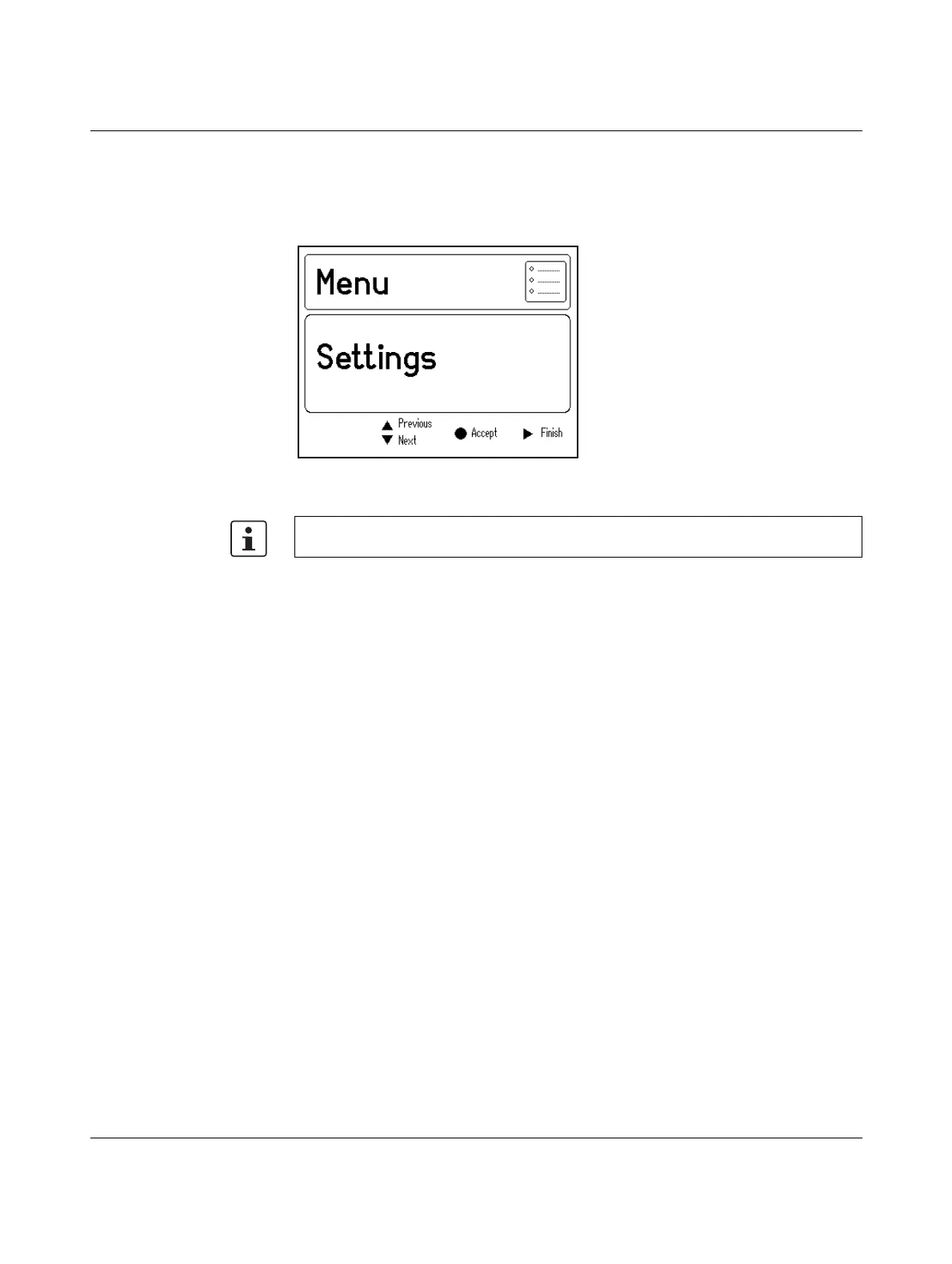Printing sheets and setting up the printer
103933_en_01 PHOENIX CONTACT 3-7
3.5 Settings via the menu
Press the f key on the keypad to access the menu. The printer switches to offline mode,
i.e., printing is no longer possible.
Figure 3-7 Main menu
The menu can be used to:
– Request/modify device settings
– Carry out maintenance work
– Start a test printout
– Request status information
Active menu settings appear on a black background. When you set a different value and
apply it with the
• key, this setting is active and appears on a black background.
3.5.1 Changing the language setting
The display language is set to English by default. To select a different language, proceed as
follows:
• Press the f key to access the menu.
The printer switches to offline mode, i.e., printing is no longer possible.
• Select Settings via d. Confirm by pressing the
• key.
• Select Device Settings via d. Confirm by pressing the
• key.
• Select Language via d. Confirm by pressing the
• key.
• Select your language using the d key.
• Confirm the selected language by pressing the
• key.
• The f key can be used to return directly to the start screen (Ready).
The line at the bottom shows which actions can be carried out using the keypad keys.
