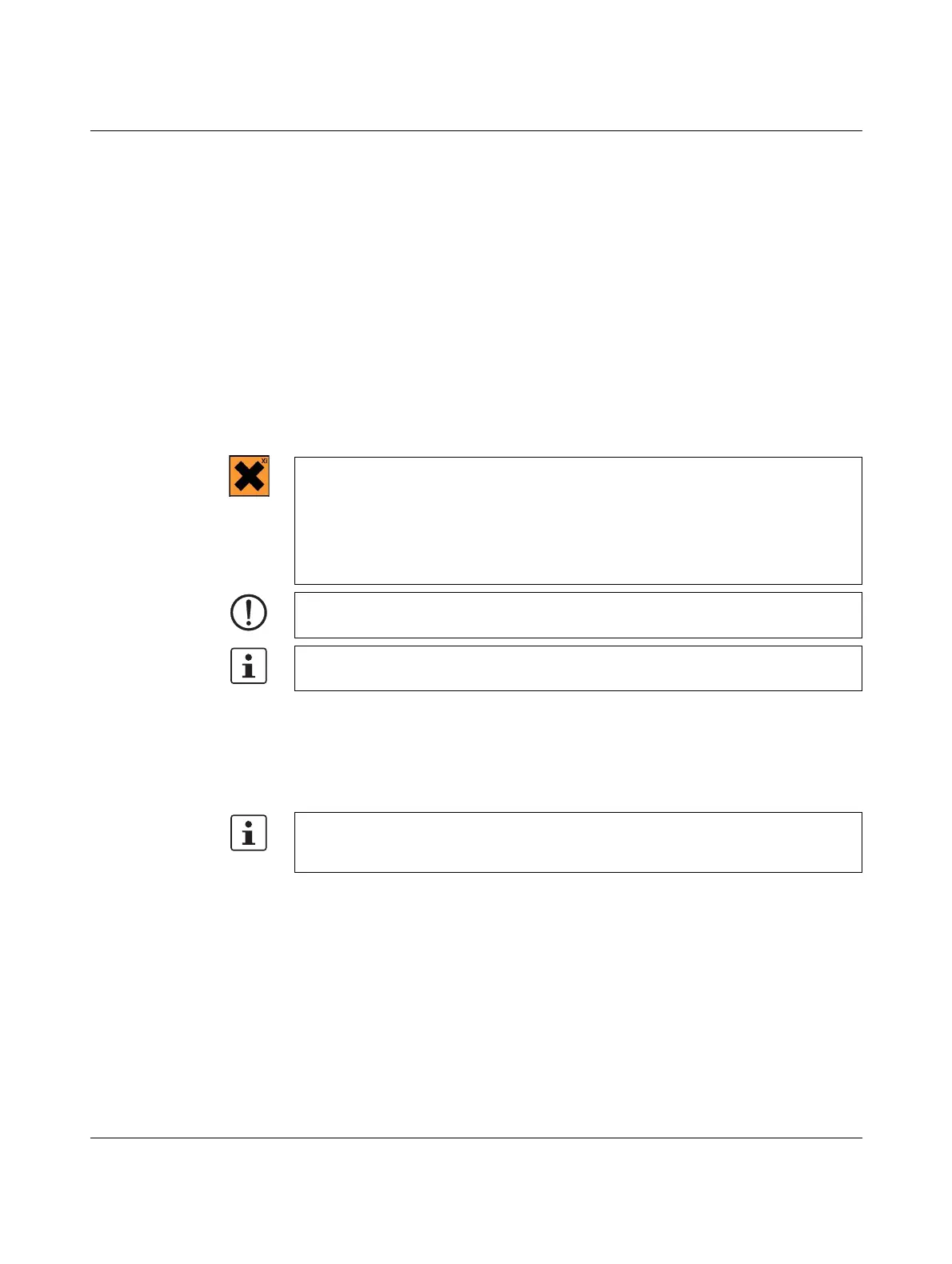Maintenance and cleaning
103933_en_01 PHOENIX CONTACT 4-1
4 Maintenance and cleaning
4.1 Changing the Fluid Cartridge during startup
For safety reasons, the BLUEMARK LED is delivered with an empty fluid cartridge (“dummy
fluid cartridge”). Replace this with a BLUEMARK FLUID-CARTRIDGE (Order No. 5147421,
see "Inserting the Fluid Cartridge" on page 2-3).
4.2 Changing the Fluid and Cleaning Cartridge
4.2.1 Notes on the Fluid Cartridge
Status of the Fluid Cartridge
The fill level of the Fluid Cartridge is monitored. When it is nearly empty, the message
"Fluid Cartridge Nearly Empty" is displayed automatically and an icon appears in
the display (see page 3-5). Confirm this message by pressing the
• key. You can then
continue printing. Have a new Fluid Cartridge ready to hand for cartridge change.
Range of the
Fluid Cartridge
The range of the Fluid Cartridge largely depends on the number of cleaning cycles and the
ambient temperature. Cleaning cycles are required (as with all inkjet printers) to prevent air
becoming trapped in the ink circuit and to clean the printhead. Please note that frequent
cleaning cycles will reduce the range of the Fluid Cartridge.
The UV-hardening fluid has limited durability. Once the expiry date is reached, the
Fluid Cartridge must be changed.
Requesting the
Fluid Cartridge status
You can view the status of the Fluid Cartridge (fill level and durability) in the status monitor
(see "Status information via the menu" on page 3-3 or "Status monitor (for USB/LAN
connection only)" on page 3-3).
WARNING: Irritation due to the fluid
The fluid that is used contains substances which can cause irritation and inflammation of
the skin, eyes, and respiratory system.
Do not inhale vapor and avoid contact with the skin and eyes.
If your skin comes into direct contact with the fluid, wash the affected area thoroughly with
water and soap.
NOTE: For optimum durability, store the Fluid Cartridge at 0°C ... 20°C.
The Fluid Cartridge (ink cartridge) and Cleaning Cartridge (cleaning unit) must always be
replaced together. They are available as a set (see "Ordering data" on page A-2).
If the cover is opened when "Fluid Cartridge Nearly Empty" appears in the
display, the printer display then changes to "Fluid Cartridge Empty", as the
remaining quantity is insufficient for filling.
