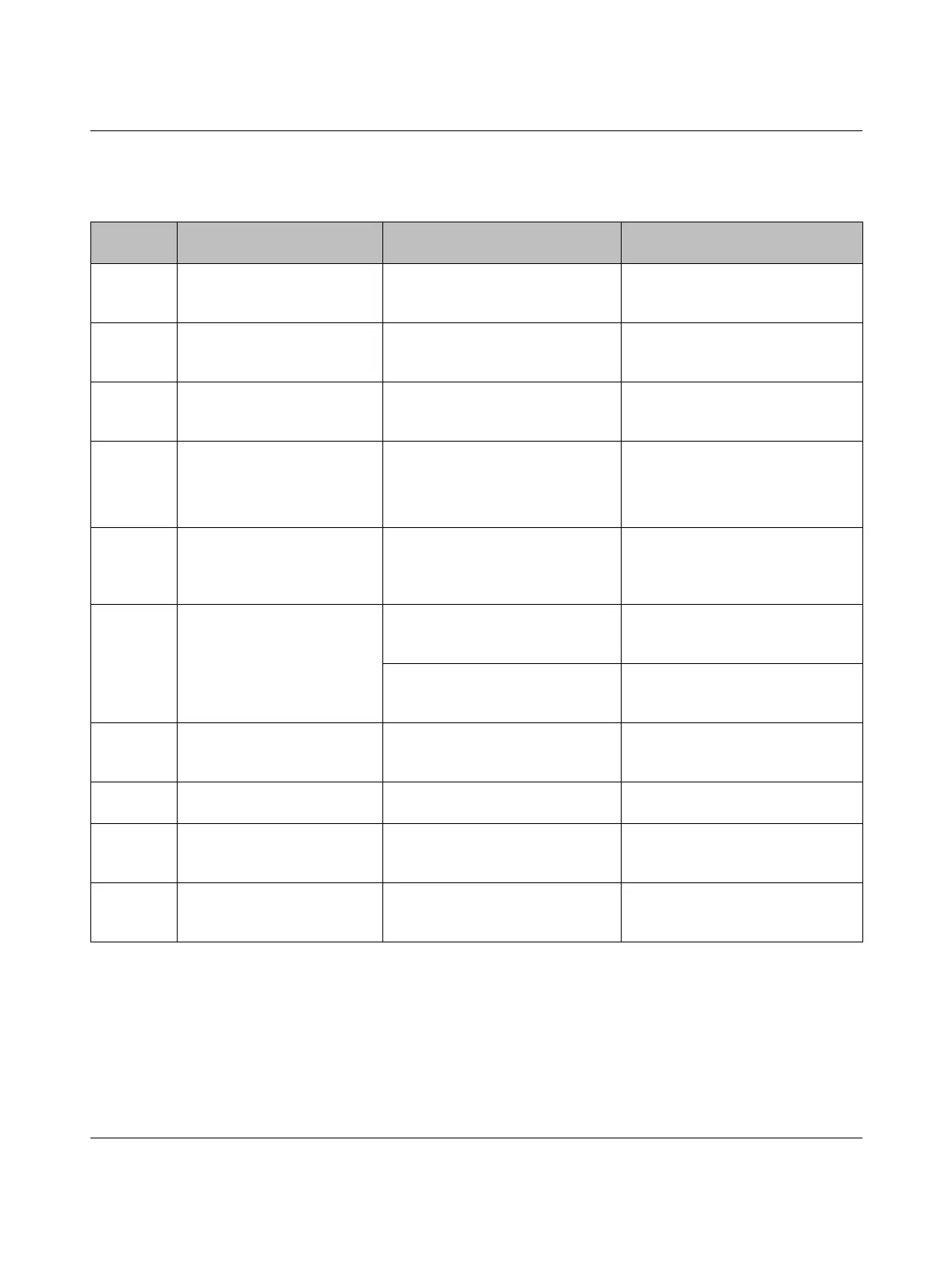BLUEMARK LED
5-2
PHOENIX CONTACT 103933_en_01
5.2 Error messages and information in the display
Table 5-2 Error messages and information
Category Error messages and
information
Cause Remedy
Error Change
Fluid Cartridge
Durable still 0 Days
The Fluid Cartridge durability has
expired. Printing is no longer
possible.
Insert a new Fluid Cartridge, see
"Changing the Fluid and
Cleaning Cartridge" on page 4-1.
Error Fluid System
Cleaning Cartridge
Full
The Cleaning Cartridge is full.
Printing is no longer possible.
Insert a new Cleaning Cartridge, see
"Changing the Fluid and
Cleaning Cartridge" on page 4-1.
Error Fluid System
Fluid Cartridge Empty
The Fluid Cartridge is empty.
Printing is no longer possible.
Insert a new Fluid Cartridge, see
"Changing the Fluid and
Cleaning Cartridge" on page 4-1.
Error No Print Medium
Detected
Check and Clear Feeder
There are no sheets in the transport
module or a sheet has become
jammed in the transport module.
Remove the sheet jam, see "Sheets
are not being fed through" on
page 5-5.
Load the sheets in the feed tray.
Error Print Control
Carriage Blocked
Something is preventing the printer
carrier from moving.
Open the cover via "Open Device"
and check that there are no
obstacles in the print area,
e.g., pieces of sheets.
Error Print Control
Initialisation Error
The printer was switched on before
removing the transportation
safeguard.
See "Removing the transportation
safeguard and inserting the
Fluid Cartridge" on page 2-1.
An error has occurred in the printer. Switch the device off, then on again.
If the error persists, inform
Phoenix Contact.
Error Print Control
Internal Error
An error has occurred in the printer. Switch the device off, then on again.
If the error persists, inform
Phoenix Contact.
Error Sheet Detection
No Printstart Found
The sheet is faulty. Only use approved sheets.
Error Sheet Output Storage An error occurred when ejecting the
sheets. Either the output tray is full
or a sheet has become jammed.
Empty the output tray or remove the
sheet jam (see "Sheets are not being
fed through" on page 5-5).
Error System Error An error has occurred in the printer. Switch the device off, then on again.
If the error persists, inform
Phoenix Contact.
