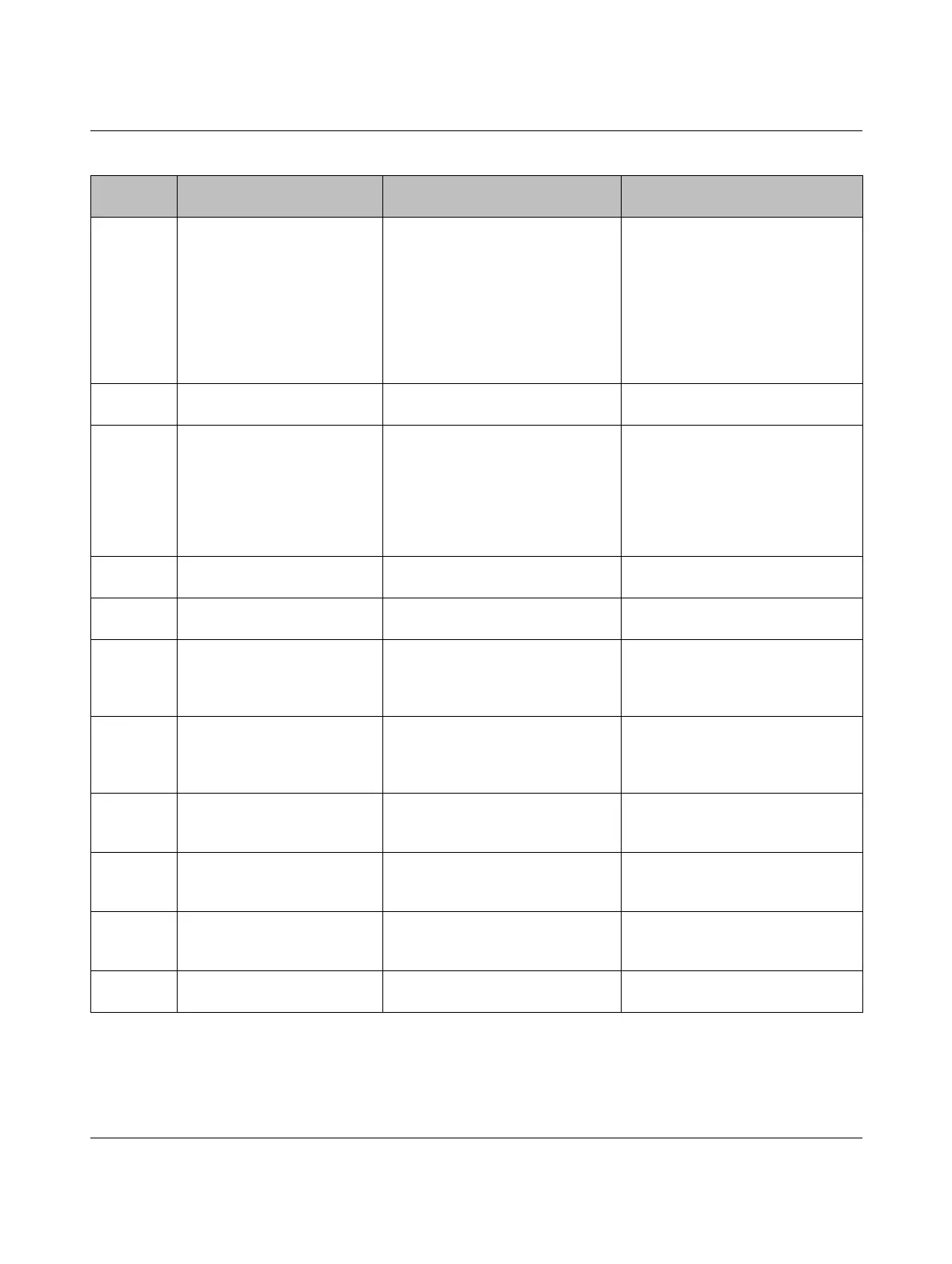Troubleshooting
103933_en_01 PHOENIX CONTACT 5-3
Error Transport Module
Internal Error
An error has occurred in the
transport module.
Check whether sheets have become
jammed in the transport module. If
so, remove them.
Acknowledge the message by
pressing the
• key.
Switch the device off, then on again.
If the error persists, inform
Phoenix Contact.
Error UV Unit
Lamp not Working
The UV Unit has failed. Inform Phoenix Contact.
Module
Status?
Fluid Cartridge,
Cleaning Cartridge,
Transport Module (MAG)
Missing/Ready
One or more modules are missing:
Fluid Cartridge, Cleaning Cartridge,
and transport module (MAG)
In the case of the Fluid Cartridge,
the empty dummy cartridge may be
installed.
Insert missing module or check that
it is installed correctly.
Check whether the dummy cartridge
has been installed instead of the
Fluid Cartridge.
Notice Cleaning Active
Please Wait...
The printhead is being cleaned. Please wait.
Notice Cover is Closing
Please wait...
The fluid system is being filled and
the printhead is being cleaned.
Please wait.
Notice Device can be Opened
now
Caution hot Articles
The internal fluid valves are closed
and the cover is unlocked. Make
sure that you do not burn yourself on
the UV Unit.
Press the pushbuttons on both sides
of the printer and open the printer.
Notice Device Open
Caution hot Articles
As soon as the cover is opened, the
message "Device Open" appears.
The UV Unit might still be hot. Be
careful not to burn yourself.
Following maintenance work close
the cover again, otherwise printing
will no longer be possible.
Notice Fluid Cartridge
Durable still xx Days
The durability of the Fluid Cartridge
will expire in xx days (see page 3-5).
Acknowledge the message by
pressing the
• key and obtain a new
Fluid Cartridge.
Notice Fluid System
Cleaning Cartridge
Nearly Full
The Cleaning Cartridge is nearly full
with used fluid and will have to be
changed soon (see page 3-5).
Acknowledge the message by
pressing the
• key and obtain a new
Cleaning Cartridge.
Notice Fluid System
Fluid Cartridge
Nearly Empty
The Fluid Cartridge will have to be
changed soon (see page 3-5).
Acknowledge the message by
pressing the
• key and obtain a new
Fluid Cartridge.
Notice Initialisation
Please Wait...
The printer is being initialized. Please wait.
Table 5-2 Error messages and information(Fortsetzung)
Category Error messages and
information
Cause Remedy
