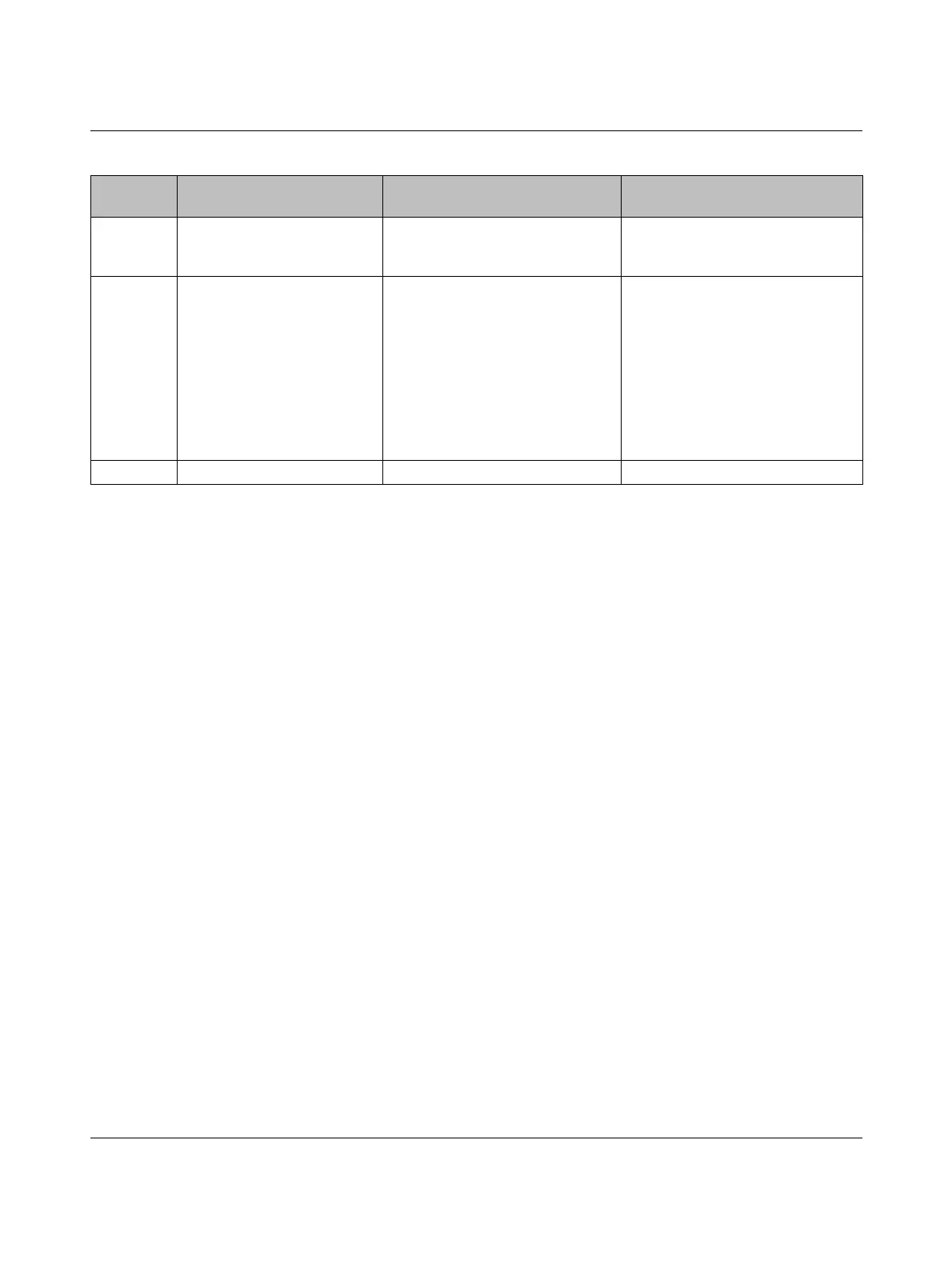BLUEMARK LED
5-4
PHOENIX CONTACT 103933_en_01
Notice Opening Will be
Prepared
Please Wait...
The internal fluid valves are closed.
The cover is then unlocked and this
is indicated in the display.
Please wait.
Notice Print Repeat? If the sheet becomes jammed,
nothing or only part of the print job is
printed.
When the jam is removed, printing
can be repeated without having to
resend the data from the PC.
Follow the information in the display.
If a sheet becomes firmly jammed in
the feeder, the c and d keys can be
used to move the flap so that the
jammed sheet can be removed more
easily.
Remove the sheet jam, see "Sheets
are not being fed through" on
page 5-5.
Print Please Wait Printing in progress. Please wait.
Table 5-2 Error messages and information(Fortsetzung)
Category Error messages and
information
Cause Remedy
