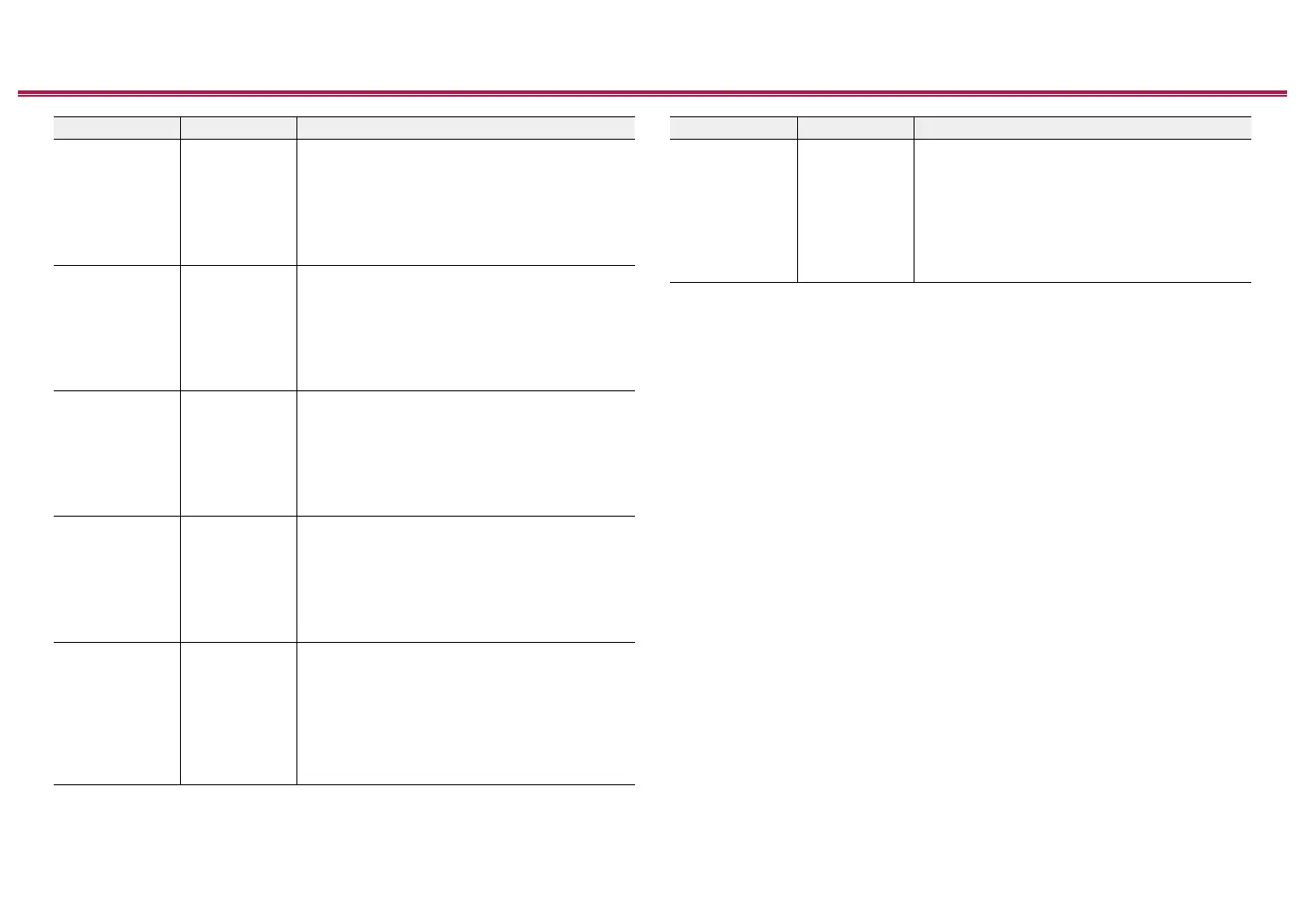191
Front Panel≫ Rear Panel≫ Remote≫
Contents
≫
Connections
≫
Playback
≫
Setup
≫
Setting Item Default Value Setting Details
Height 2 Left - Move the speakers back and forth about a
centimeter at a time in relation to the speaker setup
microphone so that "Score" becomes "10.0". If the
number does not become "10.0", put the speaker in
the position where the maximum value is achieved.
• Do not move the front left speaker, upon which
calibration is based, during the adjustments.
Height 2 Right - Move the speakers back and forth about a
centimeter at a time in relation to the speaker setup
microphone so that "Score" becomes "10.0". If the
number does not become "10.0", put the speaker in
the position where the maximum value is achieved.
• Do not move the front right speaker, upon which
calibration is based, during the adjustments.
Surround Left - Move the speakers back and forth about a
centimeter at a time in relation to the speaker setup
microphone so that "Score" becomes "10.0". If the
number does not become "10.0", put the speaker in
the position where the maximum value is achieved.
• Do not move the front left speaker, upon which
calibration is based, during the adjustments.
Surround Right - Move the speakers back and forth about a
centimeter at a time in relation to the speaker setup
microphone so that "Score" becomes "10.0". If the
number does not become "10.0", put the speaker in
the position where the maximum value is achieved.
• Do not move the front right speaker, upon which
calibration is based, during the adjustments.
Surr Back Left - Move the speakers back and forth about a
centimeter at a time in relation to the speaker setup
microphone so that "Score" becomes "10.0". If the
number does not become "10.0", put the speaker in
the position where the maximum value is achieved.
• Do not move the surround left speaker,
upon which calibration is based, during the
adjustments.
Setting Item Default Value Setting Details
Surr Back Right - Move the speakers back and forth about a
centimeter at a time in relation to the speaker setup
microphone so that "Score" becomes "10.0". If the
number does not become "10.0", put the speaker in
the position where the maximum value is achieved.
• Do not move the surround right speaker,
upon which calibration is based, during the
adjustments.
