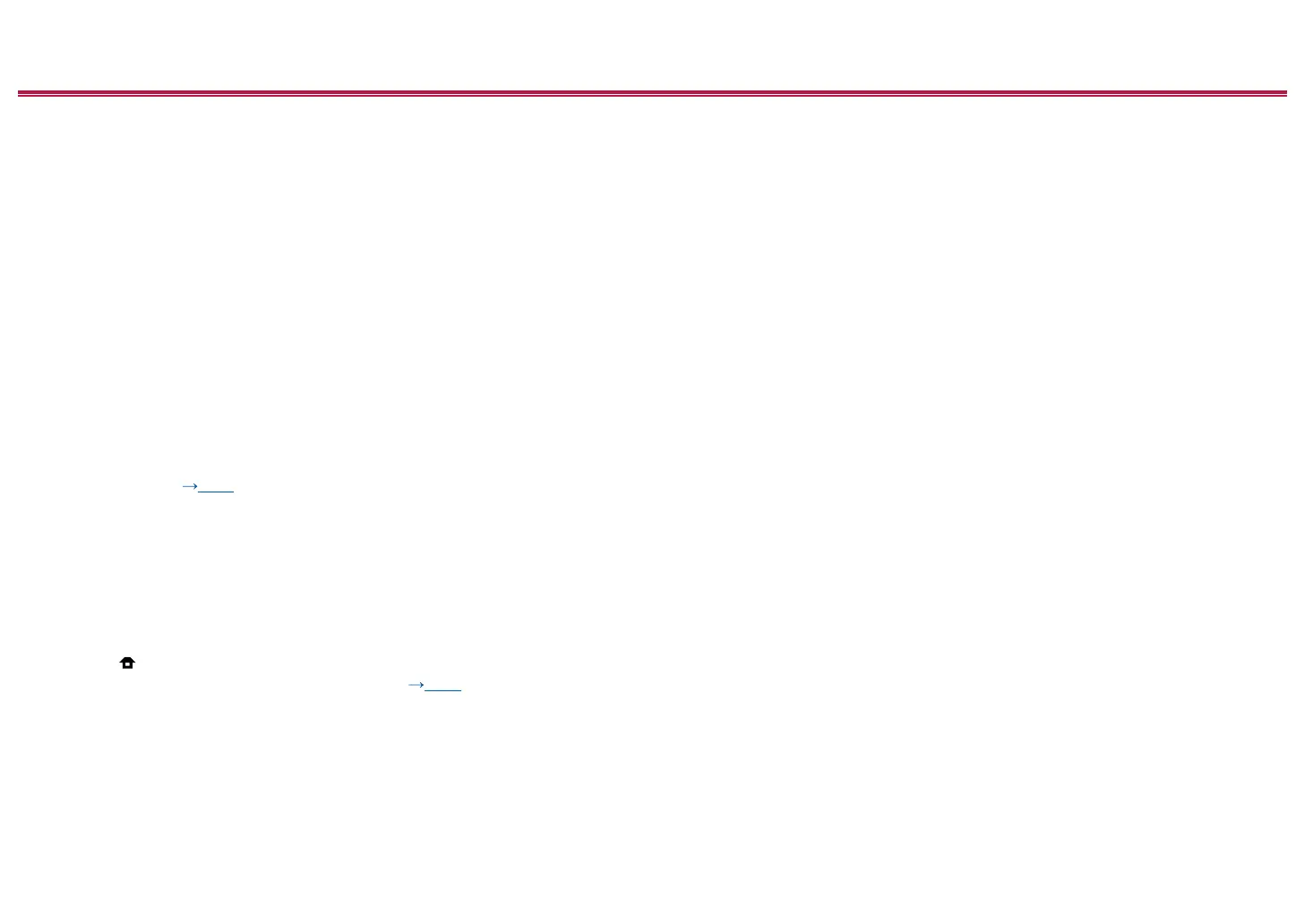128
Front Panel≫ Rear Panel≫ Remote≫
Contents
≫
Connections
≫
Playback
≫
Setup
≫
Settings that can be registered
The following settings can be registered with PERSONAL PRESET.
– Input selector (Network service or AM/FM radio stations can also be
registered.)
– Listening mode
– Volume level (Upper limit "0.0 dB")
(When ZONE 2/ZONE 3 is on, the volume level of ZONE 2/ZONE 3 is also
registered.)
– Output destination (Multi Zone)
– MCACC Memory
– MCACC EQ
– Standing Wave
– Phase Control
– Auto Phase Control Plus
– Sound Delay
– Sound Retriever function's "On" and "Off"
– TREBLE/BASS/DIALOG, etc.
* When AM/FM radio stations are registered, TUNER's preset numbers "38",
"39" and "40" ( p119) are overwritten.
Using the registered settings
1. Press any of the 1 to 3 buttons of PERSONAL PRESET with which settings
have been registered.
• Pressing PERSONAL PRESET buttons turns the power on even if the main
unit is in standby mode.
Checking the registered settings
1. Press to display the Home screen, select "System Setup" - "Input/Output
Assign" - "PERSONAL PRESET Information" ( p156), and press ENTER.
2. The registered settings are displayed in the list.
• Some of the items such as the Sound Retriever function are not displayed
in the list.
