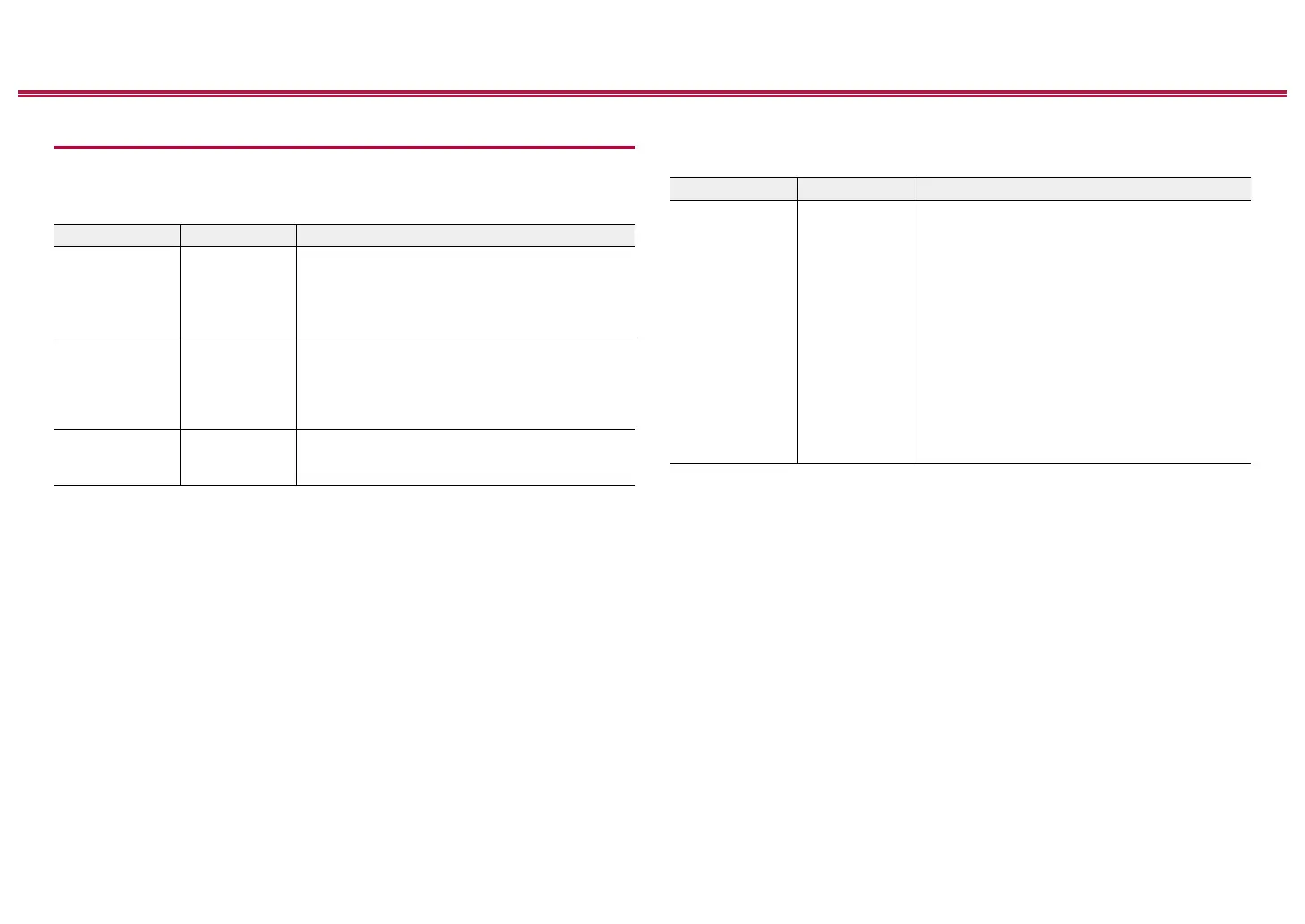176
Front Panel≫ Rear Panel≫ Remote≫
Contents
≫
Connections
≫
Playback
≫
Setup
≫
Miscellaneous
Tuner
Change the frequency step for the tuner.
Setting Item Default Value Setting Details
AM / FM
Frequency Step
(North American
models)
10 kHz / 0.2
MHz
Select a frequency step to suit your residential
area.
Select "10 kHz/0.2 MHz" or "9 kHz/0.05 MHz".
• When this setting is changed, all radio presets
are deleted.
AM Frequency
Step
(European
models)
9 kHz Select a frequency step to suit your residential
area.
Select "10 kHz" or "9 kHz".
• When this setting is changed, all radio presets
are deleted.
AM Noise Cut
Mode
1 You can improve reception sensitivity by changing
this mode if you are nding AM broadcasts difcult
to hear. Select "1" or "2".
Remote ID
Change the remote controller ID.
Setting Item Default Value Setting Details
Remote ID 1 Select an ID for the unit's remote controller from
"1", "2", and "3" to prevent interference between
the unit and other Pioneer components that are
installed in the same room. After changing the ID
on the main unit, change the ID on the remote
controller accordingly with the following procedure.
While pressing and holding the MODE button,
press the following buttons for approx. 3 seconds.
• To change the remote controller ID to "1": AUTO/
DIRECT
• To change the remote controller ID to "2":
SURROUND
• To change the remote controller ID to "3":
STEREO
