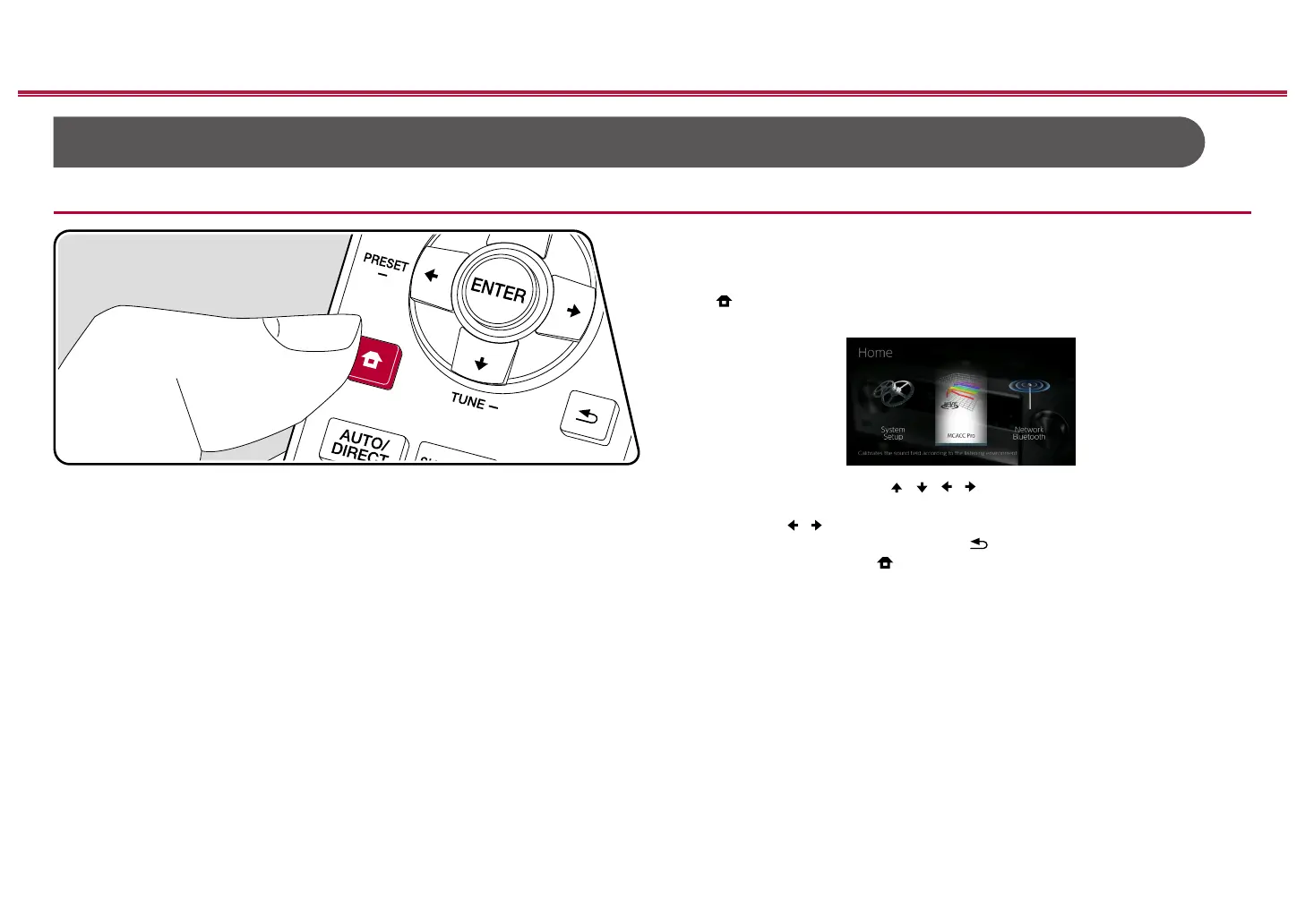179
Front Panel≫ Rear Panel≫ Remote≫
Contents
≫
Connections
≫
Playback
≫
Setup
≫
Menu operations
Setup the speakers automatically or make desired changes to the equalizer. You
can also check the values set currently for each speaker setting.
Use the on-screen displays (OSD) that appear on the TV to make the settings.
Press
on the remote controller to display the Home screen, then select
MCACC Pro with the cursors on the remote controller and press ENTER.
Select the item with the cursor / / / buttons of the remote controller and
press ENTER to conrm your selection.
Use the cursors / to change the default values.
• To return to the previous screen, press .
• To exit the settings, press .
MCACC Pro
