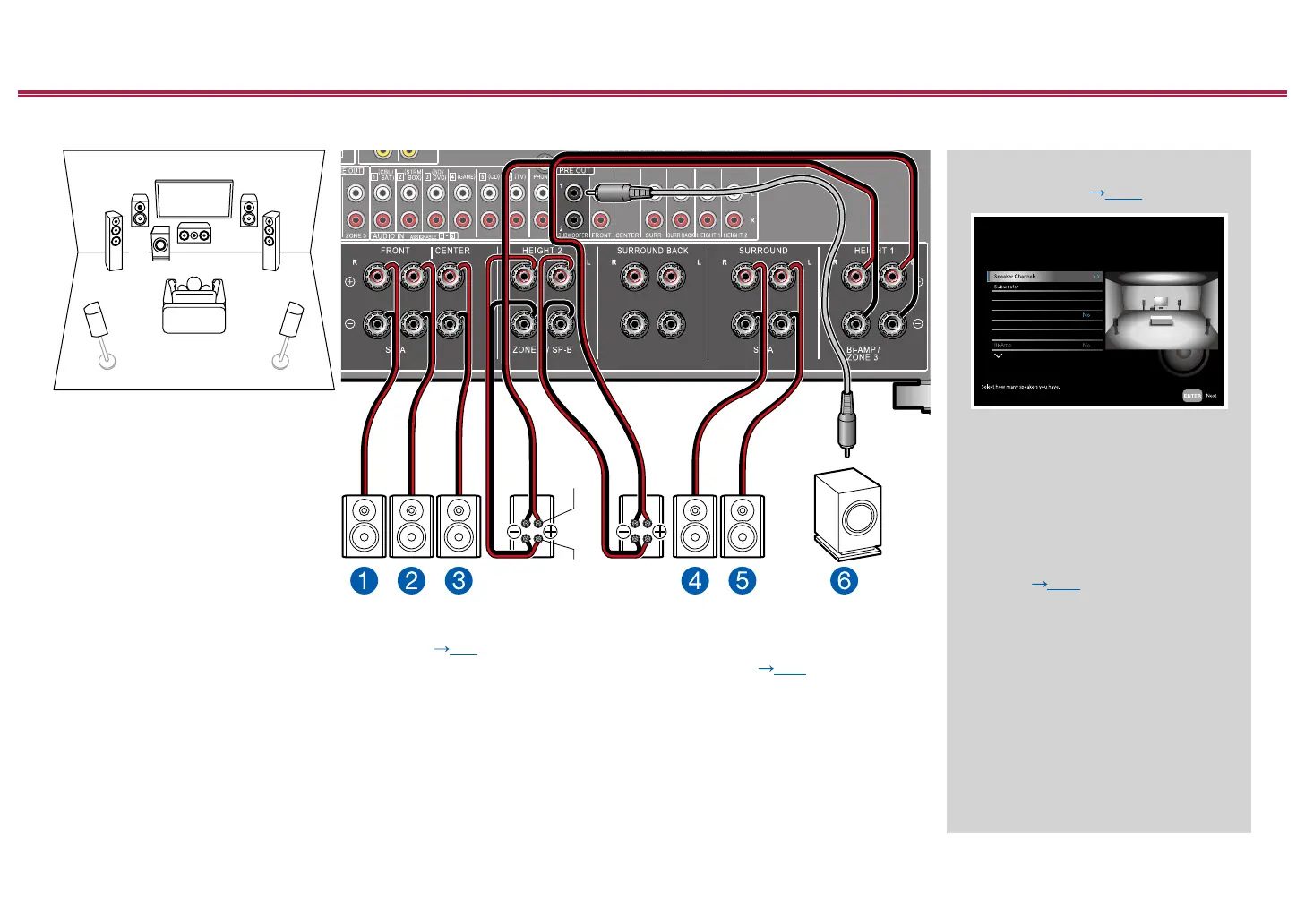51
Front Panel≫ Rear Panel≫ Remote≫
Contents
≫
Connections
≫
Playback
≫
Setup
≫
"Speaker Setup" settings during
Initial Setup ( p203)
Speaker Setup
Height 1 Speaker
Height 2 Speaker
1 ch
---
---
Speaker B
Zone 2 Preout
Zone 2
Bi-Amp
5.1 ch
Zone Speaker
• Speaker Channels: 5.1 ch
• Subwoofer: 1ch
• Height 1 Speaker: ---
• Height 2 Speaker: ---
• Zone Speaker: No
• Speaker B: Bi-Amp
• Zone 2 Preout: Zone 2
• Bi-Amp: No
• Symmetry / All Channel Adjust / Front
Align ( p203)
5.1 Channel System + SPEAKER B (Bi-Amping the Speakers)
For high-
frequency
For low-frequency
Speaker B
Apart from the main speaker system (Speaker A System), you can also connect another system of front speakers to be the
Speaker B System and build a 5.1 Channel System ( p19). When connected as a Speaker B System, you can switch
the same audio for output with Speaker A/B/A+B. Switch Speakers with "Speakers" in “AV Adjust”
( p199)
.
You can connect a Speaker B System that support bi-amping to improve the quality of the bass and treble. Make sure
you remove the jumper bar tted between the woofer jacks and tweeter jacks of the bi-amping speakers. Also refer to the
instruction manual for your speakers.
Speaker B
