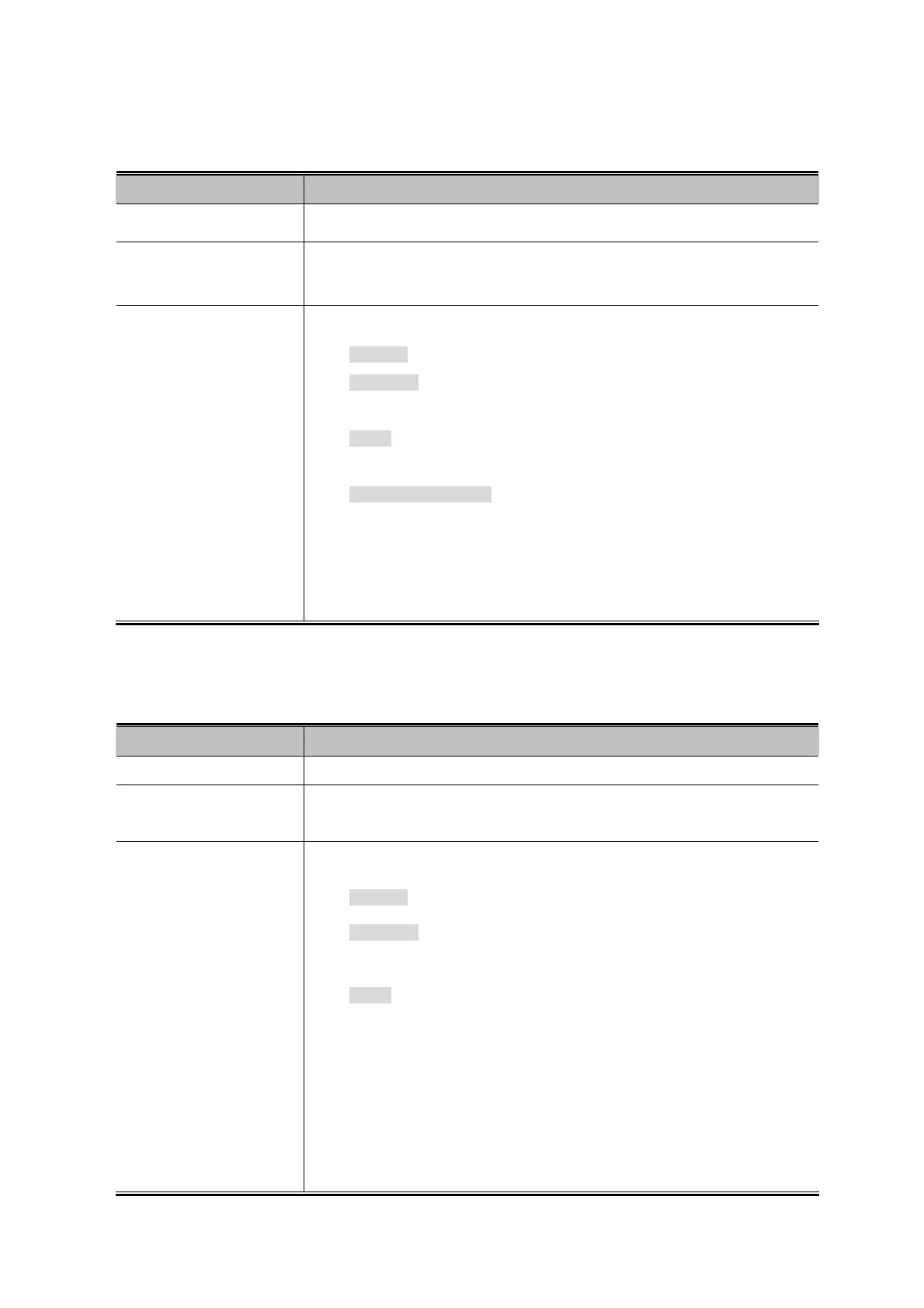User’s Manual of GS-5220-16S8C & GS-5220-16S8CR
The Page includes the following fields:
RADIUS Authentication Server Status Overview
Object Description
The RADIUS server num
ber. Click to navigate to detailed statistics for this server.
#
The IP
address and UDP port number (in <IP Address>:<UDP Port> notation) of
this server.
IP Address
The current st
ate of the server. This field takes one of the following values:
Disabled: The server is disabled.
Not Ready: The server is enabled, but IP communication is not yet up and
running.
Ready: The server is enabled, IP communication is up and running, and
the RADIUS module is ready to accept access attempts.
Dead (X seconds left): Access attempts were made to this server, but it
did not reply within the configured timeout. The server has temporarily
been disabled, but will get re-enabled when the dead-time expires. The
number of seconds left before this occurs is displayed in parentheses. This
state is only reachable when more than one server is enabled.
St
atus
RADIUS Accounting Server Status Overview
Object Description
The RADIUS server num
ber. Click to navigate to detailed statistics for this server.
#
The IP
address and UDP port number (in <IP Address>:<UDP Port> notation) of
this server.
IP Address
The current st
ate of the server. This field takes one of the following values:
Disabled: The server is disabled.
Not Ready: The server is enabled, but IP communication is not yet up and
running.
Ready: The server is enabled, IP communication is up and running, and
the RADIUS module is ready to accept accounting attempts.
Dead (X seconds left): Accounting attempts were made to this server, but it did
not reply within the configured timeout. The server has temporarily been
disabled, but will get re-enabled when the dead-time expires. The number of
seconds left before this occurs is displayed in parentheses. This state is only
reachable when more than one server is enabled.
St
atus
253