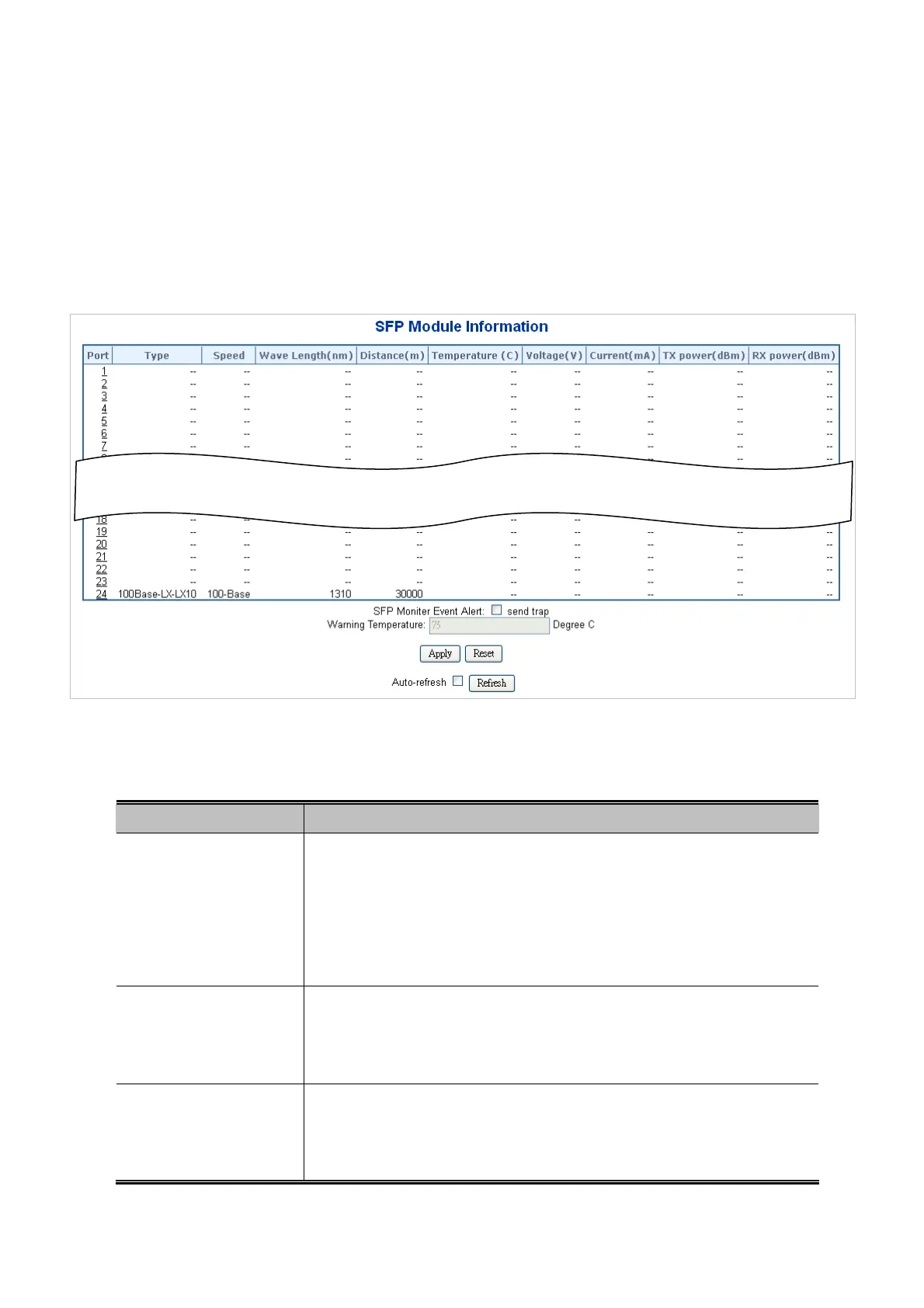User’s Manual of GS-5220-16S8C & GS-5220-16S8CR
4.4.4 SFP Module Information
The GS-5220-16S8C and GS-5220-16S8CR have supported the SFP module with digital diagnostics monitoring (DDM)
function, this feature is also known as digital optical monitoring (DOM). You can check the physical or operational status of an
SFP module via the SFP Module Information Page. This Page shows the operational status, such as the transceiver type, speed,
wavelength, optical output power, optical input power, temperature, laser bias current and transceiver supply voltage in real time.
You can also use the hyperlink of port no. to check the statistics on a speficic interface. The SFP Module Information screen in
Figure 4-4-4 appears.
Figure 4-4-4: SFP Module Information for Switch Page Screenshot
The Page includes the following fields:
Object Description
Type
Display the type of current SFP module, the possible types are:
10GBase-SR
10GBase-LR
1000Base-SX
1000Base-LX
100Base-FX
Speed
Display the spedd of current SFP module, the speed value or description is get
from the SFP module. Different vendors SFP modules might shows different
speed information.
Wave Length(nm)
Display the wavelength of current SFP module, the wavelength value is get from
the SFP module. Use this column to check if the wavelength values of two nodes
are the matched while the fiber connection is failed.
89
