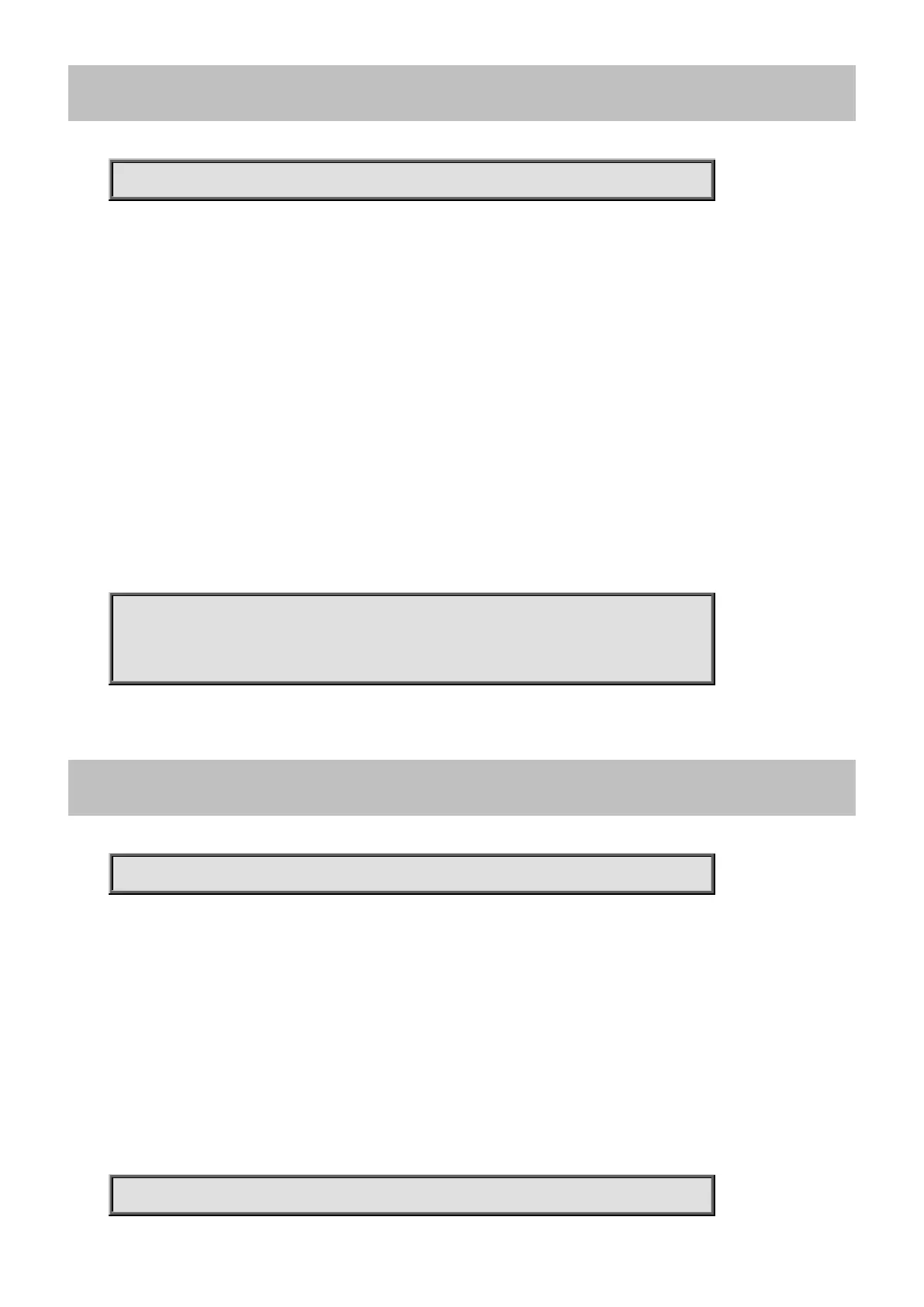Command Guide
-141-
4.2.65.86 port-security violation
Command:
port-security violation [protect | shutdown | trap | trap-shutdown]
port-security Enable/disable port security per interface.
violation The action involved with exceeding the limit.
protect Don't do anything
shutdown Shutdown the port
trap Send an SNMP trap
trap-shutdown Send an SNMP trap and shut down the port
Default:
None (Protected)
Usage Guide:
To configure protected mode of Port-security for specific interface
Example:
To configure protected mode (trap-shutdown) of Port-security for GigabitEthernet X/X
Switch# configure terminal
Switch (config)# interface GigabitEthernet X/X
Switch (config-if) # port-security violation trap-shutdown
4.2.65.87 pvlan
Command:
pvlan <range_list>
pvlan Private VLAN
<range_list> list of PVLANs. Range is from 1 to number of ports.
Default:
None
Usage Guide:
To create PVLAN ID for specific interface
Example:
To create PVLAN ID (5) for GigabitEthernet X/X
Switch# configure terminal
