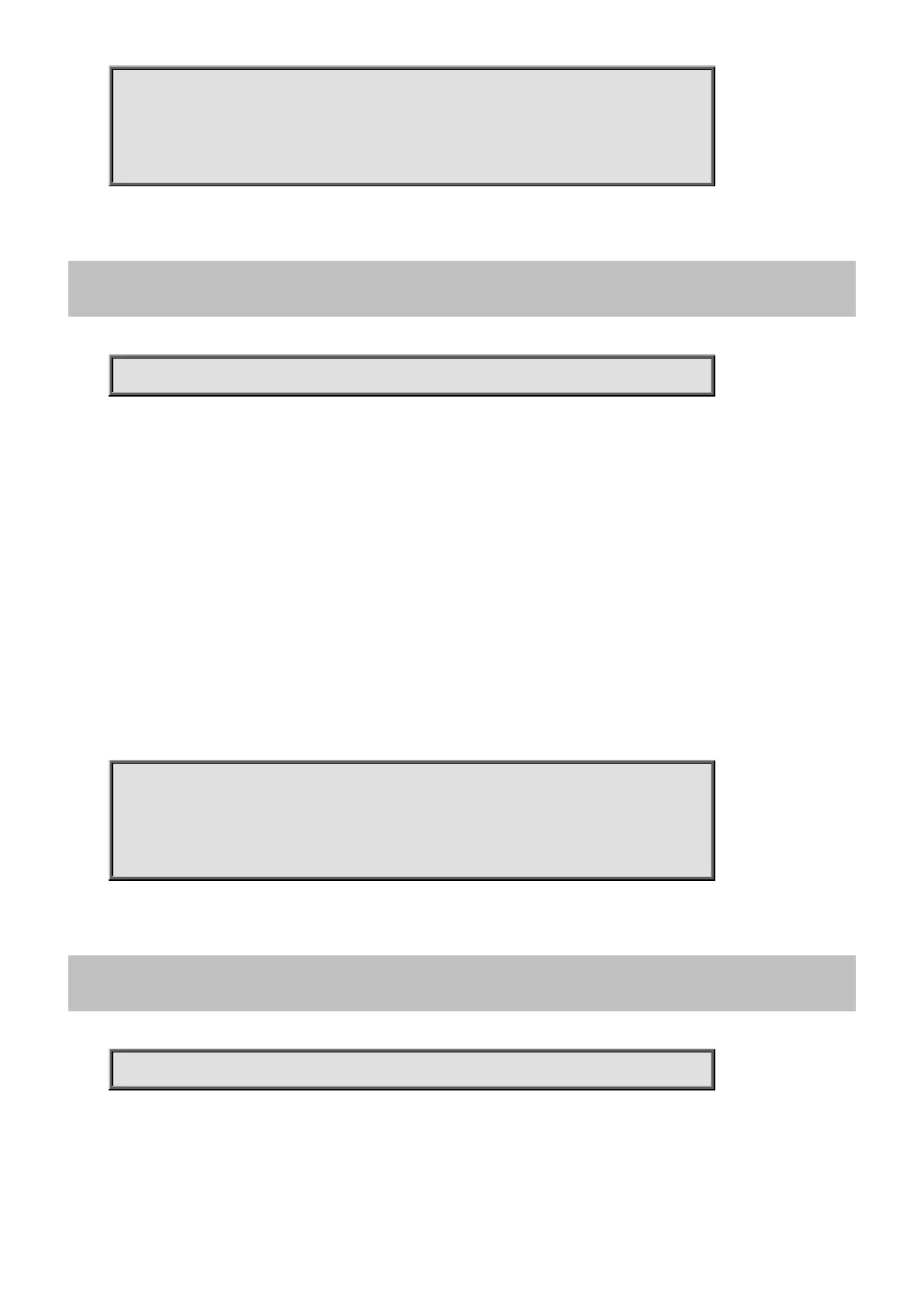Command Guide
-399-
Switch # show platform phy id interface GigabitEthernet 1/1
Port Channel API Base Phy Id Phy Rev.
---- ------- -------- ------- ------
4.21.75 show platform phy status
Command:
show platform phy status [ interface ( <port_type> [ <v_port_type_list> ] ) ]
show Show running system information
platform Platform specific information
phy PHYs' information
status status
interface Search by port
Default:
N/A
Usage Guide:
To display the PHY status.
Example:
To display the PHY status.
Switch # show platform phy status interface GigabitEthernet 1/1
Port Issues seen during 1G PHY warmstart Issues during 10G PHY WS
---- ----------------------------------- ------------------------
4.21.76 show port-security port
Command:
show port-security port [ interface ( <port_type> [ <port_type_list> ] ) ]
show Show running system information
port-security port-security
port Show MAC Addresses learned by Port Security
interface Search by port
