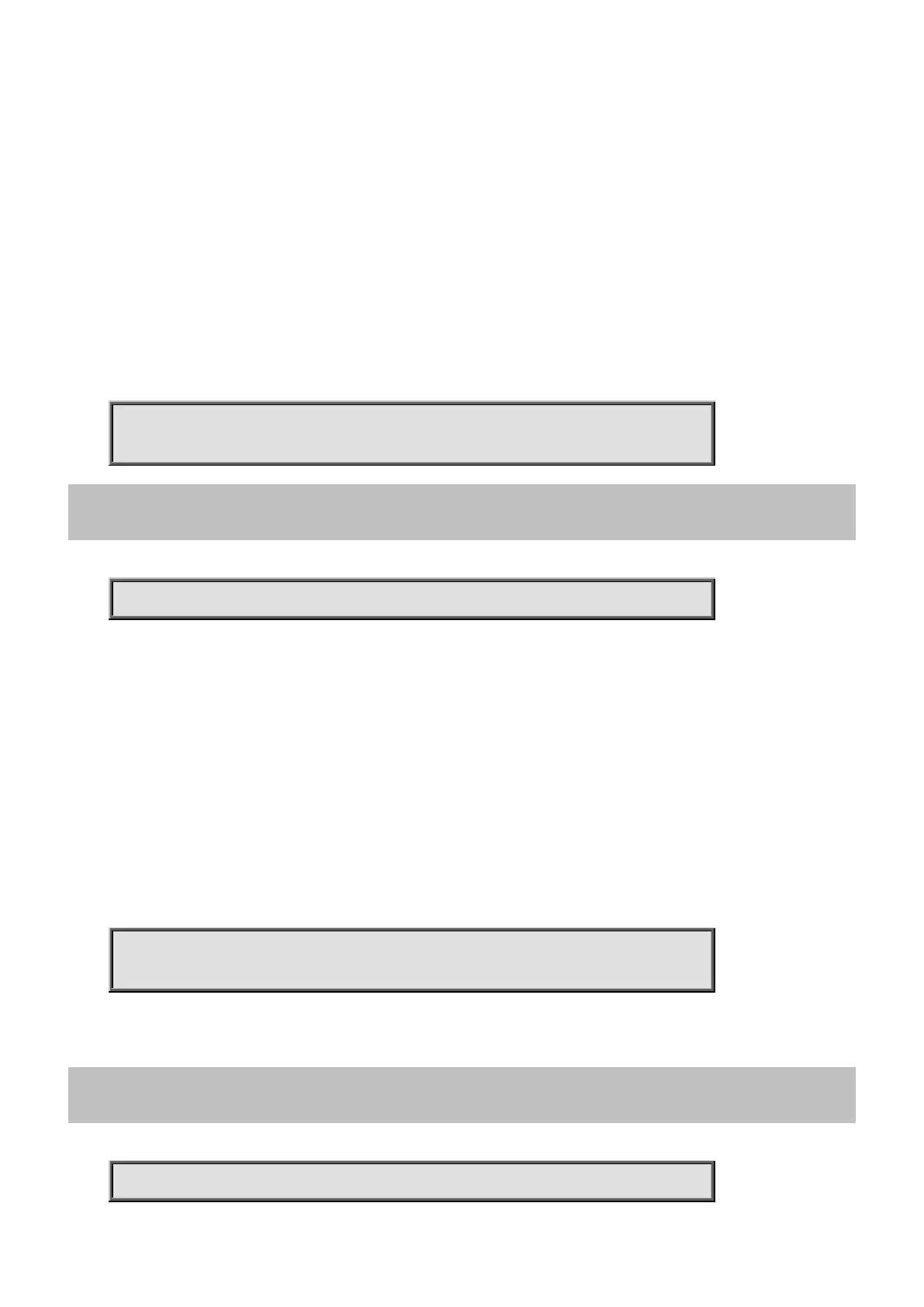Command Guide
-271-
poe Power Over Ethernet
sequential rule PoE sequential is to delay power feeding when the switch is completely booted.
port System sequential feeding power the PoE interfaces based port number.
priority Use priority command to configure sequential feeding power to PoE interfaces based on port PoE priority.
Default:
Port
Usage Guide:
To configure Sequential Power up Port Option.
Example:
To configure Sequential Power up Port Option (Priority).
Switch# configure terminal
Switch (config)# poe sequential rule priority
4.2.173 poe supply
Command:
poe supply <1-XXX>
poe Power Over Ethernet
supply Use poe supply to specify the maximum power the power supply can deliver.
<1-XXX> Maximum power the power supply can deliver.
Default:
Maximum
Usage Guide:
To configure Power Supply Budget.
Example:
To configure Power Supply Budget (200 watts).
Switch# configure terminal
Switch (config)# poe supply 200
4.2.174 poe temperature-protection enable
Command:
poe temperature-protection enable
poe Power Over Ethernet
