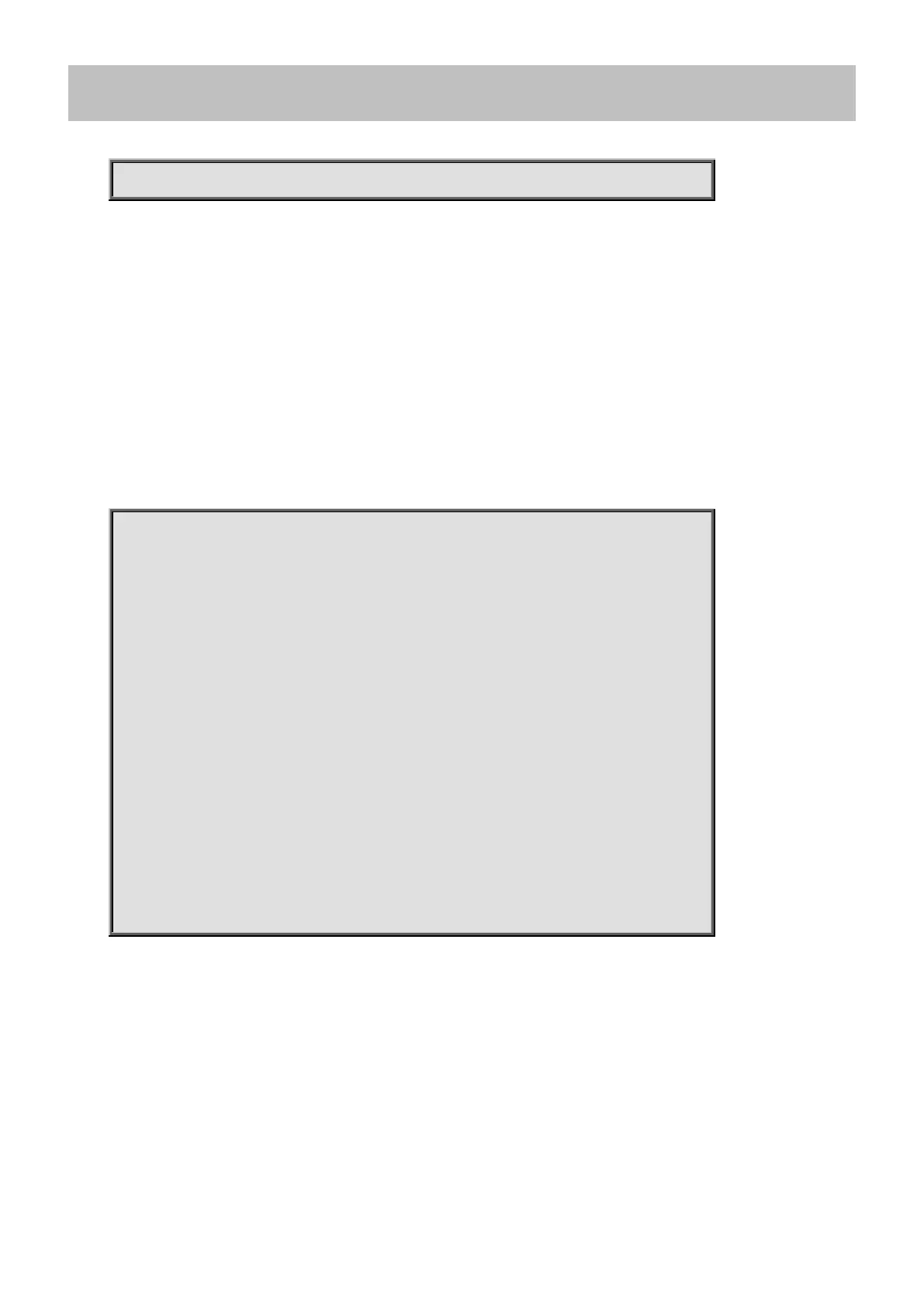Command Guide
-424-
4.21.102 show users
Command:
show users [ myself ]
show Show running system information
users Display information about terminal lines
myself Display information about mine
Default:
N/A
Usage Guide:
To display the user status.
Example:
To display the user status for all.
Switch # show users
Line is con 0.
* You are at this line now.
Connection is from Console.
User name is admin.
Privilege is 15.
Elapsed time is 0 day 1 hour 20 min 49 sec.
Idle time is 0 day 0 hour 0 min 0 sec.
Line is vty 0.
Connection is from 192.168.0.45:49527 by Telnet.
User name is admin.
Privilege is 15.
Elapsed time is 0 day 0 hour 8 min 46 sec.
Idle time is 0 day 0 hour 8 min 42 sec.
