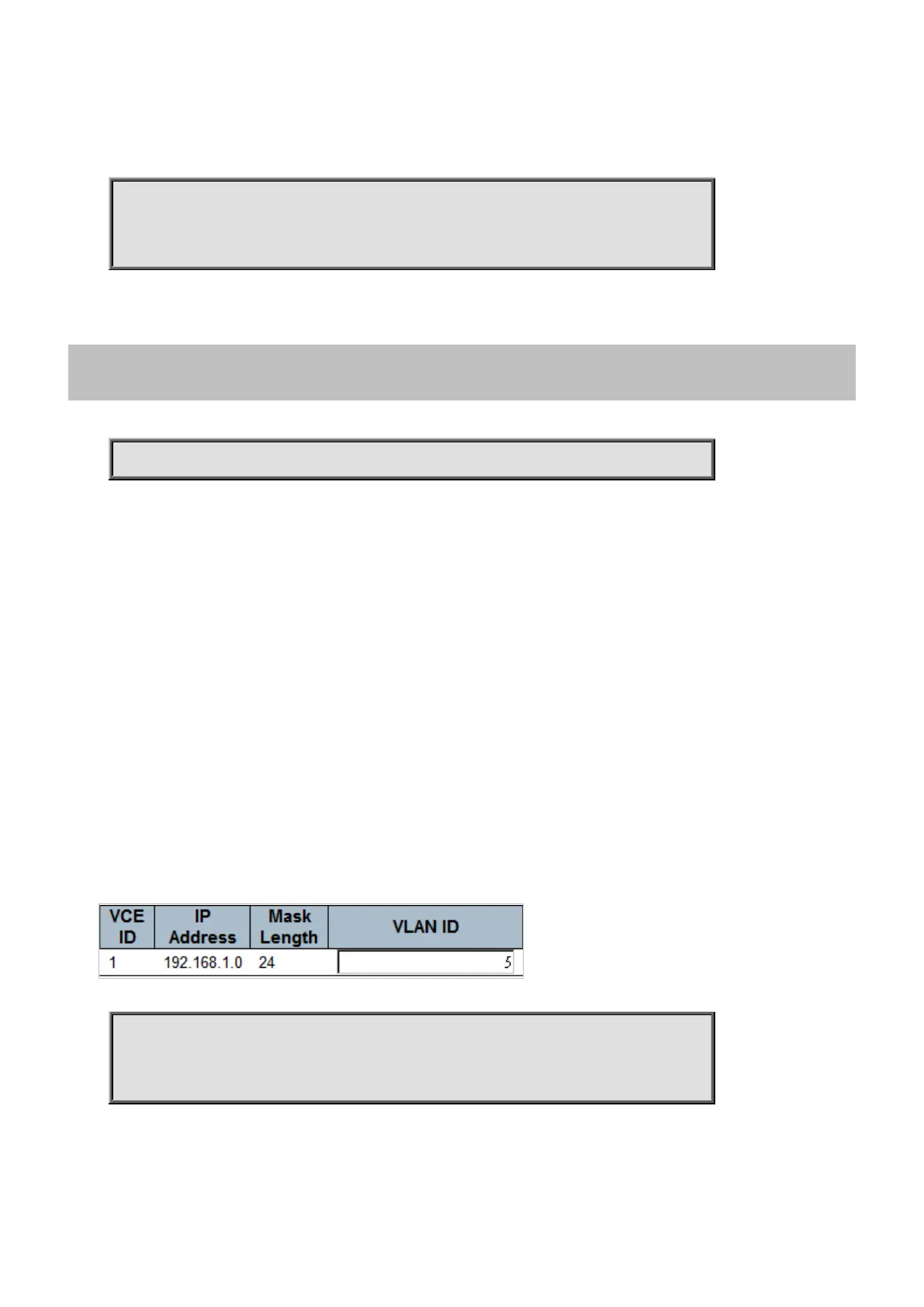Command Guide
-167-
To configure VLAN mode for specific interface
Example:
To configure VLAN mode (trunk) for GigabitEthernet X/X
Switch# configure terminal
Switch (config)# interface GigabitEthernet X/X
Switch (config-if) # switchport mode trunk
4.2.65.132 switchport vlan ip-subnet
Command:
switchport vlan ip-subnet id <1-128> <ipv4_subnet> vlan <vlan_id>
switchport Switching mode characteristics
vlan VLAN commands
ip-subnet VCL IP Subnet-based VLAN configuration.
id id keyword
<1-128> Unique VCE ID for each VCL entry (1-128)
<ipv4_subnet> Source IP address and mask (Format: xx.xx.xx.xx/mm.mm.mm.mm).
vlan vlan keyword
<vlan_id> VLAN ID required for the group to VLAN mapping (Range: 1-4095)
Default:
None
Usage Guide:
To configure IP Subnet-based VLAN for specific interface
Example:
To configure IP Subnet-based VLAN as below table for GigabitEthernet X/X
Switch# configure terminal
Switch (config)# interface GigabitEthernet X/X
Switch (config-if) # switchport vlan ip-subnet id 1 192.168.1.0/255.255.255.0 vlan 5
