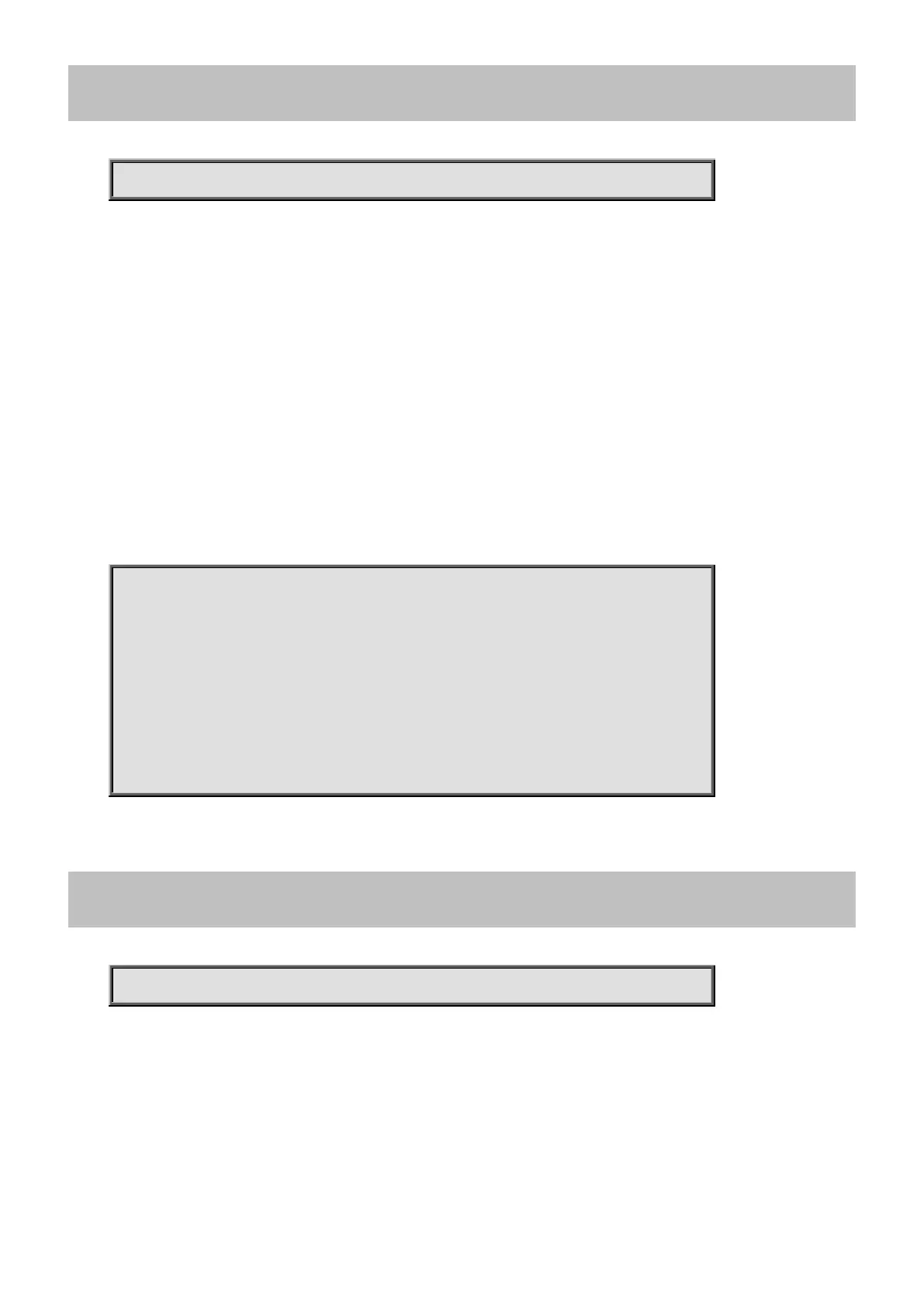Command Guide
-413-
4.21.90 show snmp community v3
Command:
show snmp community v3 [ <community> ]
show Show running system information
snmp Display SNMP configurations
community Community
v3 SNMPv3
<Community : word127> Specify community name
Default:
N/A
Usage Guide:
To display the SNMPv3 Community information.
Example:
To display the SNMPv3 Community information
Switch # show snmp community v3
Community : public
Source IP : 0.0.0.0
Source Mask : 0.0.0.0
Community : private
Source IP : 0.0.0.0
4.21.91 show snmp host
Command:
show snmp host [ <conf_name> ] [ system ] [ switch ] [ interface ] [ aaa ]
show Show running system information
snmp Display SNMP configurations
host Set SNMP host's configurations
<ConfName : word32> Name of the host configuration
aaa AAA event group
interface Interface event group
switch Switch event group
system System event group
