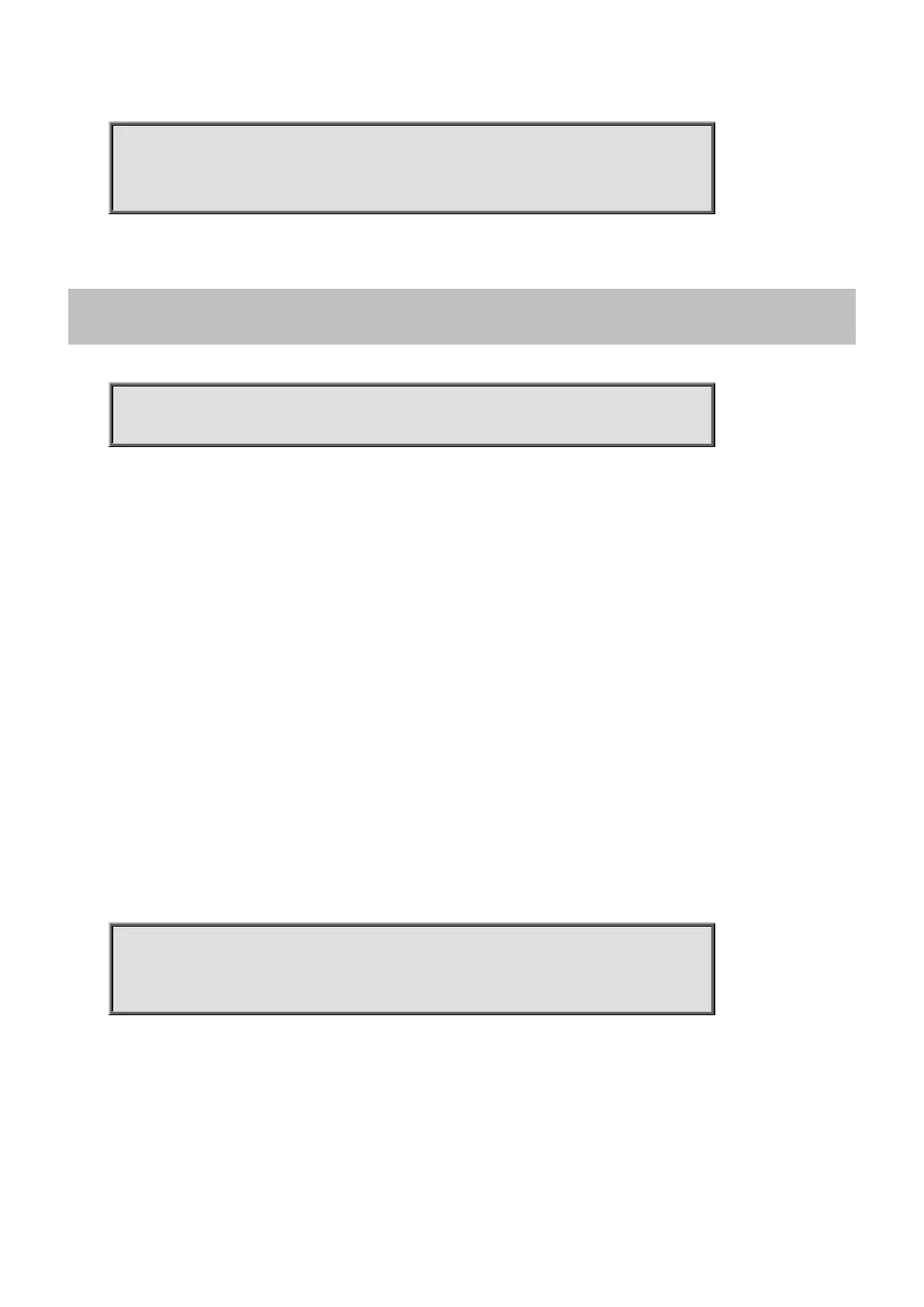Command Guide
-307-
To disable Trap mode of SNMP
Switch# configure terminal
Switch (config)# snmp-server host planet
Switch (config-snmps-host)# shutdown
4.2.212.8 traps
Command:
traps [ aaa authentication ] [ system [ coldstart ] [ warmstart ] ] [ switch [ stp ]
[ rmon ] ]
traps trap event configuration
aaa AAA event group
authentication Authentication fail event
switch Switch event group
system System event group
coldstart Cold start event
warmstart Warm start event
rmon RMON event
stp STP event
Default:
Disabled
Usage Guide:
To configure Trap event of SNMP
Example:
To configure Trap event (STP, RMON) of SNMP
Switch# configure terminal
Switch (config)# snmp-server host planet
Switch (config-snmps-host)# traps switch rmon stp
