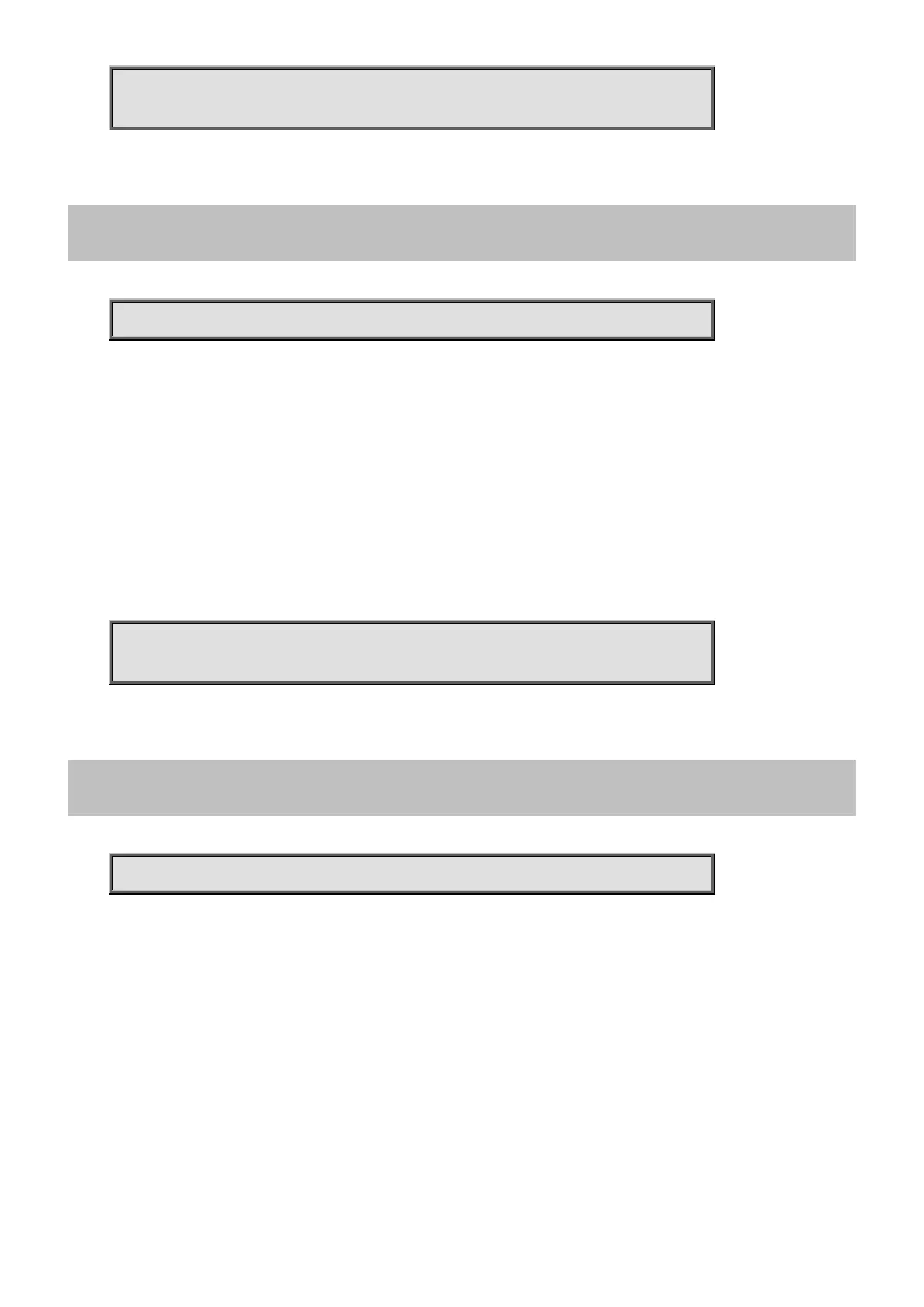Command Guide
-316-
Switch# configure terminal
Switch (config)# switchport vlan mapping 1 3 5
4.2.215 tacacs-server deadtime
Command:
tacacs-server deadtime <minutes>
tacacs-server Configure TACACS+
deadtime Time to stop using a TACACS+ server that doesn't respond
<Minutes : 1-1440> Time in minutes
Default:
0
Usage Guide:
To configure the Deadtime of TACACS+ Server
Example:
To enable the Deadtime (6) of TACACS+ Server
Switch# configure terminal
Switch (config)# tacacs-server deadtime 6
4.2.216 tacacs-server host
Command:
tacacs-server host <host_name> [ port <port> ] [ timeout <seconds> ] [ key <key> ]
tacacs-server Configure TACACS+
host Specify a TACACS+ server
<HostName : word1-255> Hostname or IP address
key Server specific key (overrides default)
port TCP port for TACACS+ server
<Port : 0-65535> TCP port number
timeout Time to wait for this TACACS+ server to reply (overrides default)
<Seconds : 1-1000> Wait time in seconds
<Key : line1-63> The shared key
Default:
None
