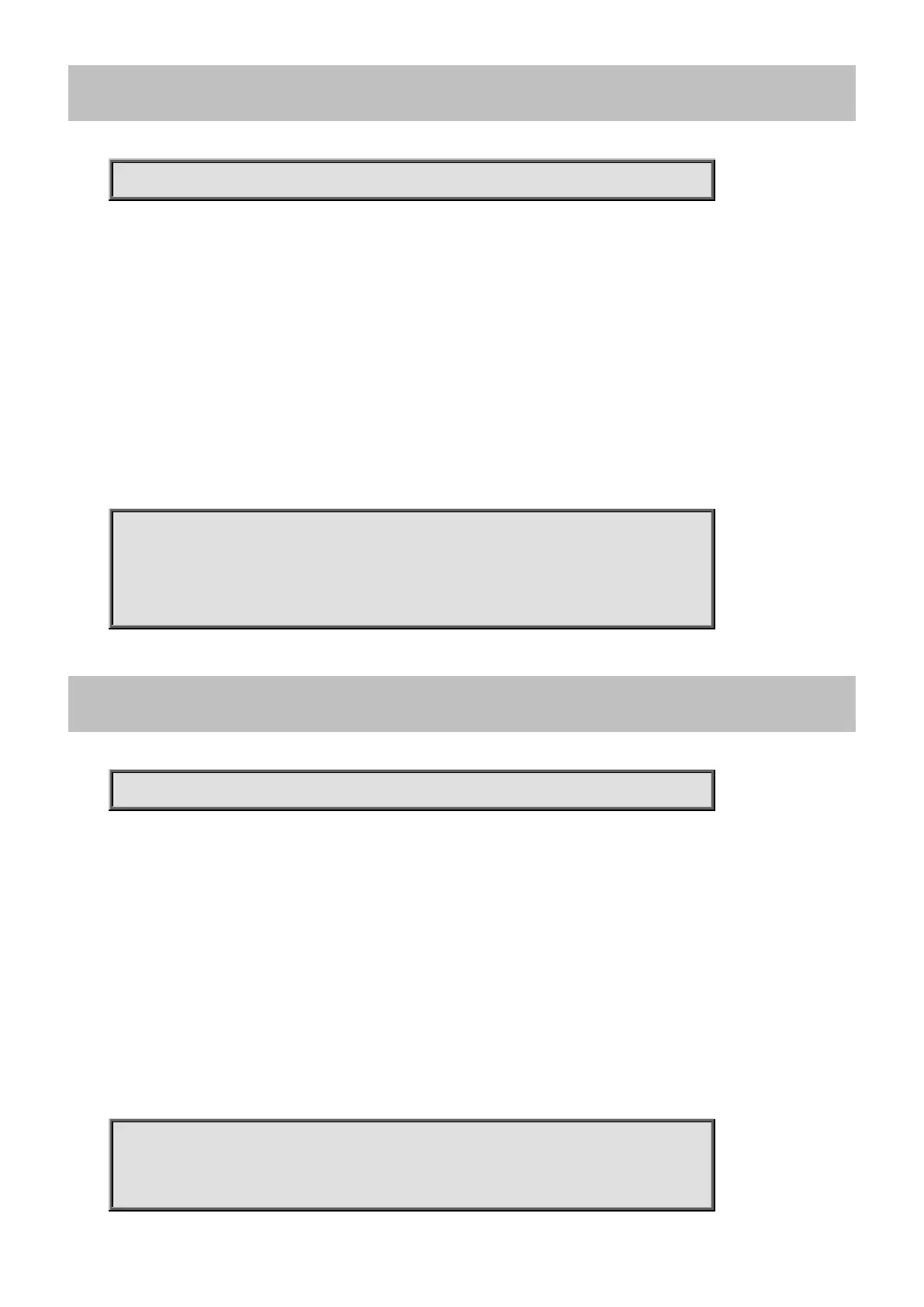Command Guide
-376-
4.21.44 show ip interface brief
Command:
show ip interface brief
show Show running system information
ip Internet Protocol
interface IP interface status and configuration
brief Brief IP interface status
Default:
N/A
Usage Guide:
To display the IP interface status.
Example:
To display the IP interface status.
Switch # show ip interface brief
Vlan Address Method Status
---- -------------------- -------- ------
1 192.168.0.100/24 Manual UP
4.21.45 show ip name-server
Command:
show ip name-server
show Show running system information
ip Internet Protocol
name-server Domain Name System
Default:
N/A
Usage Guide:
To display the DNS Server information.
Example:
To display the DNS Server information.
Switch # show ip name-server
Current DNS server is 8.8.8.8 set by STATIC.
