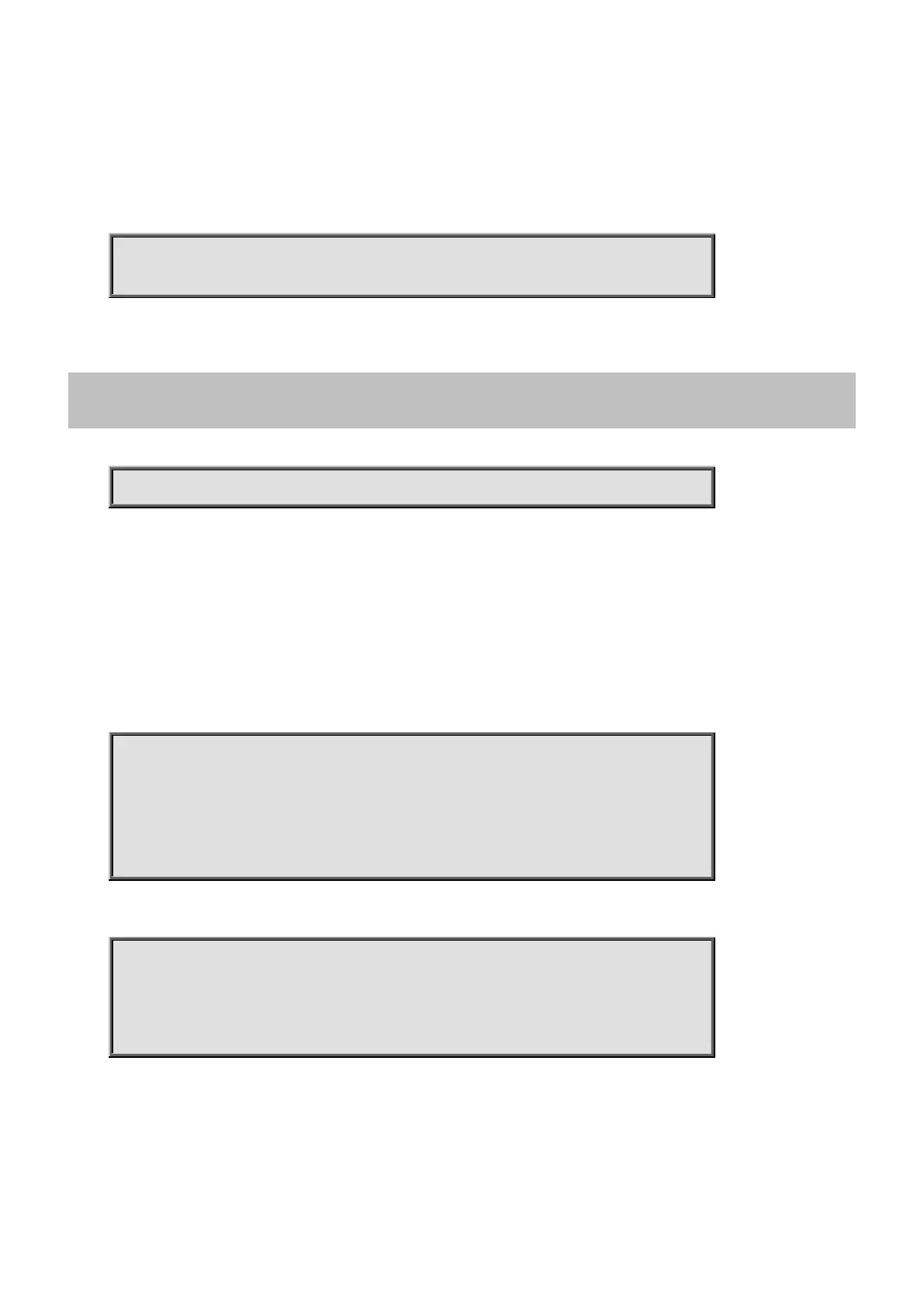Command Guide
-65-
Usage Guide:
To configure static aggregation mode type.
Example:
To configure static aggregation mode type with Destination MAC affects the distribution and Source MAC affects the
distribution only.
Switch# configure terminal
Switch (config)# access-list rate-limiter pps 100
4.2.20 banner
Command:
banner <LINE>
<LINE> c banner-text c, where 'c' is a delimiting character
Default:
N/A
Usage Guide:
To configure banner-text.
Example:
To configure banner-text with word “ddddd”.
Switch# configure terminal
Switch (config)# banner 1
Enter TEXT message. End with the character '1'.
ddddd
Telnet 192.168.0.100
ddddd
