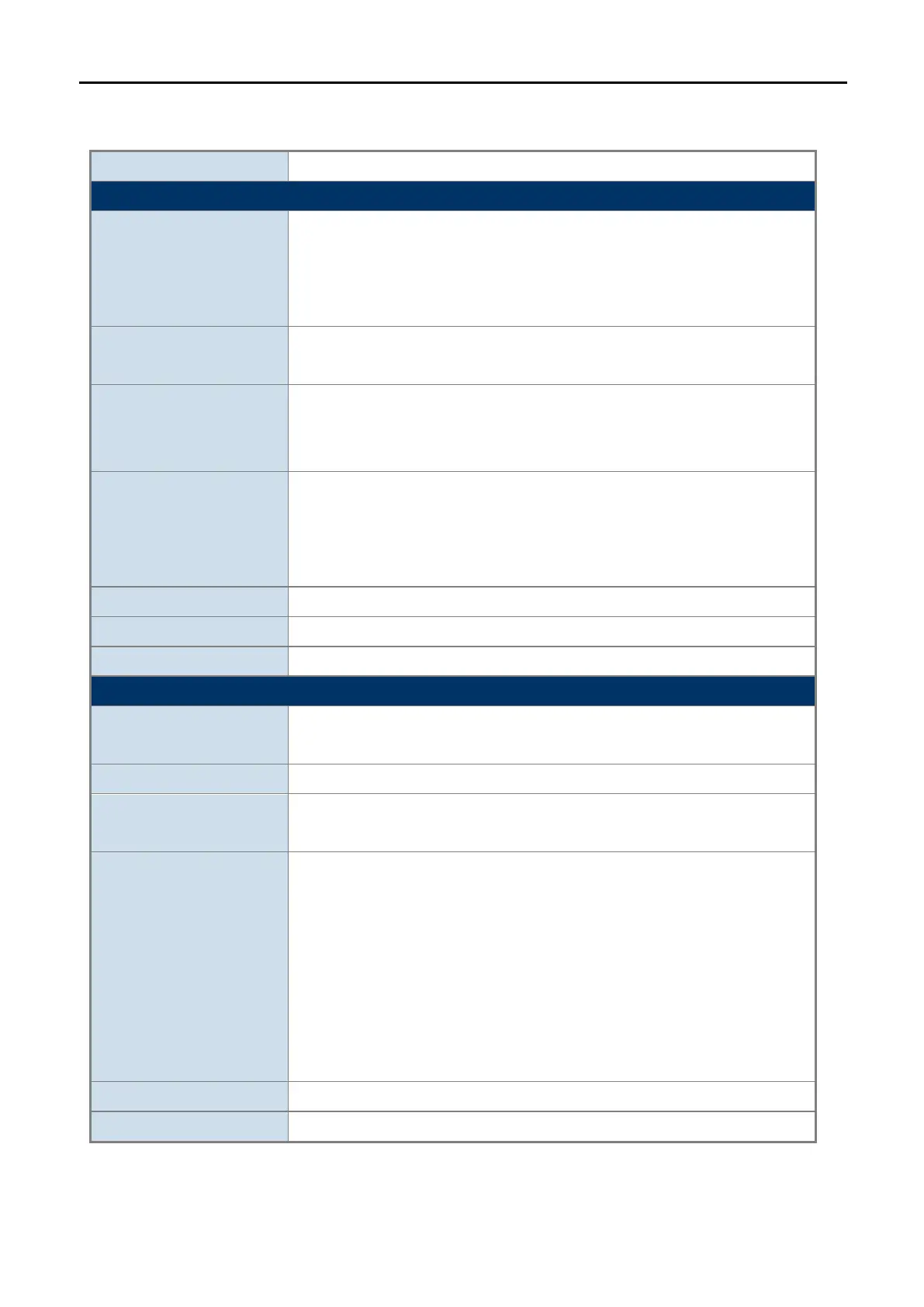User Manual of WDRT-1800AX
-7-
Product Specifications
Product
WDRT-1800AX
Hardware Specifications
Interface
WAN Port:
1 x 10/100/1000 Mbps auto MDI/MDI-X RJ45 port
LAN Port:
4 x 10/100/1000 Mbps auto MDI/MDI-X RJ45 port (LAN 1~4)
Antenna
Four external
7dBi high gain omnidirectional antennas (2.4GHz x 2, 5GHz x
2)
Button
1 x WPS/reset button
Press for about 1 second to enable WPS function.
Press for over 5 seconds to reset the device to factory default.
LED Indicators
PWR x 1
LAN x 4
WAN x 1
WLAN (2.4GHz & 5GHz) x 2
Dimensions (W x D x H)
234 x 148 x 31mm
Weight
343g
Power Requirement
12V DC, 1A
Wireless Interface Specifications
Standard
IEEE 802.11a/n/ac/ax 5GHz
IEEE 802.11g/b/n/ax 2.4GHz
Frequency Band
Simultaneous 2.4GHz and 5GHz
Data Rates
2.4GHz up to 600Mbps
5GHz up to 1200Mbps
Channel
2.4GHz
FCC (America): 2.412~2.462GHz (11 Channels)
ETSI (Europe): 2.412~2.472GHz (13 Channels)
5GHz
FCC: 5.180~5.240GHz, 5.745~5.825GHz
ETSI: 5.180~5.700GHz
*The actual channels
in application may vary depending on the
regulations in different regions and countries.
Channel Width
20MHz, 40MHz, 80MHz
Max. RF Power / EIRP
EIRP < 22dBm
