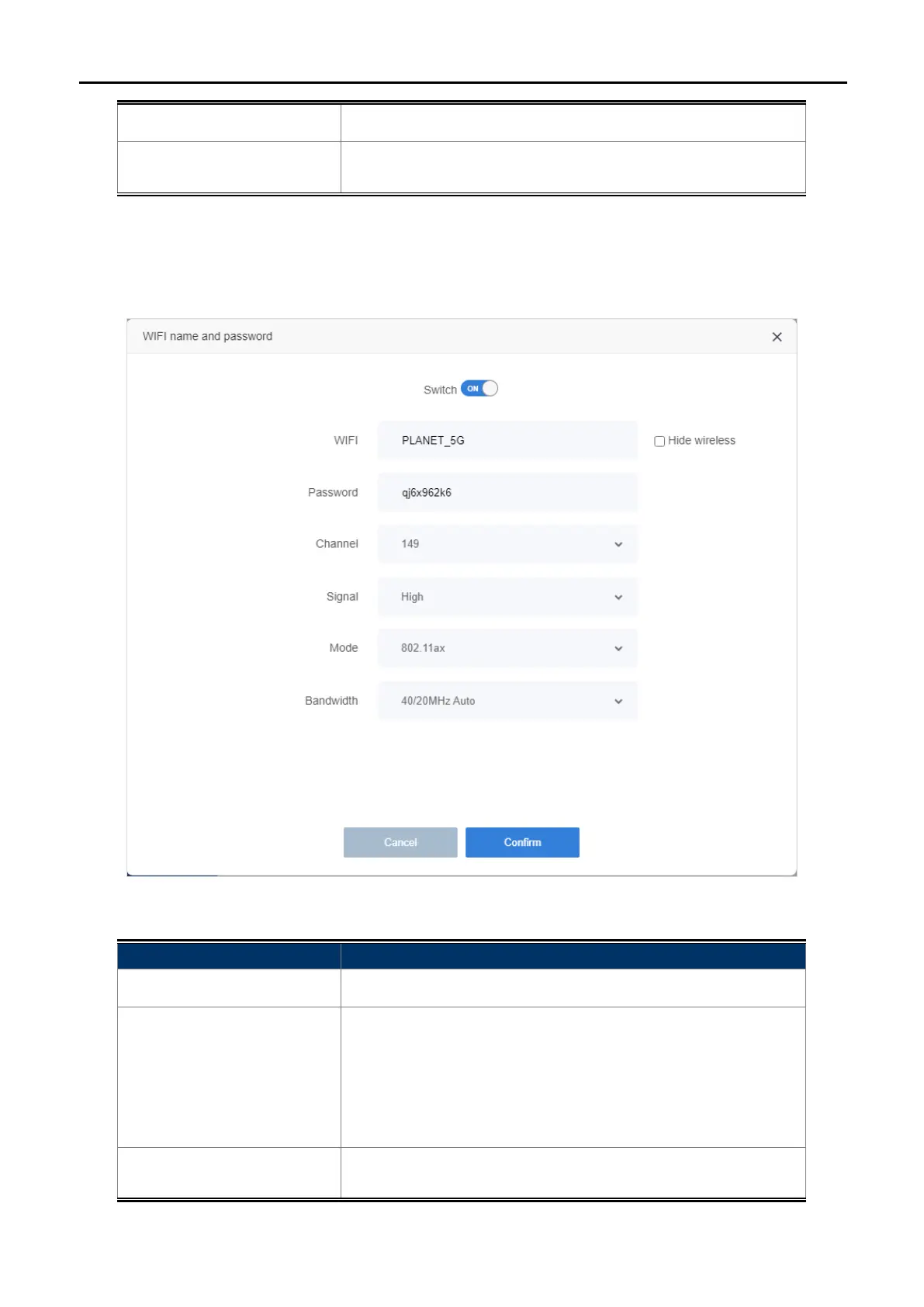User Manual of WDRT-1800AX
-35-
connect to the WDRT-1800AX.
BandWidth
Select a proper channel bandwidth to enhance wireless
performance. Default is 40/20MHz Auto
5.1.5 5G Wi-Fi name and password
Click Wireless5G Wi-Fi name and password, and then config wireless is shown in the following parameter:
Figure 5-13 5G Wi-Fi name and password
Object Description
Switch
Click the button next to switch to switch on and off the Wi-Fi.
Wi-Fi Name (SSID)
Set a name (SSID) for your wireless network. The ID of the
wireless network. User can access the wireless network through
it only. However, if you switch to Client Mode, this field becomes
the SSID of the AP you want to connect with.
Default: PLANET_5G
Password
Enter the Wi-Fi password
