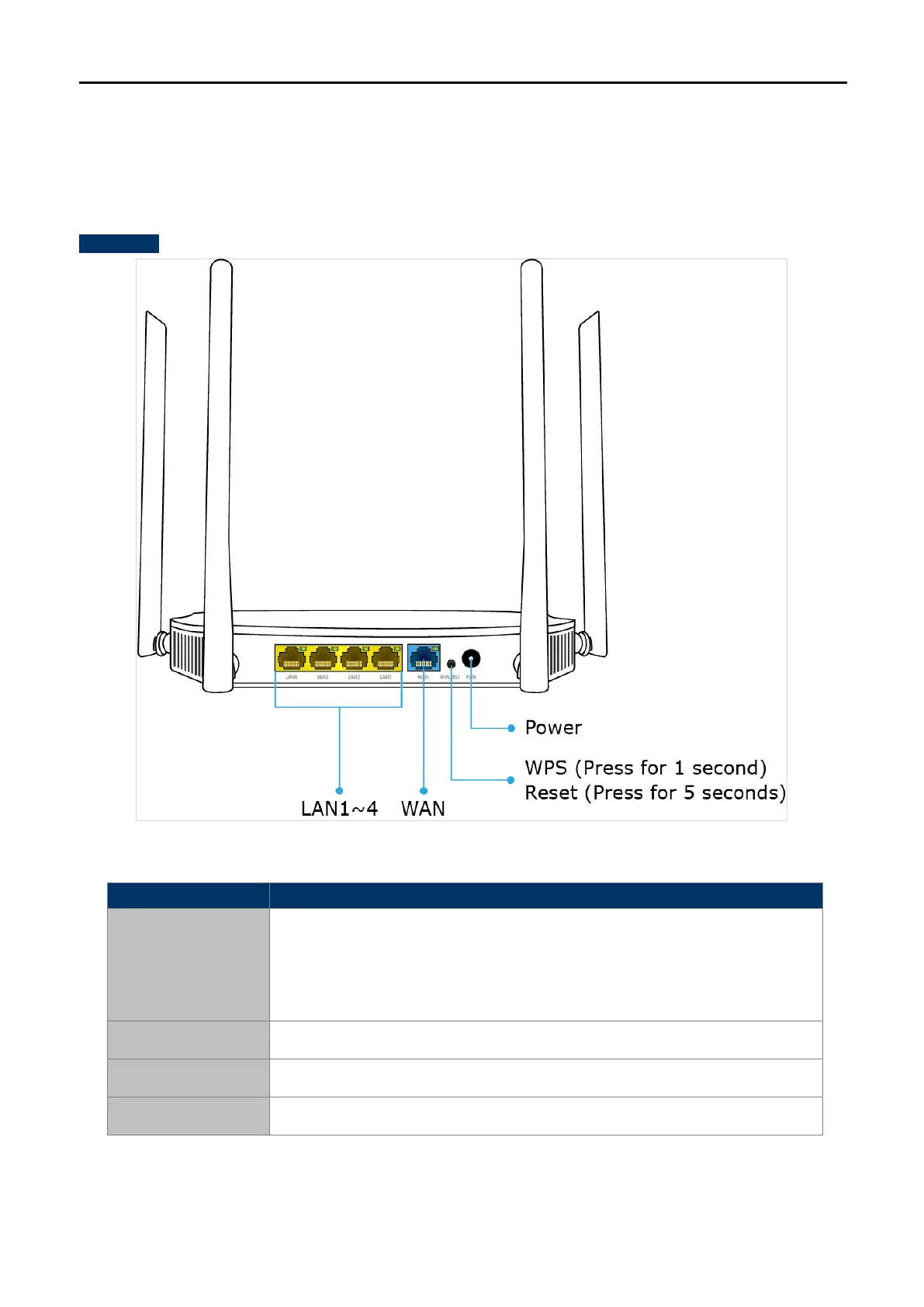User Manual of WDRT-1800AX
-13-
2.1.3 Rear Panel
The rear panel provides the physical connectors connected to the power adapter and any other network device.
Figure 2-4 shows the rear panel of the WDRT-1800AX.
Rear Panel
Figure 2-4 Rear Panel of the WDRT-1800AX
WPS/Reset
Press for 1 second to enable or disable WLAN function; press over 5
seconds to enable WPS function
Press over 5 seconds and then the system restores to the factory
default settings
LAN1-4 Connect to the user’s PC or network devices
WAN Connect to the Cable/xDSL Modem or the Ethernet
Power Connect to the power adapter provided in the package
Table 2-2 Interface Indications
