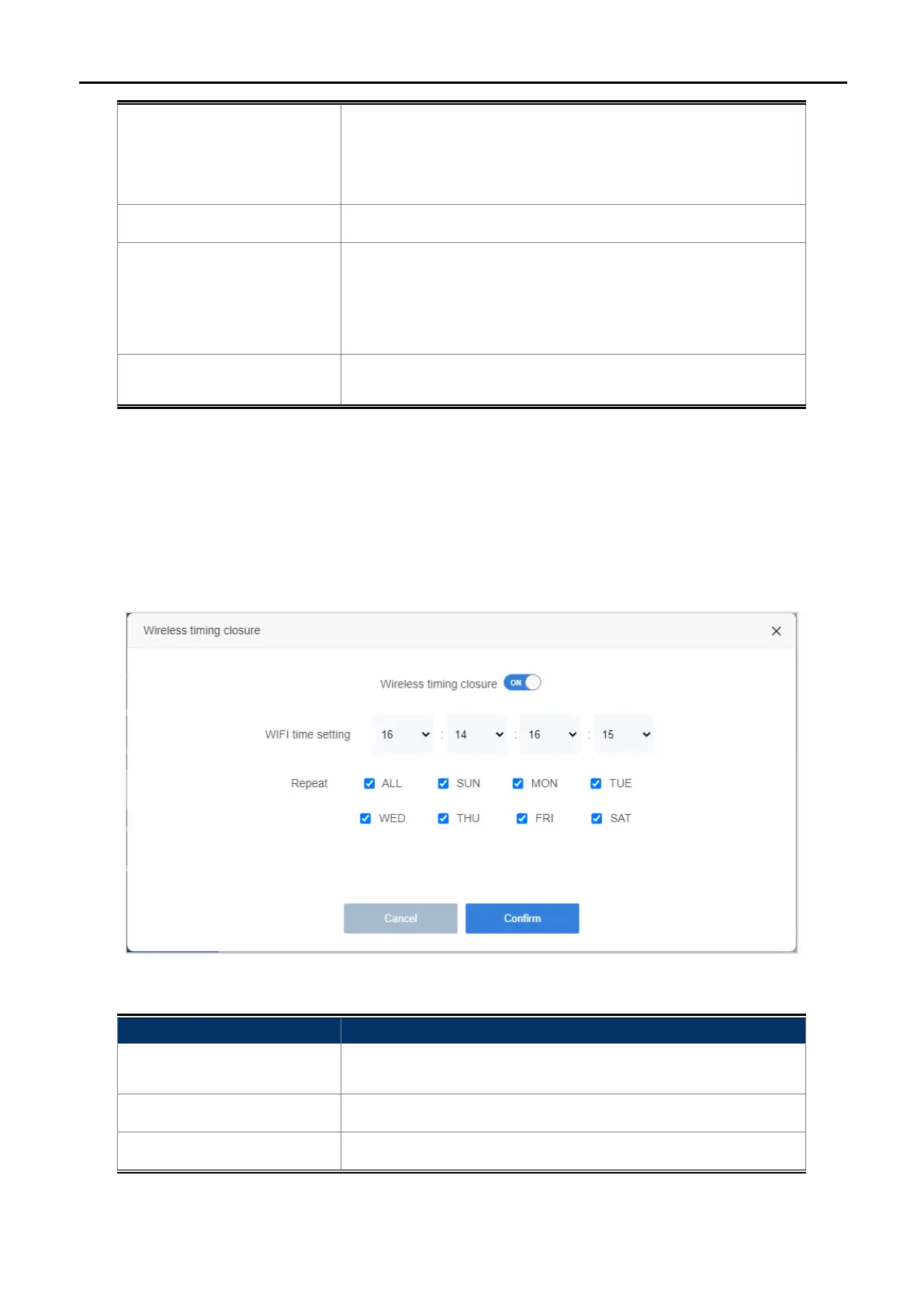User Manual of WDRT-1800AX
-36-
Channel
For optimal wireless performance, you may select the least
interferential channel. It is advisable that you select the best
possible channel for your wireless network to operate on from the
Signal There are three signal modes to choose from. Default is High.
802.11 Mode
Set the wireless mode to which you need. Default is “802.11 ax”.
It is strongly recommended that you set the Band to “802.11 ax”,
and all of 802.11ac and 802.11n wireless stations can connect to
the WDRT-1800AX.
BandWidth
Select a proper channel bandwidth to enhance wireless
performance. Default is 40/20MHz Auto
5.1.6 Wireless timing closure
Here you can set the fixed interval time and day of the week for "Wireless timing closure".
For example:
Setting the time of 16:14 to 16:15 will turn off the wireless and repeat it for all week. After 16:15, wireless will be
back on it.
Figure 5-14 Wireless timing closure
Object Description
Wireless timing closure
Click the button next to switch to control the on and off of
Wireless timing closure.
Wi-Fi time setting
Enter the time interval for turning off the wireless.
Repeat Choose a date for execution.
